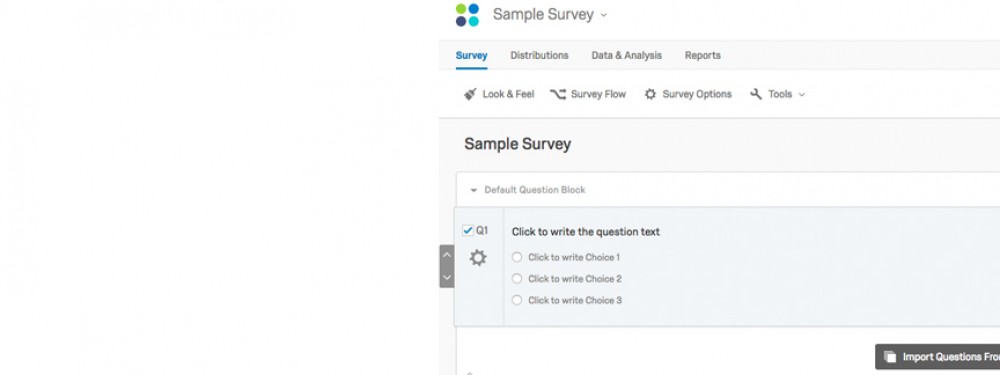Featured Resources
Self-Help Guides
This self-help guide is a starting point and resource for students, faculty, and staff who would like to use Qualtrics to develop survey projects. Many of the common features used by University Qualtrics users are on this page. However, this is...
This self-help guide is your home page for learning about building, customizing, distributing, and analyzing surveys within the University instance of Qualtrics.
IT Community Group
The UMN Qualtrics Brand Administrators are a group of individuals at the University who are your point of contact for questions related to account set-up and management of UMN Qualtrics users.
The University of Minnesota Qualtrics Brand Administrators are a group of individuals at the University who are your point of contact for questions related to account set-up and management of UMN Qualtrics users.
IT Community Group
Nearly 8,000 students, faculty, and staff at the University of Minnesota are using Qualtrics for their projects. Connect with other users at the University of Minnesota and see how they are using Qualtrics.
Nearly 8,000 students, faculty, and staff at the University of Minnesota are using Qualtrics for their projects. Connect with other users at the University of Minnesota and see how they are using Qualtrics.
Resources
USAS is the business owner of Qualtrics for the University and has a team of experts available to help bridge the gap between do-it-yourself and advanced level questionnaire design and survey programming. USAS also...
USAS is the business owner of Qualtrics for the University and has a team of experts available to help bridge the gap between do-it-yourself and advanced level questionnaire design and survey programming.