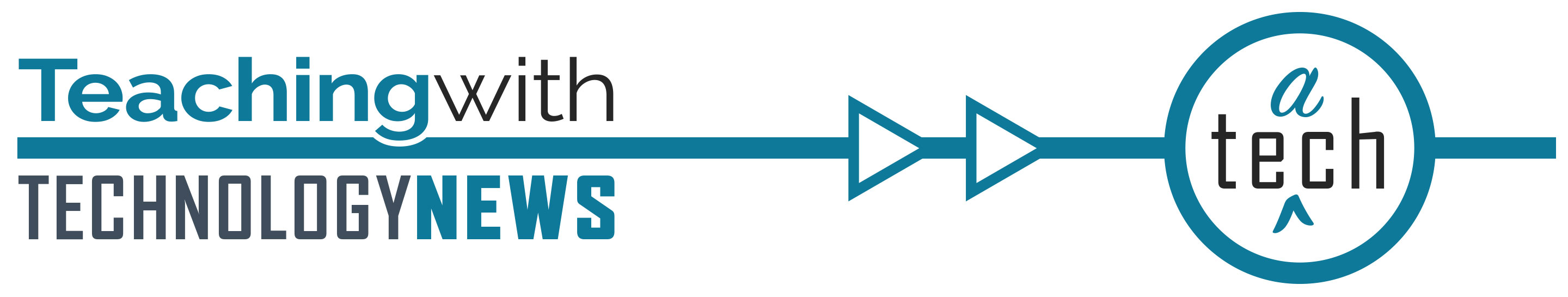
May 2023
In This Issue
Jump to:
Get Help with Submitting Final Grades
-
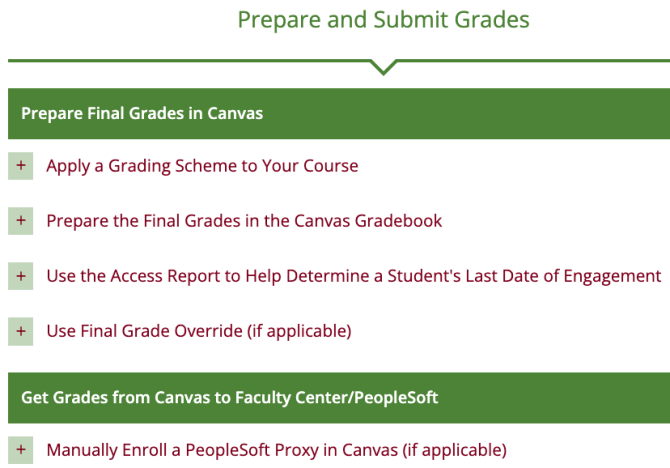
- Join ATSS consultants and your peers on May 11 at 11:00 am for a hands-on session to wrap up your Canvas Gradebook and send grades to PeopleSoft. Questions from participants will determine the focus of the session. Enrollment is still open for this session, Canvas Gradebook: Prepare to submit final grades.
Required Instructor and Faculty Training Due in June
The University has launched a new online course, Fundamentals of Disability Accommodations and Inclusive Course Design, that is required for instructors and faculty and open to all staff and students. The course will take approximately one hour and instructors are required to complete it by June 18. For more information about this training, read the Inclusive Course website.
Canvas Updates
Instructure releases updates to Canvas each month. Here are some recent updates:
Grade by Question in Speedgrader (New Quiz only)
In a New Quiz, you can now Grade by Question in Speedgrader. The feature allows you to traverse all submissions while focusing on a single question. Important to note: if you like to divide grading questions among several TAs, the feature will not prevent two simultaneous graders from overwriting each other.
Rich Content Editor (RCE) Toolbar Update
When you click the "More Options" button (vertical ellipsis) the additional buttons revealed no longer appear as a submenu and instead appear as a new row of buttons, which improves accessibility and usability. The additional row of buttons stays expanded throughout the session, instead of disappearing once you click away.
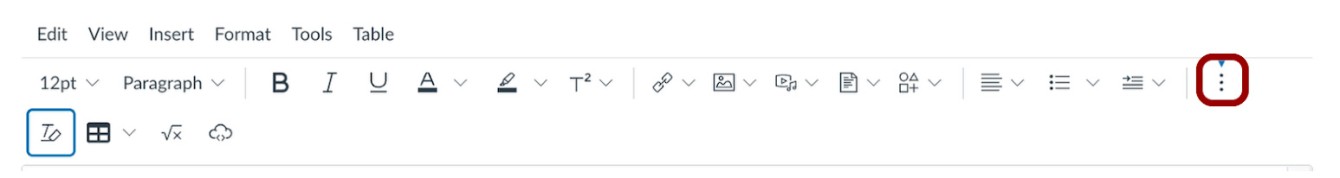
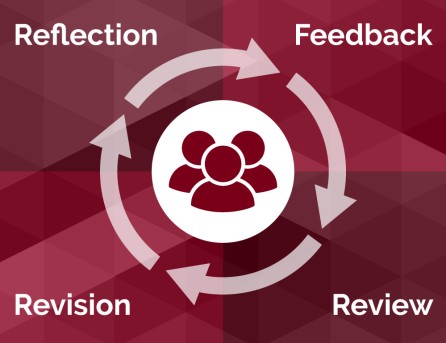
Look Back to Move Forward
The end of the semester is an opportunity to look back on what you have learned teaching this semester, and, while it is fresh in your mind, reflect on what went well. Reflecting and documenting your thoughts will help you prepare for an improved future iteration of the course. Read Extra Points, “Look Back to Move Forward” for tips on how to reflect and make an action plan to strengthen your teaching.
Tech Guide for Accessibility and Accommodations
Planning for accessibility and accommodations? Many factors help to establish and maintain a classroom atmosphere and an accessible Canvas site that can help empower better learning. Read Extra Points, “Tech Guide: Planning for Flexibility with Accessibility and Accommodations“ that focuses on the tools you can use to support student learning (and make your life easier).
Create a Learning Context for Your Videos
Creating a learning context for your course videos will make the learning experience more focused and engaging; therefore, it will be easier for students to understand, remember, and retain new knowledge. Read how to effectively set up your videos in Extra Points, “Create a Learning Context for Your Videos.”
Use Accessible Link Text

The wording and placement used to link to another resource from your text is called link text.
One easy way to improve both the usability and accessibility of links in your course materials is by making all link text concise, descriptive, and meaningful out of context:
- Example of inaccessible link text:
- There are several things to consider in creating accessible link text. Learn more.
- Example of accessible link text:
- There are several things to consider in creating accessible link text.
Although this small change may not seem significant, it makes a very positive impact for those accessing your materials with a screen reader. Listen to these short clips to hear the difference that it makes to have accessible link text for those using adaptive technology:
- Example of a screen reader interacting with inaccessible link text (11 sec.)
- Example of a screen reader interacting with accessible link text (12 sec.)
When linking to another resource from your course site, double check that your link text is accessible to all. Dive deeper into this concept by visiting Accessible U: Links.
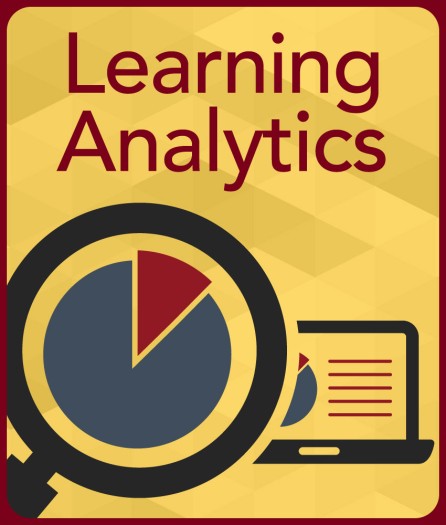
The Student Perspective CSOM Capstone Project
The Academic Technology Services team partnered with the Carlson School of Management (CSOM) in order to learn more about student perspectives on learning data and accelerate adoption of learning analytics. This collaboration offered a unique opportunity for students to engage their peers on the topic of learning analytics and submit recommendations based on their findings. Read Extra Points, “Understanding Learning Analytics from the Student Perspective: Recap of the Carlson School Capstone” to learn about the recommendations offered by the participating student teams and next steps that we are exploring based on their research.
Hands-on Support with Submitting Final Grades
May 11; 11:00 a.m.–noon
Join ATSS consultants and your peers for a hands-on session to wrap up your Canvas Gradebook and send grades to PeopleSoft. Questions from participants will determine the focus of the session. Enroll in Canvas Gradebook: Prepare to submit final grades.
Teaching for Student Well-Being
May 11 - 12; 9:00–11:30 a.m.
Ever feel like you've had superb training in your discipline but little preparation for the student mental health challenges facing educators today? Register for this two-session online program for faculty and instructional staff within the University of Minnesota system who wish to explore the answers to these questions.
Global Accessibility Awareness Day
May 18; 9:30 a.m.–2:45 p.m.
Faculty, staff, and students across the University of Minnesota are invited to register for Global Accessibility Awareness Day (GAAD). In coordination with people and institutions around the globe, join us for a half-day-long online event based on the theme of Amplifying Accessibility. Visit the GAAD event website for more information.
AT SHAREcase
June 7–8; 8:00 a.m.–3:00 p.m.
All academic technologists and instructional design staff are invited to register for the fifth annual UMN Academic Technology SHAREcase. This fully hyflex event will have in-person and virtual presentations and attendance options for all sessions. The Academic Technology SHAREcase is a professional development event where the University Academic Technology community can share challenges and collaborate to find solutions.
Inclusive & Accessible Course Design Clinics
June 12; 1:00–3:00 p.m.
June 15; 10:00 a.m.–noon
To enrich and apply your recent learning experiences in Fundamentals of Disability Accommodations and Inclusive Course Design, Teaching Support is offering Inclusive and Accessible Course Design Clinics. Participants can sign up for a 30 minute time slot with an accessibility advocate to answer questions and help apply accessibility strategies for course design. We will host more clinics in August that you can sign up using the above form to receive an email once registration is open.
Fall 2023 Semester Teaching and Learning Professional Development Events
August 14–31; timing to be determined
Bookmark the Teaching Support Events page to visit near the end of July to find 2023 fall semester teaching and learning events to help you hit the ground running in your fall semester courses. Events will begin the week of August 14th and go through August 31st.
Spotlight
Global Accessibility Awareness Day

Faculty, staff, and students across the University of Minnesota (UMN) are invited to register for Global Accessibility Awareness Day (GAAD) on Thursday, May 18th. This half-day-long online event brings experts from around the globe to help everyone interested in making the world a more accessible and inclusive place. This year’s conference theme is “Amplifying Accessibility.” Participants can attend sessions organized around three main tracks:
- Pedagogy and education
- Research and community outreach
- Digital accessibility
A volunteer group of dedicated University employees works together to bring GAAD to the University of Minnesota. Khaled Musa, an accessibility-focused academic technologist in ATSS, describes his goal for the event as a way to “create a safe space where the community supports each other’s learning, wherever they are at in their accessibility awareness journey.” Read more about Khaled Musa’s own path through accessibility awareness in Extra Points, “A Conversation with Khaled Musa, Accessibility Expert and Activist.”
This year’s keynote speaker, Lydia X.Z. Brown, is a writer, public speaker, educator, and attorney who has received many awards and recognition for their amazing work as an advocate for a range of issues impacting disabled, queer, trans, and negatively racialized people. Visit the GAAD event website for more information.
Additional Resources
- Request a teaching with technology consultation at [email protected]
- ATSS YouTube Channel
- Subscribe to the Teaching with Technology Newsletter
- Extra Points