
New Staff: Start Using Technologies
Take advantage of information technology available at the University.
Get Started
+
Initiate and Manage Your Staff Internet Account
Set Up Your Internet Account
The first step to getting online at the University of Minnesota is to get your UMN Internet ID and password by initiating your account. Go to the "Claim Account" page to initiate your account.
- Claim Account
- (Your manager will provide the employee ID Number needed to claim your Internet account.)
- Choose Strong Passwords and Keep Them Safe
- Learn more about: My Account
Manage Your Account
Once you have initiated your Internet ID, you can manage changes to your account, including changing or resetting your password; setting your password reset questions; managing email, Google, and Duo options; and accessing incoming emails that were blocked by security checks.
+
Access the Campus WiFi Network
Use the Preferred WiFi Network
The preferred secure WiFi network at the University of Minnesota for students, faculty, and staff is eduroam. Connect to eduroam by selecting it from the WiFi network options on your devices and entering your full University email address and password. You can also connect to eduroam at partner institutions around the world.
Troubleshoot Your WiFi Connection
Did you know that many WiFi connectivity problems are the result of settings or other issues on individual users’ computers, phones and other mobile devices? The good news is many of these can be easily be fixed.
+
Set Up and Access Your UMN Email Account
Access Your Email Account
Set Up Your Devices to Access Email
The easiest way to access email is through a web browser. You can also use an email client like Thunderbird and Outlook, or you can use a email app on your phone or tablet.
Explore Services & Technologies
+
Learn About Technology Services
Access Google Applications (Calendar, Drive, Docs, etc.)
Compare Campus Technology Options
Find a description of each service or technology available to you along with key considerations and the level of effort needed to use that service or technology.
Purchase Hardware and Software
Purchase educationally discounted hardware, software or personal cell phone plans. If you are purchasing with personal funds, many vendors will offer a discount if you let them know that you are with the University of Minnesota.
Find Other Helpful Resources
- MyU
Access key employee resources, including benefits, time, pay and more. - Technology Training
Register for face-to-face, online, or blended technology training. - Computer Accommodations Program
Access assistance for those with disabilities. - Google Workspace Learning Center
+
Learn About Technology Help and Security
Get Technology Help
The Technology Help service desk is your first point of contact when you need technical support for campus information technology services.
Secure Your Technology, Documents, and Data
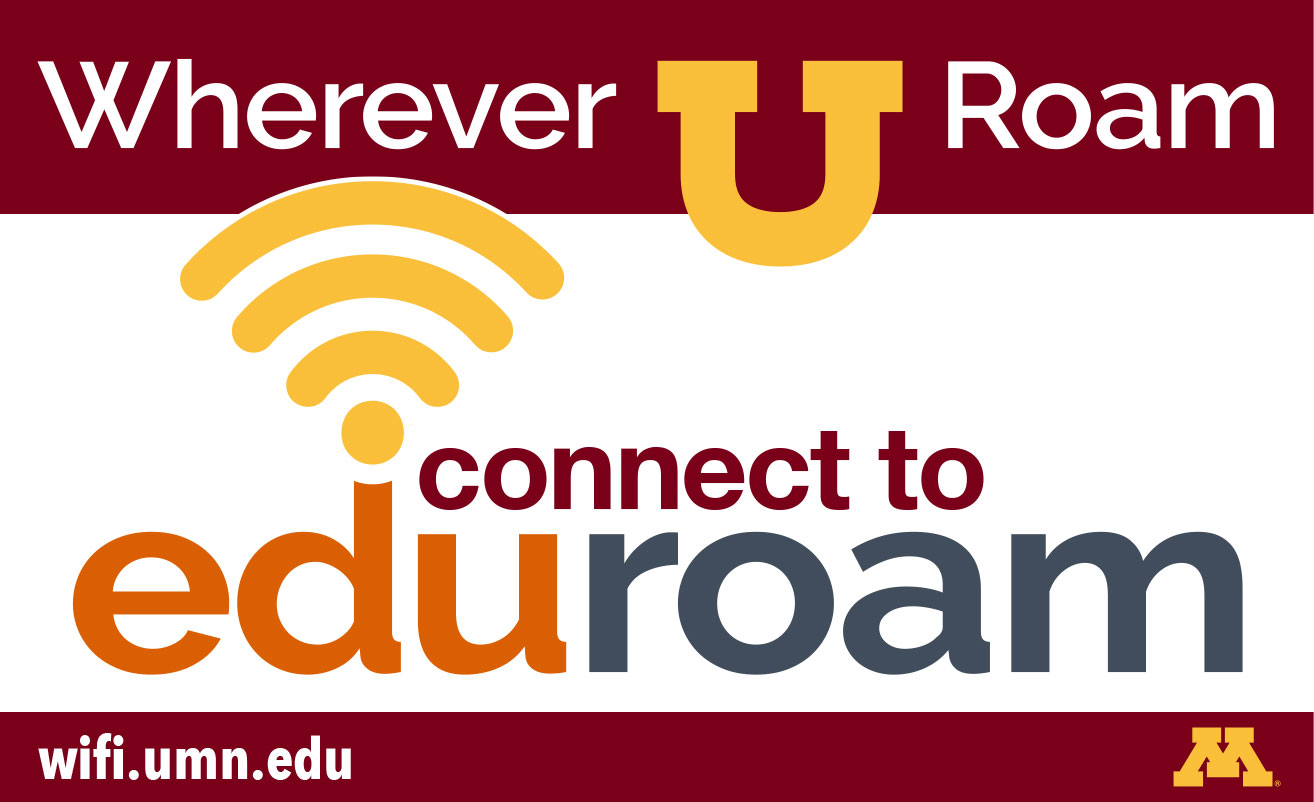
Use eduroam
The preferred secure WiFi network for students, faculty, and staff is eduroam. Log in using your full University email address and password.