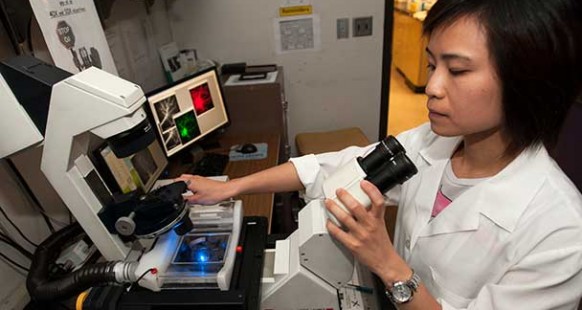
New Researchers: Start Using Technologies
Take advantage of information technology available at the University.
Get Started
+
Obtain and Manage an Internet Account
Set Up Your Staff Internet Account
If you are a new faculty or staff member at the University, the first step to getting online is to set up your UMN Internet ID and password by initiating your account. Go to the "Claim Account" page to initiate your account.
- Claim Account
(Your manager will provide you with your employee ID Number needed to claim your Internet account.) - Choose Strong Passwords and Keep Them Safe
Request Internet Accounts for Research Partners
If you are a faculty or staff member who is working with researchers from other institutions, you can request conference or sponsored accounts for your colleagues.
Manage Your Internet Account Options
Once you have initiated your Internet ID, you can manage changes to your account, including changing or resetting your password; setting your password reset questions; managing email, Google, and Duo options; and accessing incoming emails that were blocked by security checks.
+
Access the Internet and Research Networks
Use the Preferred WiFi Network
The preferred secure WiFi network at the University of Minnesota for students, faculty, and staff is eduroam. Connect to eduroam by selecting it from the WiFi network options on your devices and entering your full University email address and password. You can also connect to eduroam at partner institutions around the world. If you are a visiting researcher, you can use eduroam at the University of Minnesota. Guest WiFi access also is available if your institution is not an eduroam participant.
- Learn About eduroam
- See the eduroam International Access Map
- See the eduroam Participating Universities List
- Learn About WiFi: Guest Access
Guests on campus may use the UofM-Guest network at no charge, but the network has no encryption. You will be unable to log in to secured websites through this network. - WiFi: Troubleshoot Your Connection
Did you know that many WiFi connectivity problems are the result of settings or other issues on individual users’ computers, phones, and other mobile devices? The good news is many of these can be easily be fixed.
Use the Data Network
The University provides Gigabit-class networking within all buildings on the Twin Cities campus and to the coordinate campuses, and also connects to both the global Internet and a number of special research and education networks commonly referred to as Internet2. These networks provide high-bandwidth connectivity enabling and supporting research collaborations and educational opportunities regionally, nationally, and around the world.
- Learn About the Wired Network
The University of Minnesota's network downloads your data at 1 gigabit per second, about 50 times faster than on the average home network. - Learn About Internet and Internet2 Connectivity
+
Set Up and Access Your UMN Email Account
Access Your Email Account
Set Up Your Devices to Access Email
The easiest way to access email is through a web browser. You can also use an email client like Thunderbird and Outlook, or you can use an email app on your phone or tablet.
Explore Services and Technologies
+
Obtain and Use Hardware and Software
Purchase Computers and Peripherals
Many researchers use their University desktop computers or laptops to compute their data. Some purchase servers. Procure the computer or device that works best for your research needs. OIT Departmental Computer & Device Purchases negotiates with manufacturers to provide discounts to University affiliates.
Obtain Software and Personal Cell Phone Plans
Purchase educationally discounted software or personal cell phone plans. If you are purchasing with personal funds, many vendors will offer a discount if you let them know that you are with the University of Minnesota.
- Find Software
- Get Microsoft Office 365 Pro Plus at No Charge
(for personal use)
Build Your Software Skills
+
Collect, Store, and Analyze Data
Store Data
Access a range of services for storing your research data, most available at no charge to University affiliates.
Collect Survey Data
Use Qualtrics to conduct online surveys for research, assessment, and administrative purposes. Qualtrics is the preferred online survey tool because it meets stringent information security requirements not found in most free online survey tools. It also provides features for analyzing and storing data.
Compute Data
You can use educationally-discounted software to compute data, or one of the University's server offerings. We recommend the University's server offerings if you collaborate with multiple investigators; use large data sets, an application that requires a server, or a database; or have legally-protected or sensitive data.
- Obtain Mathematical and Statistical Analysis Software (filter by the "Mathematics & Statistics" category)
- Learn About Fully Managed Linux server Hosting
- Learn About Managed Windows Server Hosting
- Learn About Minnesota Supercomputing Institute Services
+
Collaborate With Partners
Conduct Remote Meetings With Specialized Video Conferencing Rooms
Save time and travel expenses by meeting with research collaborators in rooms specifically designed for video conferencing. Many research institutions, including the University of Minnesota, have access to high-definition real-time video conferencing rooms. These specialized rooms enable a much more secure and immersive meeting experience than what Skype or Google Hangouts can deliver.
Host Online Meetings from Anywhere
If you need a flexible, secure, and ad hoc meeting experience or you need to present your research findings to a medium or large group of people at once, then take advantage of web conferencing services from your desktop, mobile phone, or any meeting space with an Internet connection.
Access and Share Research and Scholarship Applications and Web Services
Through the InCommon Federation, University of Minnesota researchers can access national research and scholarship applications and web services, such as virtual organizations and campus-based collaboration services, using their home institution Internet IDs and passwords. If you want to share a password-protected research application or web service you have created with colleagues beyond the University, the University's identity management group also can help you enable users from other InCommon Federation member institutions to access it with their own institutional Internet IDs and passwords.
+
Create Websites
Create Research Sites
Create and manage a University-branded website in the Drupal content management framework, or quickly create secure web pages for projects, classes, events, organizations, and many other collaborative purposes with Google sites.
Post Ideas, News, and Comments
Share your ideas and research news with a small audience of your choosing or with the world using Google Blogger; enable comments, if you like.
Evaluate Website Usability
Get technologies or websites evaluated by potential users. Usability services provides evaluations that range from testing early paper prototypes, to conducting usability studies in a lab with eye-tracking software, to facilitating focus groups.
+
Manage Research Projects
Use Grant Support Systems
Complete sponsored project proposals and manage your proposals and award data using the Electronic Grants Management System.
Find Research Forms, Tools, and Resources
Principal investigators, staff, and committee members can access systems used to manage compliance for the University's research portfolio. This includes eProtocol, a tool used to prepare, submit, review, and communicate about protocols, and eResearch Central, a central electronic location for research forms, tools, and resources that researchers use to complete their Institutional Review Board (IRB) continuing reviews. Regulations state that the IRB must conduct Continuing Review of an approved study at intervals appropriate to the degree of risk, but not less than once per year.
Manage Document Processing
Researchers often use Perceptive Content instead of Google Drive to store and share grant, sponsor, human research, animal care/use, biosafety, and other research documents because they can more easily search and view the documents, allow specific groups of people to have different levels of access, and enable staff to route the documents for processing and approval.
Learn About Research Administration Infrastructure
Research Administration Services provides IT management for the lifecycle of systems used to manage the research enterprise at the University. Services are provided for the VP for Research, Occupational Health and Safety, the Office of Institutional Compliance, and others, to minimize the administrative burden on researchers and support staff, while helping the University meet its complex regulatory, compliance, and reporting obligations.
+
Find More Technology Services
Configure Your Laptop for International Travel
Get help configuring your laptop for international travel. While traveling, you'll want to access systems through Virtual Private Network (VPN), and encrypt your data.
Secure Your Technology, Documents, and Data
Loss or unauthorized disclosure of private data can harm individuals and the University and may violate laws such as Family Educational Rights and Privacy Act (FERPA) or Health Insurance Portability and Accountability Act (HIPAA). It is important that you familiarize yourself with the types of data entrusted to you, how you are accessing the data, and how you are storing the data.
Explore Services & Technologies
Find more online tools that can help you do your work at the University.
- Explore How to Manage Grants & Research Projects
- Explore All Services & Technologies
Select a topic under Services & Technologies on the Technology Help website home page.
Get Technology Help
The Technology Help service desk is your first point of contact when you need technical support for campus information technology services.
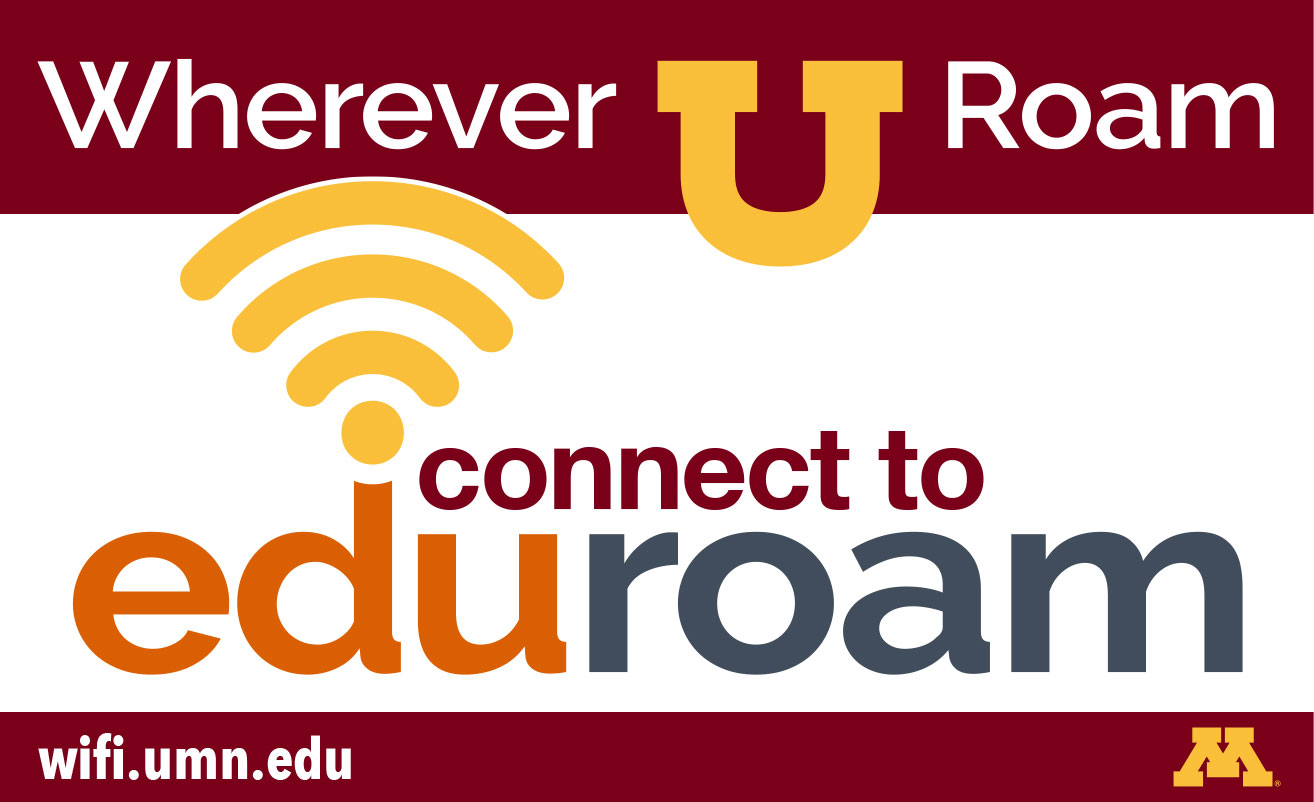
Use eduroam
The preferred secure WiFi network for students, faculty, and staff is eduroam. Log in using your full University email address and password.