
National Research Applications and Web Services
Through the InCommon Federation, University of Minnesota researchers can access national research and scholarship applications and web services, such as virtual organizations and campus-based collaboration services, using their home institution Internet IDs and passwords.
Access Applications and Web Services
- Browse the list of service providers to find an application or web service of interest to you.
- Select the linked name of a service, such as the Indiana CTSI HUB.
- In the popup window, select the linked Informational URL to access the service's website.
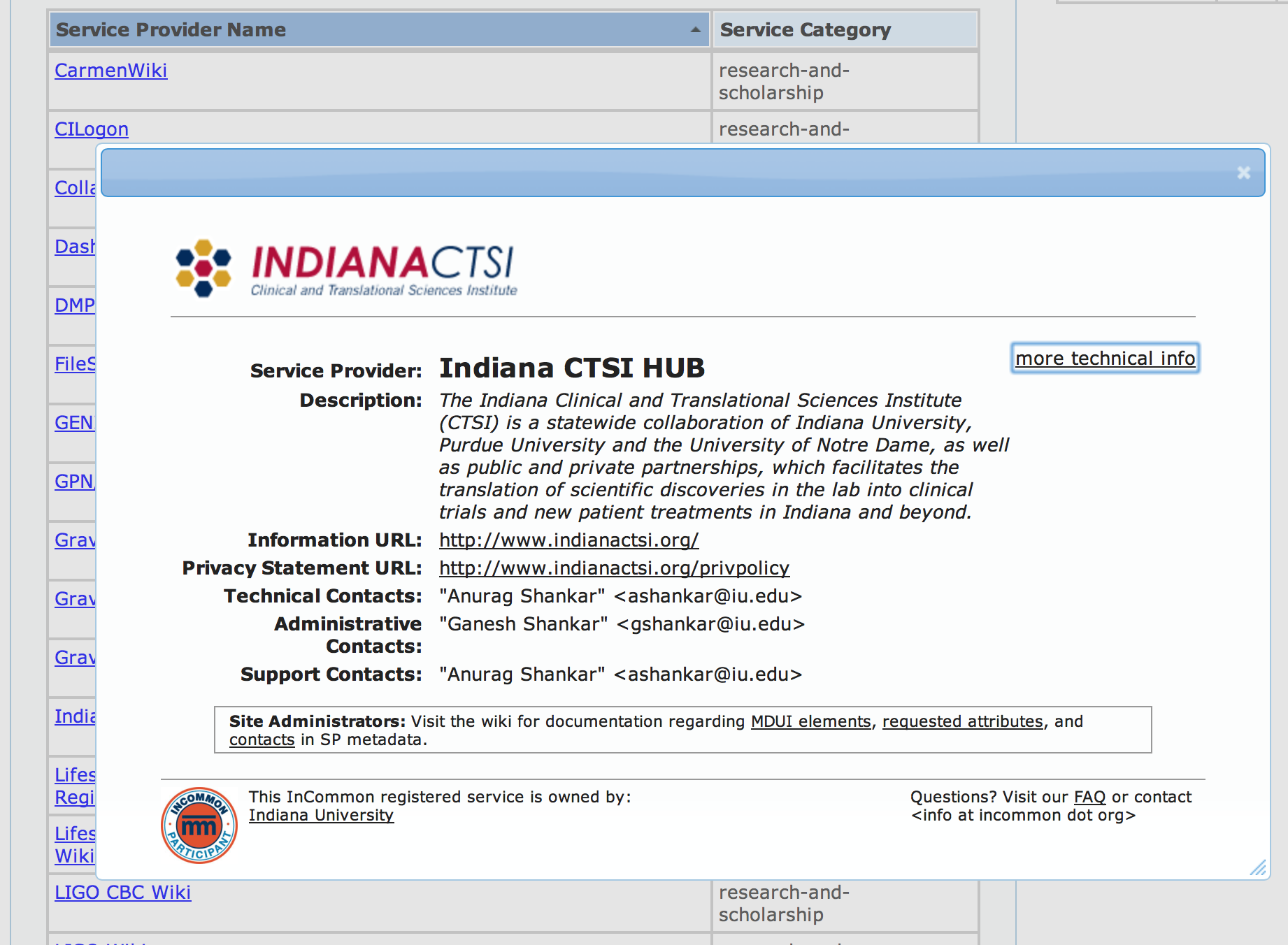
Sample popup window - On the services's website, look for a login link.
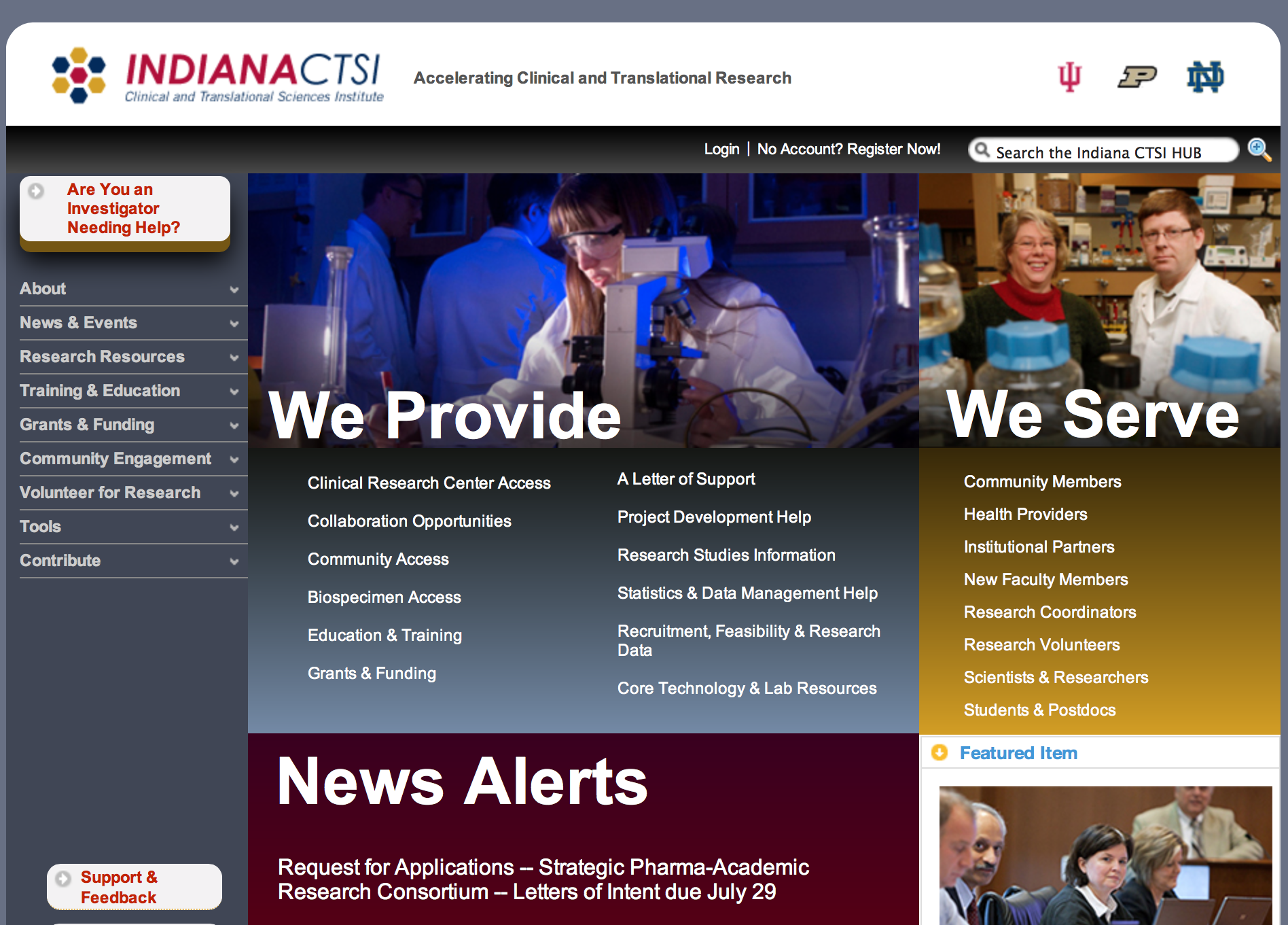
Indiana CTSI home page - Select University of Minnesota as your institution.
- Sign in with your University of Minnesota Internet ID and password.
Enable Access to a Research Application or Web Service
If you want to share a password-protected research application or web service you have created with colleagues beyond the University, the University's identity management group can help you enable users from other InCommon Federation member institutions to access it with their own institutional Internet IDs and passwords.
The identity management group has already made our authentication system work with federation members', so you won't have to maintain guest IDs or your own authentication system.
To discuss this option, contact [email protected] or the Identity Management Service Director and indicate that you are interested in the InCommon Federation service.