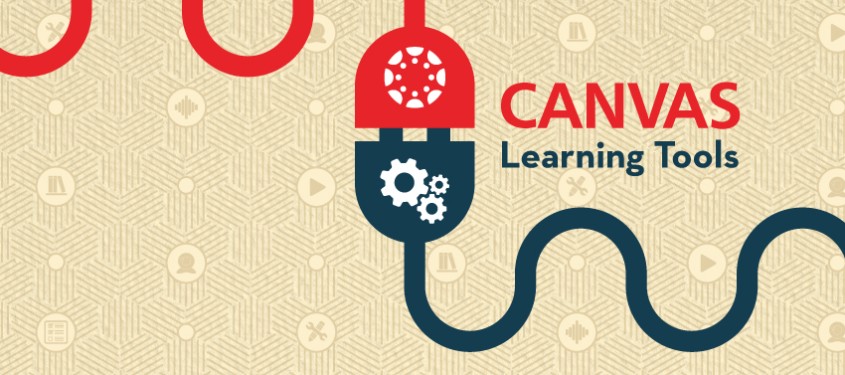
Google External Collaborations Tool
Enable students to collaborate on group projects in Canvas using Google Docs
Overview
All Canvas courses support Google Docs as the default collaborations tool. Canvas Collaborations that leverage Google Docs require that all participating learners have created and linked their Google account to their personal Settings. Google Docs allows you to add up to 50 users per collaboration, and all users can view and edit a document at the same time. However, Google collaborations has a limit as to the number of users who can access a collaboration at any time.
Highlights
You can use Collaborations to:
- Copy and paste notes that everyone can access.
- Share bullet-point lists or agendas for upcoming synchronous class or group time or meetings.
- Create a text-based whiteboard that everyone in the classroom can see and refer to later.
- Assign student groups a collaborative assignment as a graded assignment (instructor feature).
- Use for group or individual reflections.
Getting Started
Integration into Canvas
Read more about Google External Collaborations Tool in Canvas.
Request Status
Past phase: Technical Review
Past phase: Initial Review
Current phase: Integrated
Tool is integrated into Canvas
Available To
- Systemwide
Common Use(s)
- Assessment
- Collaboration
- Content
Intended Audience
Students
Instructors
Researchers
Staff & Departments
Health Sciences Affiliates
IT Staff and Partners