Columns in a self-help guide are made up of Main Categories, Sub-categories and resource links. For more information on the structure of a self-help guide, see: Understand the Structure.
When creating links in the self-help guide, you must enter Title and URL for each document you wish to make available to you users. There are some additional fields, as well, that control what icon appears in front of the URL and whether the link will open in a new window.
Note: These instructions assume you have logged into your Drupal site and that you have permissions to create content in the site.
Instructions
- Click Content in the Administrator Toolbar.
- Search for the Self-help Guide Column you want to update, and click Edit.
- Click Links for the Subcategory where you want to add a link. The available fields for adding links to your content, as well as any existing links you might have already created, will be displayed.
- If all Link fields are used, click the Add another item button below the last link.
- Enter a title for the link in the Title field.
- Enter the relative URL to the internal webpage in the URL field.
- Note: Start typing the title of the internal webpage and Drupal will generate a list of matching pages that you can pick from.
- Select Read or Watch from the Read/Watch field.
- Note: This field controls the icon that appears before the link.
- (Optional) Select the appropriate category from the Resource Type drop-down menu.
- Note: If you are providing a number of links in a subcategory, it can be helpful to your users to have the links grouped in categories.
- (Optional) In the Link Note field, enter a short description of the link.
- Note: The description will display below the link.
- (Optional) Check the box next to Display full body text for internal link if you would like the text of the linked webpage to display inline in the self-help guide.
- Note: For more information on using this feature see: Add a resource to display inline.
- (Optional) Add keywords in the Filter Keyword field.
- Note: These keywords will help to surface the link when a visitor uses the Self-Help Guide filter*.
- The Associate resource page field is not needed for internal webpages.
- Save or Publish the column.
- Note: The options you see for saving and/or publishing the column will depend on how your site is set up.
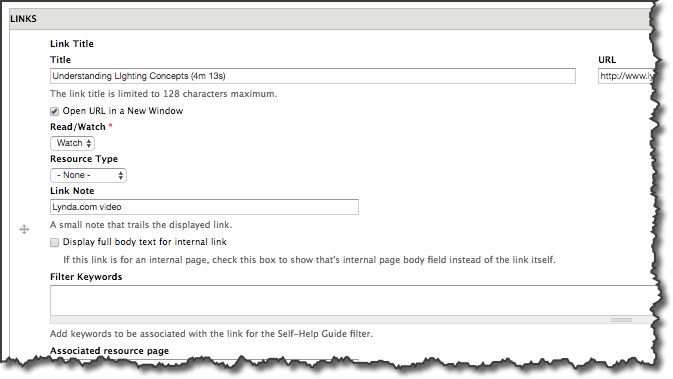
*The Self-Help Guide filter functionality is currently not available. It may be added to the module at a later time.
