This page explains common errors that you may encounter when they attempt to log into a service.
For better assistance, go to the error listed below that you are encountering:
Note that most of these errors can also be resolved by re-entering the address of the site/service in the address bar of the browser window. (Clicking refresh will not work).
- If you continue to receive these error messages after the above troubleshooting steps, or you are encountering a different error message, please feel free to contact Technology Help for additional assistance.
Stale Request
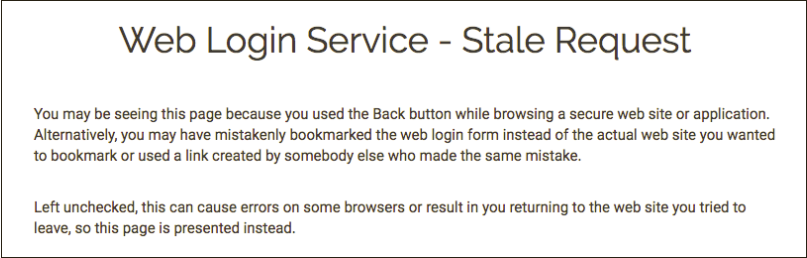
When you encounter the Web Login Service Stale Request, there can be a variety of reasons why:
- Pressing the back button after logging into a resource
- There are multiple links to a resource in new browser tabs that have expired or have not been logged into.
- Have bookmarked the web login form and not the actual web site
- Browser is preventing cookies from the site
- Antivirus software is filtering and blocking this website
To resolve the "Stale Request" error:
- Try clearing cache and cookies
- Ensure that cookies are allowed in the browser,
- Verify that antivirus is not filtering or blocking the website,
- Try a different browser,
- Close all tabs or browser windows that have failed or not logged into the systems.
- Remember to not use the back button when attempting to log in
Network issues can cause a stale request error message, especially if the request is sent through a public or corporate networks that use complex Network Address Translation (NAT) (e.g. workplaces, hotels, hospitals, hotspots), where your browser appears as several different IP addresses at the server. In some instances, this can happen when trying to set up email on a mobile device. If connected to WiFi when the messages occur, try just using cellular data or attempt to use a different network. Otherwise, check firewall settings or temporarily disable the firewall and test the connection again.
- If you are travelling, using a hotel WiFi, or a hotspot, the network may be unstable.
- Try signing into a VPN, or if you're on a VPN other than the UMN's, connect to UMN VPN.
- Because this is an issue with the hardware/network between the University and you, there may be little that can be done to resolve the issue. Use VPN to connect directly to the University of Minnesota network if the messages persist.
NoSuchFlowExecutionException
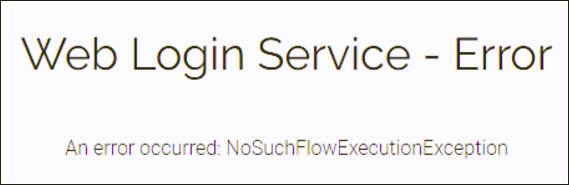
This error usually occurs because the log in session has timed out while trying to connect to the authentication system.
To resolve NoSuchFlowExecutionException errors:
- Close extraneous browser windows
- Try signing into a VPN, or if you're on a VPN other than the UMN's, connect to UMN VPN
- Network issues can cause this error message, especially if the request is sent through a public or corporate networks that use complex Network Address Translation (NAT) (e.g. workplaces, hotels, hospitals, hotspots), where your browser appears as several different IP addresses at the server. In some instances, this can happen when trying to set up email on a mobile device. If connected to WiFi when the messages occur, try just using cellular data or attempt to use a different network. Otherwise, check firewall settings or temporarily disable the firewall and test the connection again.
- If you are travelling, using a hotel WiFi, or a hotspot, the network may be unstable.
- Try signing into a VPN, or if you're on a VPN other than the UMN's, connect to UMN VPN.
- Because this is an issue with the hardware/network between the University and you, there may be little that can be done to resolve the issue. Use VPN to connect directly to the University of Minnesota network if the messages persist.
Error: Invalid State
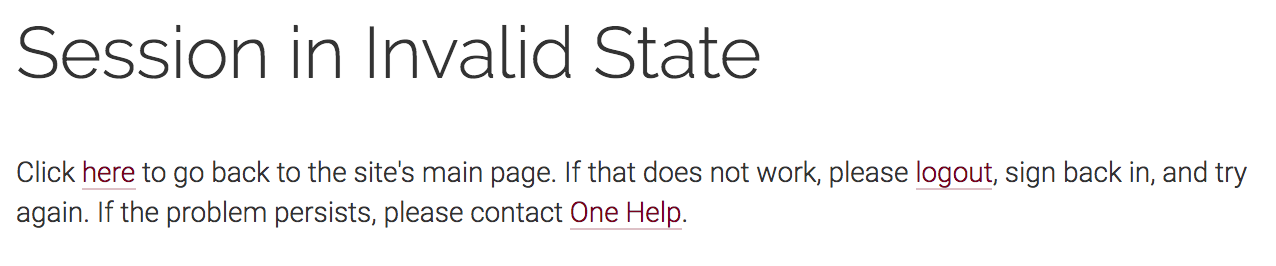
This error is encountered when accessing My-Account.
To resolve the "Session in Invalid State" error:
- Close the browser window and open a new browser window and attempt to log in again.
- Clear cache and cookies
