Google Docs auto-saves a version of your document as you work, so there is no need to save a default copy of your Doc. If you wish to save your document in an alternative format:
- Select the File menu from the main editing toolbar.
- Select Download As.
- Choose your preferred format.
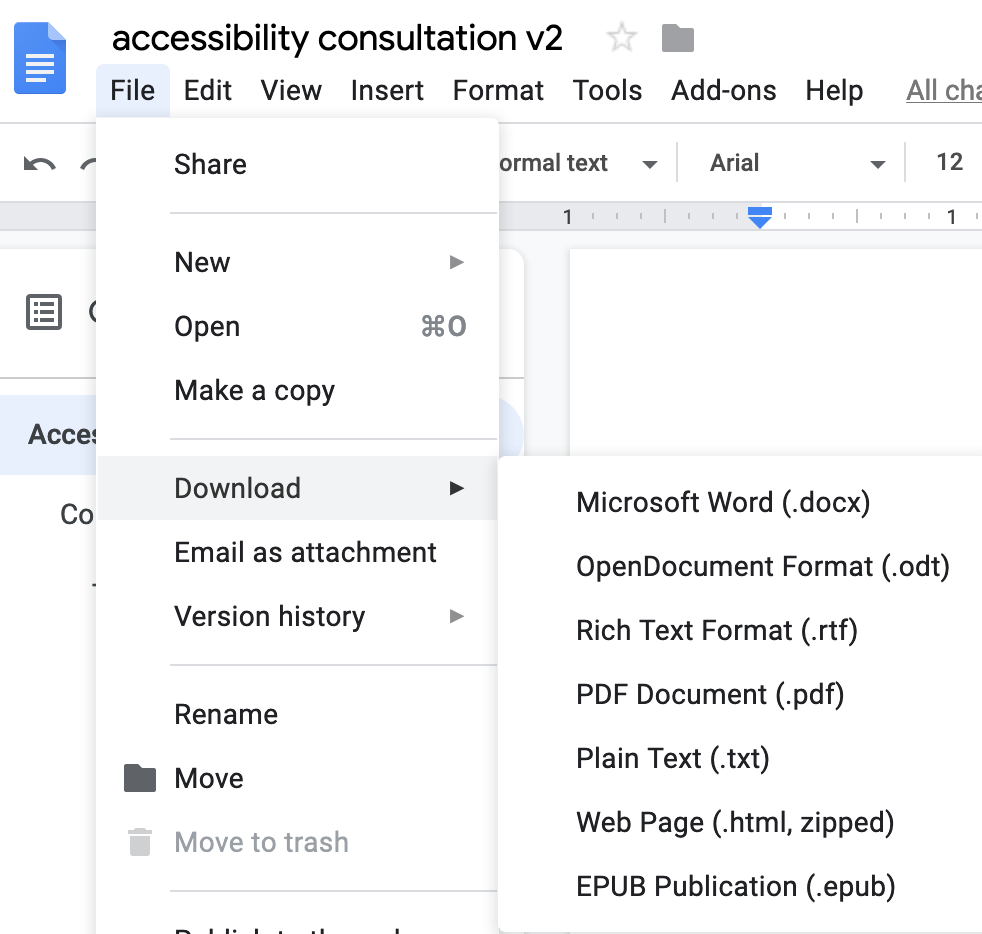
For more information on downloading Google Docs, read Create, Find, or Download a File.
Accessibility Considerations for Downloading Google Docs
The way you choose to save your document will impact the accessibility of your final product. Perhaps you want to provide your document to a print service; maybe you want to publish your document online; maybe you'd like to publish your document in a mobile-friendly format. Here are some common document styles and related accessibility considerations:
- .doc or .docx: File formats that retain your accessibility choices. They are easy to edit and share.
- PDF: File format that retains a " paper-like" view, so each page of your document looks like it would if it were printed on a piece of paper. However, PDFs are tricky: they are often hard to read using mobile devices and screen readers, and they are hard to edit. In addition, the way you choose to save the file in the first place matters with PDF. You MUST choose the "save," "save as," or "download as," options. Never choose the "Print as PDF" option (or "Save as PDF" under the Print command), as doing so will permanently strip many of the accessibility features from your digital file. Learn more about creating and saving accessible PDFs in our Accessible PDFs course.
- .html: File format when saving as a webpage. Your file will lose its "page" structure and is converted into a single, scrollable page just like a webpage. The advantages of .html include:
- accessibility
- ease of moving from a document to a webpage
- the document resizes itself to fit a device screen
A disadvantage of .html is the overall visual attractiveness of the final product if it is not being viewed as a webpage.
- .jpg/.tif/.png: File formats associated with images, not documents. As a general rule, don't save a document in one of these formats. Doing so strips most or all of your accessibility from your document. Save these file formats for images only and make sure you include proper alt tags/alt text for your images before saving.
The safest thing you can do is to save a copy of your document in the default style before you choose alternate formats.
