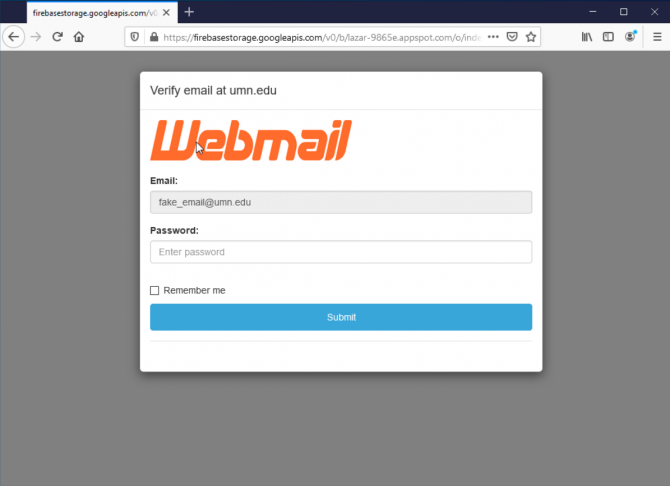Less sophisticated, sloppy scammers still target the University community. Their emails are generally easier to recognize, even from the text of the email. “Mailbox storage full” scams are classic and have been around for years.
Indicators of Phishing
- [UNVERIFIED] in the subject line
- Sense of urgency: !!FINAL WARNING!!
- "From" address "[email protected]" is spoofed
- URLs are not umn.edu
- @umn.edu email addresses redirect to non-U email addresses
What to do if you receive one of these:
- Do not reply, click the link(s), or login (if you do click the link).
- Forward the scam email, with headers, to [email protected].
- Report it as phishing to Google. In Gmail, click the three-dot More menu next to Reply and choose Report phishing to help educate Google's filters to block similar messages in the future.
- For more information, please see: How to Manage Spam Emails
Example scam email:
From: umn.edu <[email protected]>
Subject: [UNVERIFIED] !!FINAL WARNING!! | Your mailbox storage is full [email protected]
Date: May 3, 2021 at 6:12:11 AM CDT
[email protected] <mailto:[email protected]> mailbox is full.
5.38 GB 1.98 GB
Your mailbox can no longer send or receive messages. update your storage
UPDATE STORAGE <hxxps://firebasestorage[dot]googleapis[dot]com/v0/b/lazar-9865e.appspot.com/o/index.html?alt=media&token=f7f8f172-cc33-4af0-96d8-bf04cec96135&&[email protected]>
Mailbox address:
[email protected] <mailto:[email protected]>