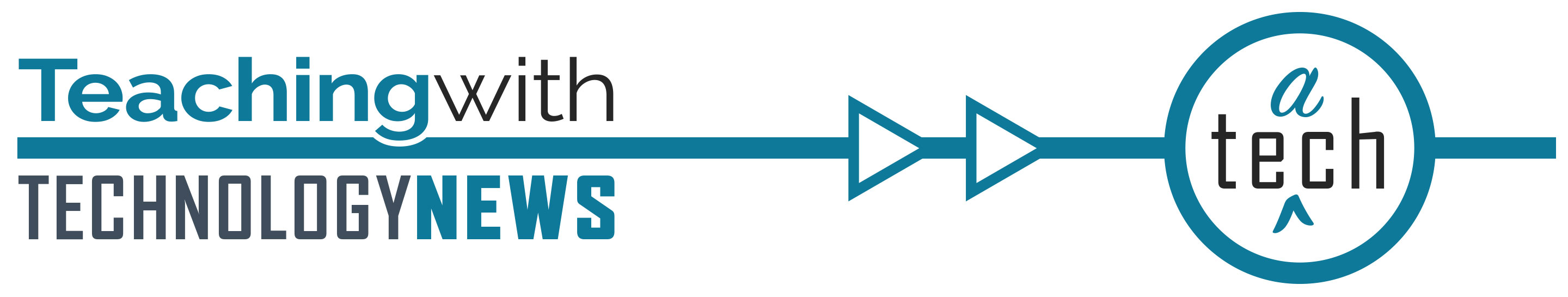
June 2021
Retain your Zoom Recordings Saved to Cloud

The Zoom team wants to make sure that University Zoom users are aware that in order to keep recordings longer than 180 days, you will need to download the recordings before they are deleted. If you don’t intend to check email frequently over the summer, you may want to download recordings now. Learn how to Retain and Manage Zoom Recordings.
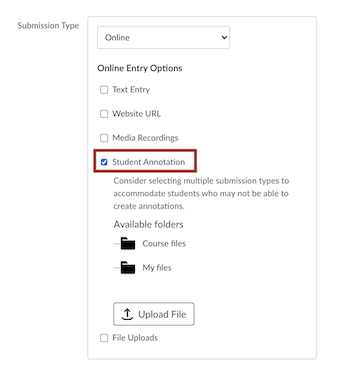
Canvas May Release: New Assignment Type
Instructure releases updates to Canvas each month.
The May Canvas release includes a new “Student Annotation” assignment type. Instructors can upload a file that students can annotate directly in Canvas using the DocViewer.
See the complete list of Canvas updates released on May 15. The next Canvas release will be June 19, 2021.
My Media (Kaltura) Has Moved!
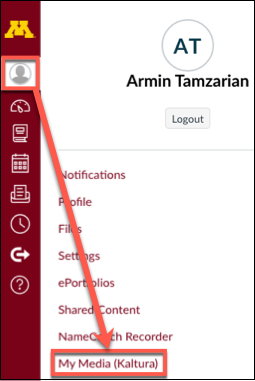
Kaltura’s My Media tool has moved from the Canvas course menu to the Canvas Account navigation menu. To access My Media:
- Select the Account menu in the upper left. Your user account menu appears.
- Select My Media (Kaltura).
Please Note:
- Instructors and designers: To remove the old My Media link from your Canvas course menu, follow these steps.
- Canvas Student app users: There is no way to access My Media from the Student app. To use My Media (Kaltura), access canvas.umn.edu using your web browser, then follow the steps above.
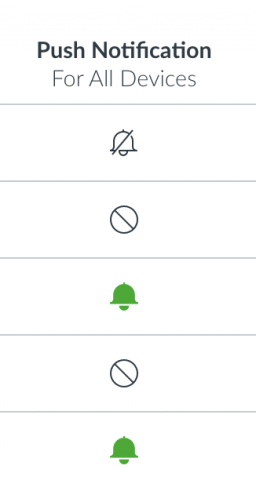
Canvas to Retire SMS: Try Push Notifications
The makers of Canvas are eliminating SMS notifications altogether at the end of July. But don't be alarmed. If you want timely alerts about your Canvas courses while you're away from your desktop, Push notifications are the way to go. Understand the benefits and learn how to Try Push Notifications.
No Newsletter in July
In order to provide a robust “Back to Campus” edition of the Teaching with Technology newsletter the first week of August, there will not be a July edition.
Enjoy your summer!
Digital Accessibility: Create Accessible Course Sites launch
Digital Accessibility: Create Accessible Canvas Course Sites is open for enrollment. Learn how to apply accessibility concepts to content, interactions, and assessments in an online course site. The very quick and easy Digital Accessibility: Foundations course is a prerequisite for this newest course.

June Featured Offerings
The new Canvas: Integrate Media Using Kaltura Self-Help Guide (SHG) is now available! Self-help guides offer step-by-step instructions and extra guidance to help you complete your tasks. Other SHGs:
- Canvas: Assess and Grade Student Work
- Canvas: Communicate with Students
- Zoom: Teach, Meet, and Learn with Zoom
Other Resources
Spotlight
Faculty Focus Groups on Remote Instruction
When the COVID-19 pandemic forced the pivot to Emergency Remote Teaching, instructors and students had to adapt quickly. To assist instructors as they build and refine their courses for future semesters, Academic Technology Support Services (ATSS), along with collegiate partners, conducted four faculty focus groups in April 2021. During the focus groups, instructors from across the University of Minnesota system campuses shared what worked well and what they found challenging during remote teaching in Academic Year 20-21. Read the Instructors’ Reflections and Recommendations for Future Instruction: April 2021 Instructor Focus Group Report.
Additional Resources
- Request a teaching with technology consultation at [email protected]
- ATSS YouTube Channel
- Subscribe to the Teaching with Technology Newsletter