
April 2021 Instructor Focus Group Report: Instructors’ Reflections and Recommendations for Future Instruction
Instructors’ Advice to their Peers
A sample of University of Minnesota instructors, including tenured, tenure-track, fixed-term, and P&A staff, shared their experiences and insights about teaching and learning during the pandemic. Much of their shared success and retrospective advice relates to common challenges relating to course design, student engagement, and academic integrity. The following synthesizes participants' insights and advice for peers who intend to continue teaching some or all course sessions online.
Course Design
+
Design activities and assessments with attention to course modality and context
Insight
When planning and designing a course, important considerations include class size, student designation/level, and course modality.
Practice
One participant explained how she designed her discussion groups for a small number of students. She intended to become a “guide on the side” rather than a traditional “sage on the stage” in her pandemic teaching practices.
"I had 20 students in class and divided them into two separate asynchronous discussion groups in Canvas. I assigned each student a different reading... [and] they were given some fairly explicit directions, as to what feedback on those summaries should look like. Honestly, I have never seen such engaged, thoughtful, discussion, either in person or online that moved the students' understanding of the material forward as much as that activity did."
"What really worked for me as an instructor is that I wasn't the one doing as much of the instructing, but rather the students were teaching each other. And it was fairly simple to grade, despite the fact that students were doing a lot of writing and a lot of discussions, it was actually a lot easier to grade than trying to grade like participation in an in-person course... turns out, I actually really liked teaching online and was surprised at how much I liked it."
+
Cultivate a learning environment that encourages engagement and participation
Insight
Participants overwhelmingly agreed that undergraduate students required more direction and needed specific tasks to complete (which aligns with what was heard during student focus groups on how they want clear weekly communication).
Practice
Providing agendas of Zoom meetings, posting announcements, and strategically structuring lesson plans in Canvas, encourages participation.
"I really laid out my Canvas site each week and, specifically what they had to do beforehand and then what we would be doing in class time...so they know exactly how they have to prepare for what we're going to do in class and then what I expect them to do after…"
+
Employ flexible learning practices to foster inclusion, readiness, and resilience
Insight
Using multiple media options for assignments and accommodating due dates can provide students flexibility.
Practice
Some focus group participants leveraged media tools that they otherwise may not have tried if not for remote instruction. One participant highlighted her students’ positive experience using VoiceThread, an interactive tool that enables sharing and commenting on images, Microsoft PowerPoint presentations, videos, audio files, documents, and PDFs.
“I really enjoyed listening to the students tell the story...I wanted them to do a video because that was part of my getting to know them, as well, seeing them. I really enjoyed that the students enjoyed it.”
Participants indicated that providing students the option to either present an assignment live or share a pre-record presentation in class via Zoom enabled student flexibility.
“I think a lot of students ... had a lot of anxiety about live delivery. We have been able to accommodate this in an online setting with that option. I've really enjoyed that it's also sort of easier on my end to just be able to click play and everything works than try to navigate the time with live presentations."
Resources
Explore using University-supported tools that aid in multimedia options and foster engagement and flexible learning include:
- Flip (formerly Flipgrid),
- ChimeIn,
- Screencast-O-Matic and
- Kaltura (& Kaltura Capture)
- VoiceThread
- Good Practice page: Individual or Group Presentation
+
Develop instructor-authored video lectures for flipped classroom approaches
Participants were asked which online practices they would continue with when face-to-face classrooms were open.
Insight
Instructor responses aligned with the benefits of “flipped classroom” approaches in higher education.
"Now that I have made all of these lectures—recorded lectures—online, I'm probably just going to keep using them and flip the rest of the classes that way…"
Practice
Start small: consider ways you can flip portions of your class. For example one lesson, unit, or topic. Academic Technology Support Services (ATSS) and the Center for Educational Innovation can support you in moving toward active learning and flipped classes. Complete the Teaching Support request form to get started.
+
Less is more
All participants were asked if they could go back to the beginning of the semester, or the year, and tell themselves something that would have helped them in their instruction, what would they say?
Insight
Participants noted that they may have made up for a lack of traditional classroom time by assigning more online work. Unfortunately, this approach fatigued both instructors and students.
"This has always been a struggle, but I think this year's teaching emergency online really taught me that and I threw out some stuff...we're not getting to this so why am I making you read 40 pages if we're not talking about it in class right now. I think that would be what I would tell myself, it's okay to have less stuff and do it better."
Practice
See advice from the Chronicle of Higher ED recommended a Slimmed-Down Pandemic Pedagogy.
Student Engagement
+
Cultivate a learning environment that encourages engagement and participation
Insight
Participants expressed differing opinions about student engagement in synchronous Zoom class meetings.
- On one hand, when using Zoom engagement tools like breakout rooms, an instructor noted,
“The problem I always have when I'm in the classroom, I try to hang back and not dominate discussions, but they [students] are always calling me over [asking] 'what do you think about this way, think about that?' But with the breakout rooms, they felt more isolated. I would even drop in and I hear some really good, actually better, discussions than in person."
- On the other hand, a few instructors commented on the dreaded “black square phenomenon” (a course session where instead of engaging with the faces of students on video, only a black box showing their names appears.)
“The one thing I'm going to definitely change that other people have mentioned is that black square problem.”
Practice
A strategy from an instructor who taught small class sizes:
"We would say: ‘we'd like you to show yourselves because we'd like to communicate with you. You know I’m holding my "Big Lebowski" coffee cup, you get to see that, so I’d like to see what cup you're holding.’ At the same time, we wanted to give students the power to say: ‘no I'm not comfortable with that I've had a hard day’. We had a pretty good participation rate. I think this technology works really well in a smaller class and it sounds like some of the challenges ... is partially due to the [class] size."
"[I would have] everyone stand, stretch, turnaround, jam, sing, something that we do that actually breaks that Zoom fatigue…"
Another participant describes an activity that has "evolved to be successful": the instructor had students work on independent projects (senior capstones)
"I just put them in what I've called accountability groups, and for two hours of a lot of our sessions they’re just in breakout rooms, with the same group of people. And I did a lot of work at the outset of those groups to say like I'm envisioning that this is the digital version of what we would do if we were all in a room together like you can be off in different groups working and I could do the thing, where you walk around and if someone looks stumped you help them. ... And I have students like one person picks music and then they get to be the one who is unmuted and sort of set the tone of the space for the class session and they rotate through. And also even though they're working on different projects can sort of vibe off each other and ask questions as I have students who have different sets of expertise."
Effective practices shared to address the "black square problem" and encourage participation:
- Disclosing that you teach better when you can see student's faces;
- creating a Student Zoom Code of Conduct at the beginning of the term; and
- providing instructions to blur (or change) backgrounds so students may feel more comfortable participating in class in their own space.
+
Encourage and provide opportunities for engagement outside of class
Insight
Encouraging outside opportunities for engagement not only improves community but also improves instructor presence.
Practice
Examples of gatherings outside of class include study groups and informal time before, during, and after class. Similar to students’ experiences, faculty in all focus group sessions mourned the loss of physical face-to-face interactions, informal time, and check-ins before and after class.
"I guess, the one thing I miss about teaching in person is a little bit of the conversation before and after class like in the hallway, you know with students coming and going."
One participant remarked on how students adapted to using Zoom to connect with their peers:
“There are a few students I can say I've been really proud of, who have done things like organize their own study sessions on Zoom. Right? Like get on the tools and the discussion boards and self-organize to do things with other students.”
Insight
Both students and instructors persevered in the absence of physical social interaction and used technology to adapt to the conditions.
Practice
"In addition to using Zoom, students created their own “social spaces” using tools like Google hang-outs, GroupMe, and Facebook Messenger Rooms."
Insight
Several instructors indicated that they would retain “virtual office hours” for the benefit of their students. This practice allows easier access to instructor support for students who may have transportation issues or are scheduling time with instructors around their work schedules.
Practice
"I would probably retain the convenience of having office hours over Zoom though because that works for me, it works for most students, it's quick and painless and nobody has to walk anywhere."
+
Easily bring in subject matter experts using Zoom
Insight
An unexpected benefit of fully online instruction was the ability to quickly and easily bring in guest speakers who can securely join an online or in-person class session via Zoom.
"I like the fact Zoom gives us flexibility for some of the outside speakers...we can expand our guest lecturer list much more broadly and I definitely like Zoom better than ITV."
Practice
See how to securely set up your Zoom meeting: Use Zoom's Security Features to Ensure Appropriate Access.
Insight
In addition to widening the pool of potential guest speakers, a couple of participants noted that students were actually able to interact with guest speakers more easily virtually.
"The students at home could chat questions to the guest speaker, who was projected at the front of the room and then streaming both in and out at the same time."
Practice
See Best Practices in a Meeting and share good practices with your students.
+
Keep the back channel and polling for student engagement
Insight
One feature instructors liked and are struggling with how to carry forward into face-to-face classes is the back channel conversations that happened in Zoom chat and the easy way to poll students.
"I would echo that I like the fact that having that polling function on Zoom because... I found that it's really helpful because it gets students engaged in the process, they feel like they're part of the learning."
Practice
Explore using University-supported tools to formally or informally poll students during live (or asynchronous) classes:
- ChimeIn2 (integrated with Canvas) - many question types, including text response, image hotspots, multiple choice, slider scale (ChimeIn How To Video).
- Jamboard (in UMN Google Suite) - a digital post-its tool used for brainstorming, gallery walks, live feedback
These tools are also available at no charge, but are not provided or supported by the University of Minnesota:
- Mentimeter - polls, word clouds, ranking, scales
- Kahoot - fun game-show feel
- PollEverywhere - poll/survey questions
Academic Integrity
+
Use assessment practices that entail student accountability and curtail “policing” of academic integrity
Insight
Unsurprisingly, instructors mentioned that ensuring the integrity of examinations while respecting student privacy was a pain point during pandemic teaching.
"I tried to not turn everything into a police state. I don't want them to be filmed during this or having to monitor these types of elements. I did place on every exam my honor code which I use during face-to-face and simply ask that you are completing this work, this is your own, you are not using notes, textbooks or other people at this time. And just simply making that request on their honor, that is what I'm expecting to kind of go on."
Practice
While some instructors had success with using online exam security effective practices, other instructors had more success by changing how they were evaluating students by:
- checking students’ understanding of topics,
- including more essay questions in assessments, and
- using rubrics to evaluate their responses.
"I almost always use a mastery grading system. So students write short essays, they can't just look it up. I'll have them do things like that, which is not that easy to cheat on. And these tend to be pass / fail. It's easier for me to grade, because I can just give them the grading rubric and say here's where the problem was, or fine you got it all."
+
Use rubrics
Insight
Using rubrics provides additional guidance for students, improves consistency in grading, and reduces instructor workload. Participants noted that the inclusion of rubrics increased grading efficiency for them during an especially hectic academic year.
Practice
"[Canvas] has some really nice rubric settings which make it a little bit easier to do consistent grading. You don't have to go back and look and be like 'oh, I know I graded that on this person's [assignment], how many points did I take off for that mistake or those kinds of things. [It has] consistency. You can change...the rubric and it will change for everyone."
About the Focus Groups
Four focus groups were facilitated by Academic Technology Support Services (ATSS), along with collegiate partners, in April 2021. During the focus groups, instructors (including tenured/tenure-track, fixed-term, and P&A staff) from across the University of Minnesota system campuses were asked to share their experiences about what worked well and what they found challenging during remote teaching in Academic Year 20-21.
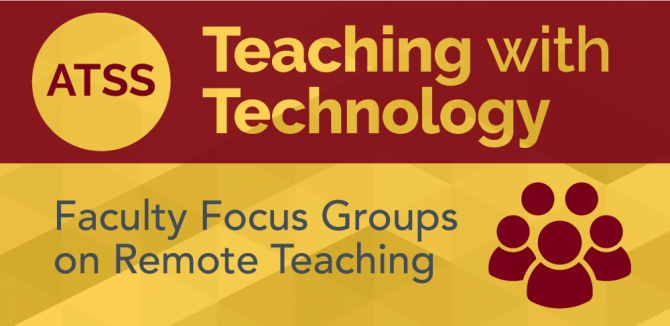
Common Challenges
Focus group participants reported challenges that stemmed from issues in course design, student engagement, and academic integrity. Key insights include:
- Many of the teaching strategies used in person proved less effective in an online or remote environment.
- Lack of visual cues hindered the delivery of synchronous lectures in Zoom when students would not or could not turn on their cameras.
- Adding content and assessments with the intention of compensating for student-instructor engagement did not necessarily improve learning, and increased the workload for both students and faculty.
- Instructor workload increased due to
- participation in professional development sessions to support new teaching modalities and strategies,
- experimentation and implementation of novel and more flexible teaching strategies, and
- adapting to and addressing new issues relating to monitoring academic integrity and/or to pressures from leadership to monitor academic integrity.