Once all appropriate Member Statuses, Queries, Caller Group Assignments, and Scripts have been added to a campaign, it is time to add Prospect Members.
All Prospects added with Refresh Prospect Members will have the current default Member Status attached to them. If in doubt check Member Status first.
Adding Campaign Prospect Member with Refresh
If needed, Navigate to the List/Campaign record
- From your homepage, click on List/Campaigns if showing as a default tab or click on the All Tabs button (+) in the menu bar to display All Tabs and click on List/Campaigns in the list.
- On the List/Campaigns Home Tab find the record that needs members added either by clicking on the List/Campaign Name from your default view or by searching the appropriate dropdown selection in the View: menu and clicking Go!
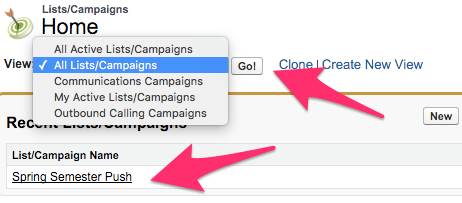
- Once the appropriate List/Campaign is visible, click on the List/Campaign Name in the list to bring up the List/Campaign record.
Once on the List/Campaign record:
- From the top of the List/Campaign record, select Refresh Prospect Members.
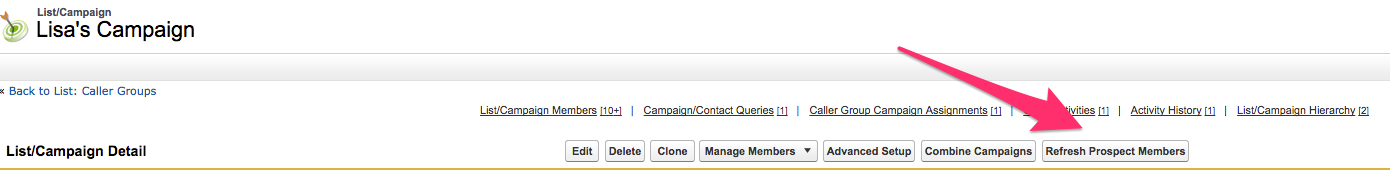
- If desired, you can Check on the Prospect Member Refresh Status.
