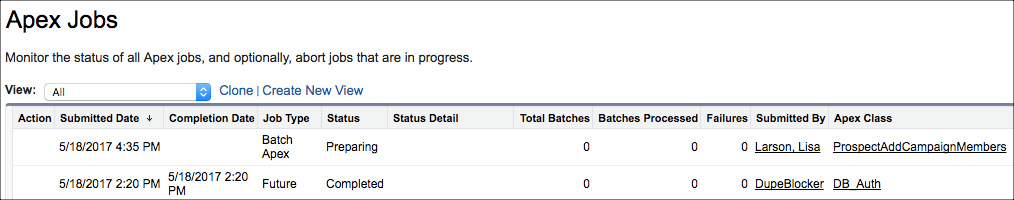Some refreshes can take quite some time to complete if they are returning large numbers of Prospect records. The information below tells you about the statuses of any outstanding or recently completed refreshes.
Checking on a Prospect Member Refresh Status
- Next to your name in the upper right corner of the screen, click on Setup.
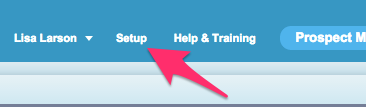
- Once on the setup screen, type Apex Jobs into the search bar.
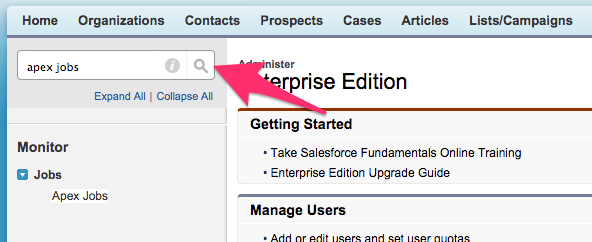
- Click on Apex Jobs in the sidebar.
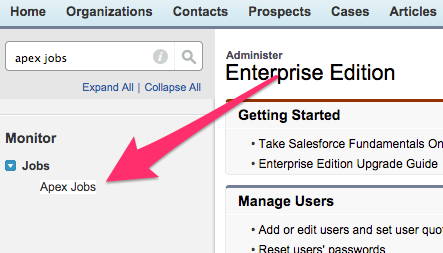
- Look for your name and an Apex Class of ProspectAddCampaignMembers in the list to check on the Status.