This article discusses the phone settings for adjusting volume and tone on a 12-button (ITE12) telephone.
Adjust Handset Volume
With the handset in use, locate and scroll the wheel on right side of the phone set.
Adjust Ring Tone
Locate and adjust the RINGER TONE wheel on the left side of the phone set. See the diagram below.
Adjust Ringer Volume
Locate and adjust the RINGER VOLUME wheel on the left side of the phone set. See the diagram below.
Adjust Speaker Volume
Locate and adjust the SPEAKER VOLUME slide on the right side of the phone set. See the diagram below.
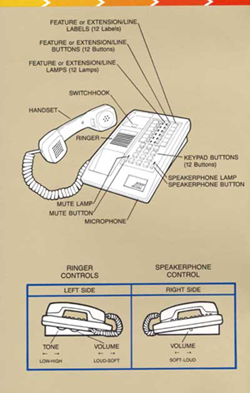
For dialing instructions for placing calls see Dialing Instructions for Campus, Local, National, and International calls
