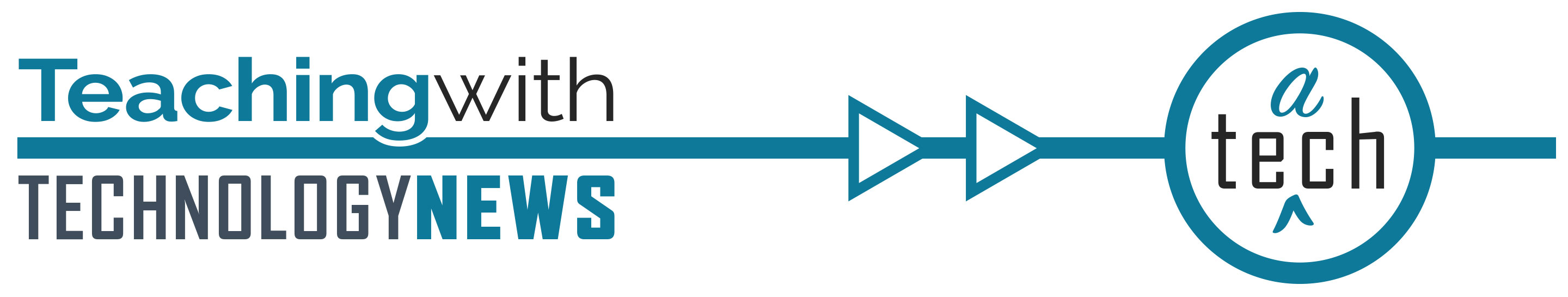
June 2023
In This Issue
Jump to:
Required Instructor and Faculty Training Due June 18, 2023
The University has launched a new online course, Fundamentals of Disability Accommodations and Inclusive Course Design, that is required for instructors and faculty by June 18. The course will take approximately one hour to complete. For help incorporating the concepts in this training, register to attend an Inclusive and Accessible Course Design Clinic.
Upcoming Changes to Tools Integrated with Canvas
A number of changes are coming to tools integrated with Canvas. Academic Technology tries to minimize impacts on instructors and students, but often the vendor drives when changes take place. Bookmark this webpage that includes a list of changes and migrations taking place over the coming months. The page will be updated on a regular basis as information becomes available.
Kaltura Updates
Media Gallery visible in course navigation
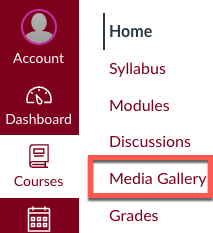
Due to a recent update with Kaltura, all Canvas course sites now have the Media Gallery tool visible in the course navigation menu. If you previously hid the Media Gallery in a course, the recent upgrade added it back into the course navigation. Teachers, designers, and teaching assistants can move or hide the Media Gallery in course settings. For steps, read Canvas: Add, Move, or Remove the Media Gallery. See information on additional Kaltura changes that happened on June 3, 2023.
Zoom Updates
New workflow for entering meetings

Zoom's Meeting Join Workflow has been updated to be more streamlined and to add customization options. Here are a few highlights with this update:
- The "Waiting for Host to Join" window is now combined with the Preview Window and Waiting Room windows.
- Meeting settings such as "Mute participants on Entry" and others will override choices in the preview window.
- This update allows for customization of the Join Window via your Zoom web profile and navigating to Settings, selecting Meeting, then Waiting Room Options, and Customize Waiting Room.
Have a Safe and Happy Summer! We’re Ready to Help When You Come Back
We hope you have a great summer! The Teaching with Technology newsletter will not be sent out in July but will return in August. When you’re ready to begin preparing for Fall 2023, we are ready to help you with numerous learning opportunities. See the Engagement & Learning Opportunities below and register now for what you will need to hit the ground running come fall.
Disable Extensions in a Proctorio Quiz

There's a new setting available in Proctorio. Disable Extensions will prompt test takers to disable extensions in the same way they're directed to close tabs and disconnect monitors. The feature is intended to thwart use of extensions like iTranscript, which deliver answers to students within a quiz. Assistive extensions that enhance accessibility are exempt from being disabled. Follow the support link on the tile in Proctorio Settings to see the Allowed list of extensions.
Everything About Course Imports
Are you getting your course site ready for Fall? Read Everything About Course Imports to make informed decisions around selecting content to import into your course site.
Use Headings
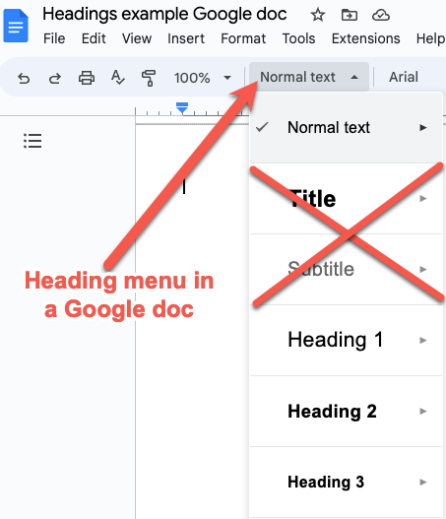
Use headings—pre-formatted heading and subheading text available in most rich content editors—to make the structure of your documents accessible to all users. Follow heading best practices in any written medium, from emails to research papers to blog posts.
Heading structure helps organize your work and is critical for adaptive technology users who rely on properly applied headings to understand and navigate documents and web pages. Without this structure, there is no easy way to scan a document because it presents as a single, long, unbroken block of text.
Watch a video of Khaled Musa, an accessibility-focused academic technologist at the University of Minnesota, to experience how screen reader users navigate by headings (4:02).
Tips for using Headings
- Use level 1 headings to indicate the title, topic, or purpose of each page.
- Use level 2 headings to indicate each main section of the document.
- Use level 3 headings to indicate sub-sections.
- Use level 4, 5, and 6 headings to indicate sub-sub-sections.
If you're using Google to create your document, avoid the Title and Subtitle headings. These styles do not translate to assistive technologies as effectively as Heading 1, Heading 2, Heading 3, and so on.
Resizing text and selecting fonts alone is not sufficient for detection by assistive technologies like screen readers. Apply headings, then modify their default appearance to create a document that is both visually appealing and accessible to all readers. For more tips on how to leverage headings, visit the Accessible U website.
Recap of 2023 Global Accessibility Awareness Day
This year, the University of Minnesota held its second systemwide Global Accessibility Awareness Day (GAAD) event on May 18, 2023. More than 460 people registered from all 5 system campuses, other higher education institutions, and organizations around the country. The event engaged participants in conversation and sparked thinking and learning about amplifying accessibility with sessions that are applicable to everyone’s work in teaching and learning. You can watch all session presentations on Extra Points: Global Accessibility Awareness Day 2023 at UMN.
FeedbackFruits (FbFs) Learning Community
Summer 2023 - Fall 2023
ATSS is currently accepting applications for instructors to participate in the upcoming FbFs Learning Community. Accepted instructors will work with a local/central academic technologist/instructional designer to create an inclusive peer learning assignment in FbFs and will receive a small stipend upon completion of the program. Instructor participants could have any level of experience with peer learning and/or FbFs. The application deadline has been extended to June 12. Complete this brief application form today!
Inclusive & Accessible Course Design Clinics
June 12; 1:00-3:00 p.m.
June 15; 10:00 a.m.-noon
Teaching Support is offering Inclusive and Accessible Course Design Clinics to enrich and apply your recent learning experiences in the Fundamentals of Disability Accommodations and Inclusive Course Design training. Participants can sign up for a 30 minute time slot with an accessibility advocate to answer questions and help apply accessibility strategies for course design.
Fall 2023 Semester Teaching and Learning Professional Development Events
August 14 - 31
Several learning opportunities are coming up to help you prepare for the fall semester. Select the event titles below to find specific descriptions, times, and modality for each opportunity:
- Canvas Essentials (live, virtual)
- This 1-hour webinar is designed as a show-and-tell where facilitators will introduce you to the Canvas features and options you’ll need to consider as you prepare your Canvas course site.
- Canvas Essentials (Asynchronous Micro Course)
- In this two-week, asynchronous microcourse, you will explore Canvas Essentials materials at your own pace. With help and guidance from academic technologist professionals, you will engage in reflection/applied practice that will guide you through design decisions and action items to help you get your Canvas course site ready for the semester.
- Inclusive and Accessible Course Design Clinic
- Sign up for a 30-minute support session (online via Zoom) with an accessibility advocate to answer questions and help apply inclusive and accessible teaching strategies in your courses.
- Choose Accessible Learning Content (CALC)
- Attend a 1-hour session (online via Zoom) to learn how to foster an inclusive learning environment.
- Canvas Clinic
- Get personalized help setting up your Canvas courses for the Fall 2023 semester through a 30-minute support session (online via Zoom) with staff from Information Technology (IT), Library Services, TeachingSupport@UMN, and academic technologists from system campuses as well as collegiate units.
- Use FeedbackFruits for Collaborative Learning
- Attend a 1-hour session (online via Zoom) for a hands-on exploration of the four FeedbackFruits tools and how to use them in academic courses.
- UDOIT (You Do It): An online content inspection tool that works for you
- Attend a 1-hour session (online via Zoom) to learn about the UDOIT (pronounced ‘You Do It’), an accessibility tool in Canvas. Understand how to run it in your course, how to interpret the results, and make changes.
- Center for Educational Innovation (CEI) events
- The Center for Educational Innovation (CEI) is hosting several workshops to help you prepare for fall semester. Workshop topics include Teaching Practices that Support Student Mental Health and Wellbeing, Planning and Supporting Successful Team Projects, and several workshops on integrating inclusive and accessible design practices in your courses.
Spotlight
A Conversation with Susan Tade about ATSS Goals
Susan Tade accepted the role of Service Owner for Academic Technology Support Services (ATSS) in January, 2023. In our conversation, she reflected on her time at the University: “In the early 2000’s I produced a technology television series. Our goal was to make technology understandable to the greater community” and today she works to make teaching technologies available and usable to instructors. In her 32 years of service to the University, she has produced media, managed teams, created content, delivered workshops, and developed systemwide relationships in order to help instructors use technologies effectively.

Susan shared with us goals for ATSS for the coming year. She started by emphasizing the collaborative nature of the work, and returned to this theme often.
The foundation of our work is captured in our mission, “to provide leadership and expertise in integrating pedagogy, instructional design and technology, and to empower faculty to create accessible, inclusive student learning experiences.“
Here are the service priorities that ATSS has identified for this next year:
- Build awareness of our services. We want instructors to know that our professional staff of instructional designers, accessibility experts, media producers, and academic technologists are available to help them with inclusive course design, accessibility, and video production.
- Leverage data. We have a history of doing usability testing and focus groups related to new and existing academic technology tools. We will continue to build our understanding through qualitative data to analyze trends that impact teaching and learning. We are also exploring learning analytics tools that potentially offer insights into the learning environment.
- Improve the learning ecosystem. The input that we gather from our stakeholders ensures that decisions, processes, and tools we use align with UMN priorities and allow for innovation and effective practice in the digital learning ecosystem.
- Develop and foster partnerships. We understand that our goals can only be achieved through collaboration with systemwide partners and by engaging with faculty and instructors themselves.
Learn more about Academic Technology Support Services and resources available through this unit.
Additional Resources
- Request a teaching with technology consultation at [email protected]
- ATSS YouTube Channel
- Subscribe to the Teaching with Technology Newsletter
- Extra Points