
Kaltura in Canvas: Overview of Changes on June 3, 2023
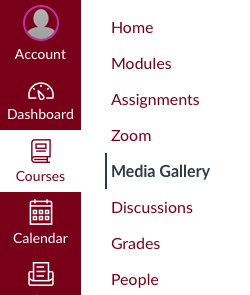
On Saturday, June 3, 2023, OIT staff upgraded the underlying technology that connects Kaltura to Canvas. This upgrade brings security improvements and lays a foundation for future innovation. This is just one of many changes in Canvas during summer 2023. Here's what you need to know as you work with Kaltura in Canvas over summer term and heading into fall semester 2023.
Media Gallery is near the top of course navigation (for courses created before June 3, 2023)
The Media Gallery was added to every course in Canvas. In the days after this change (completed on Monday, June 5 at 10 AM), the Media Gallery was moved to be near the top, in the fifth spot in the course navigation menu. Even if you previously hid the Media Gallery in a course, it was added back in. The Media Gallery can shift from this top position in the following ways:
- Teachers, designers, and TAs can move or hide the Media Gallery in course Settings > Navigation. For steps, read Canvas: Add, Move, or Remove the Media Gallery.
- If your course has fewer than five items in course navigation, the Media Gallery will appear at the end of the list.
- Canvas courses created after June 3, 2023 will place the Media Gallery further down in course navigation.
- When you import course content from a previous course and include Course Settings, course navigation is overwritten. However, because Media Gallery will be added to all courses, even courses from previous terms, the imported navigation may still feature the Media Gallery near the top.
For more information about the Media Gallery, read:
- Canvas: View and Search Video Contents in the Media Gallery
- Canvas: Add Kaltura Videos to Media Galleries
- Canvas: Manage and Moderate Kaltura Media Galleries
You can now link to Kaltura media from a module
Course teachers, designers, and TAs will be able to add Kaltura media to a Canvas course module, in addition to using Canvas’ Rich Content Editor.
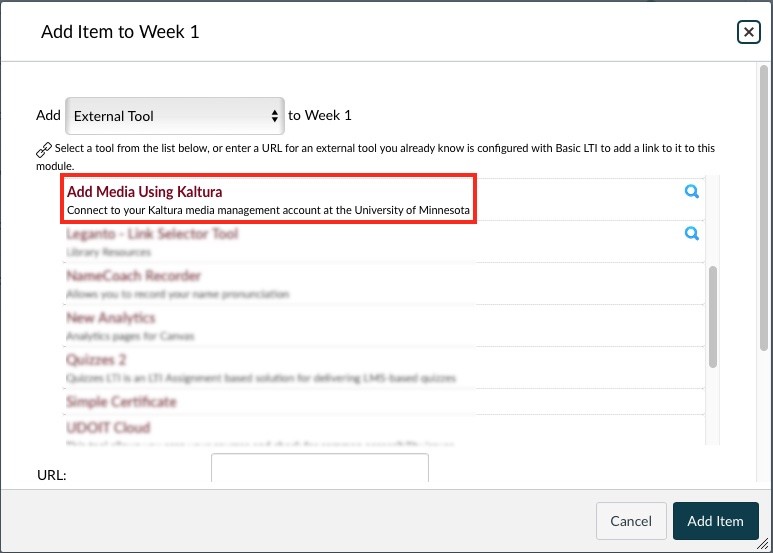
For more information, read Canvas: Add Media Using Kaltura.
Existing Kaltura embeds continue to work
Content you embedded into a page or discussion or quiz using the Rich Content Editor (RCE) will continue to work. If you copy course material forward, those Kaltura embeds will function as expected.