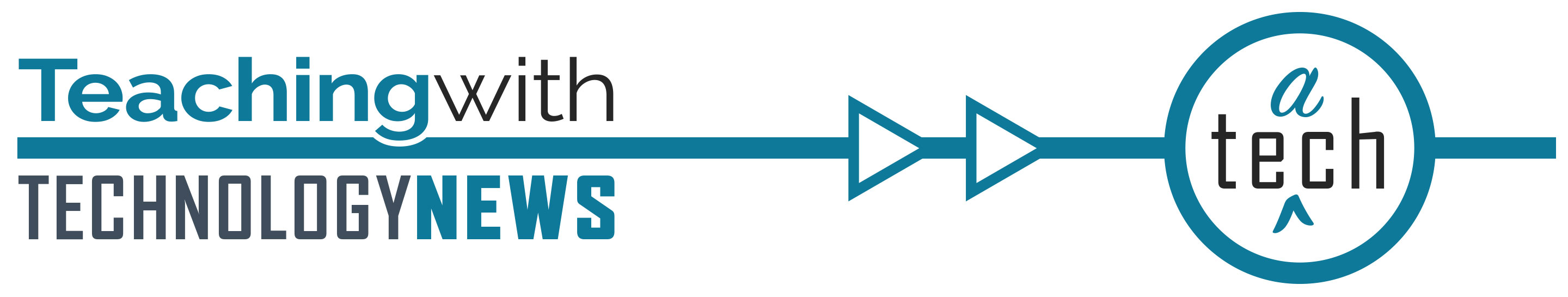
February 2022
In This Issue
Jump to:
Canvas New Releases
Instructure releases updates to Canvas each month. January highlights include:

Canvas Navigation Menu State
You can change your view of the Canvas course navigation menu by expanding or collapsing it. Now, when you make this change, it will be applied throughout the course and to all Canvas courses you enter. This state persists until you make a change, even when you return after logging out. Note: This impacts your view, not your students' view.
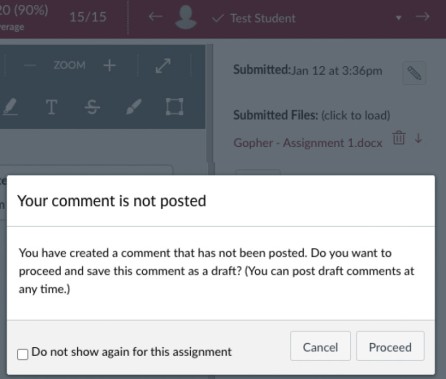
Speedgrader - Unposted Comment Warning
To avoid comments inadvertently getting lost because a grader has not clicked Submit, Canvas now provides a warning notification.
See the complete list of Canvas updates released on January 15, 2022. The next Canvas release will be March 19, 2022. (There will be no February 2022 Release.)
Zoom Security
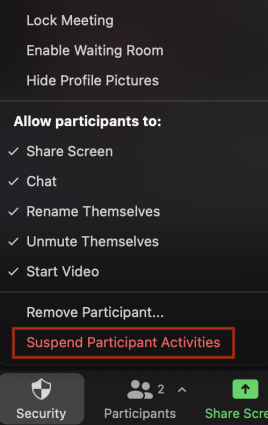
If you are using Zoom for your courses, it is important to Secure Your Zoom Meetings from disruptors.
If your session is disrupted, in the Security menu, hosts and co-hosts now have the option to temporarily pause their meeting and remove a disruptive participant. By clicking Suspend Participant Activities, all video, audio, in-meeting chat, annotation, screen sharing, and recording during that time will stop, and Breakout Rooms will end. For more information, review Instructor Response Plans: Unwanted Zoom Disruptions (Zoombombing).
For more information and resources on using Zoom for your courses see Teach, Meet, and Learn with Zoom .
Stock Content for Course Development
Are you looking for images or videos to enhance your course lecture or presentation? The University of Minnesota recently extended the contract with StoryBlocks through 2023 which offers stock images, graphics, video, and audio. Stock Content is also available to students. Instructors can point to StoryBlocks as a resource for students to use for presentation assignments. Learn more about Stock Content and how to log-in. Please note: To access the stock content sites while off-campus, your device must appear to be on the University of Minnesota network by using a Virtual Private Networking (VPN) client in "full-tunnel" mode.
Save and Reuse Comments in Speedgrader
Save time and provide consistent feedback to students with the Comment Library which allows you to save and reuse commonly used text feedback in SpeedGrader. As an instructor, you can add new comments and delete existing comments in the Comment Library. Comments you have added to the Comment Library are available from each course in which you are enrolled as an instructor. Learn how to use the Comments Library in SpeedGrader.
Conversations with Students about Learning Analytics

In the fall of 2021 Learning Analytics(LA) DiaLOG group focused on gathering information from students as it relates to learning data. The goal was to help inform future decisions, tools, and practices that involve data for use by students, instructors and others in the University community. Three focus groups were held with students from across the University system. The Learning Analytics: Insights and Advice from Students report outlines what students said about data, their expectations about the use of learning data, and how they think their instructors should use learning data. To learn more about using learning data in your courses, register for: Got instructional questions? Get answers with learning data! Feb 15, 1 p.m.

Online Teaching & Design Program
Teaching Support is offering the Online Teaching & Design Program, a deep dive into designing your online course (or online components) to support a range of online teaching goals and strategies: from sharing online resources with students to maximizing learner engagement. This program will be offered in a facilitated cohort format, beginning on Feb 14, 2022. Register for the Online Teaching & Design Program.
Got instructional questions? Get answers with learning data!
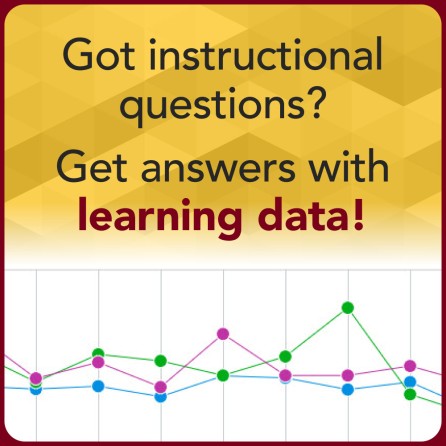
Do you have questions about your course resources, student work in your class or your instruction? Get answers with learning data!
This workshop offers an introduction to tools in Canvas that give you access to learning data, questions that might be addressed by data, and a framework for applying analytics to your teaching. Register for: Got instructional questions? Get answers with learning data! Feb 15, 1 p.m.
Enroll in the UMN Canvas Learning Center, designed to provide you with easy access to fundamental Canvas information.
Access recorded Teaching Support webinars on topics most relevant to your teaching needs and at a time that is convenient for you. These sessions introduce strategies that you can incorporate into your courses this semester.
UMN Self-help guides
These guides offer step-by-step instructions and extra guidance to help you complete your tasks.
- Canvas: Create and Organize Content
- Canvas: Collaborate with Groups
- Design Tools for Canvas: Create a Course Homepage Using a Design Tools Template
Other Resources
Spotlight

UDOIT (Universal Design Online Content Inspection Tool) identifies accessibility issues in Canvas course content and provides resources on how to address common accessibility issues. UDOIT was recently updated and now provides instructors with more functionality and a better user experience, making it easier and more efficient than ever for you to ensure your Canvas courses are accessible to all learners.
UDOIT is enabled for every course at the University of Minnesota. The Check Accessibility with UDOIT can be found on the left navigation menu. When you navigate to this area, you are provided with full details of all the updates.
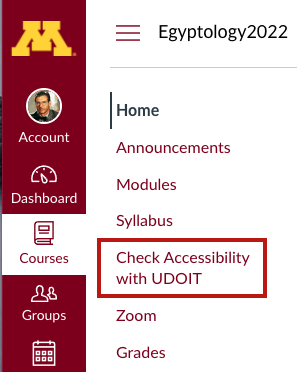
In the past, UDOIT provided you with accessibility errors it discovered and made suggestions to remedy those errors. Now, after the initial scan of all course content, UDOIT keeps track of what content has changed since the last scan and only looks at those items in subsequent scans. This makes the scanning faster and more efficient.
Additional Resources
- Request a teaching with technology consultation at [email protected]
- ATSS YouTube Channel
- Subscribe to the Teaching with Technology Newsletter