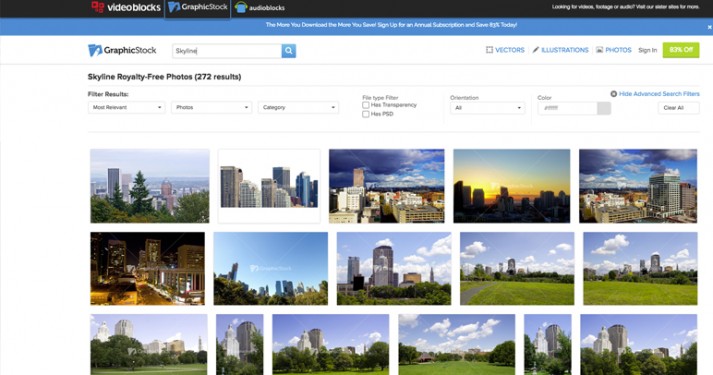
Stock Content
Free access to stock photos, video clips, and audio clips.
Overview
The University of Minnesota licenses Storyblocks to provide stock images, video clips, and audio clips to students, faculty, and staff as well as vendors working on University projects. Use these resources to improve a presentation or class project, enhance a video, add creative elements to marketing pieces, and more. This stock content is supplied without additional cost, and there is no limit to the amount of content you can download.
Highlights
- Royalty-free content for University purposes including:
- Video: 900,000+ clips of stock video, animated backgrounds, and templates for Adobe After Effects/Premiere and Apple Motion
- Audio: Royalty-free production music, sound effects, and loops
- Graphics/Images: Royalty-free photos, vectors, illustrations, and other design elements
- Authentic selections for more diversity and real-life settings
- Free access for vendors working on University projects
- Continuously growing content libraries
- No longer requires full-tunnel VPN; log in with your University Internet account instead!
Getting Started
Logging in to Storyblocks
- Go to https://storyblocks.com/login.
- In the Email field, enter your UMN email address (e.g. [email protected], [email protected], etc).
- Exit the field (tab key or select Continue). A more limited version of the Log in to Storyblocks page appears.
- On the Log in to Storyblocks page, select Continue.
- On the University of Minnesota Sign In page, enter your Internet ID and Password.
Logging Out of Storyblocks
Once logged in to Storyblocks, you will stay logged in. To log out:
- Open the University of Minnesota Enterprise Account menu
- Select Logout
Types of Internet Accounts That Can Access Storyblocks
In order to log in to Storyblocks using the steps above, your Internet account needs to include one of the following roles:
- Current student, staff, and/or faculty
- Student organization
- Person of interest
- Sponsored account
For more information, refer to Types of University Accounts
Vendor Use
Vendors working on University business that require access to the stock content sites will need a sponsored account. A departmental representative should request a sponsored account.
Do Not Upload Protected Health Information (PHI) or Personally Identifiable Information
Storyblocks' Maker tool allows users to upload their own files into the editor. Do not upload Protected Health Information (PHI) or Personally Identifiable Information (PII) into Maker.
Other Considerations
Stock content can only be used for projects related to the University of Minnesota. Files should only be saved to individual computers and not in a shared central location.
Intended Audience
Cost
University-funded: no additional charge.