-
- Click the Apple menu and select System Preferences.
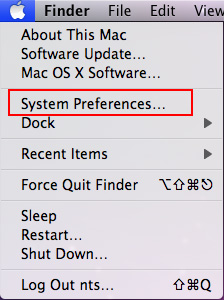
- Click the Apple menu and select System Preferences.
-
- In the Internet & Network section, double-click the Sharing icon.

- In the Internet & Network section, double-click the Sharing icon.
- In the left-hand menu you will see a list of services. If the checkbox next to Internet Sharing is checked, uncheck it. This will disable Internet Sharing. If it is not checked, Internet Sharing is already disabled and no action is required.
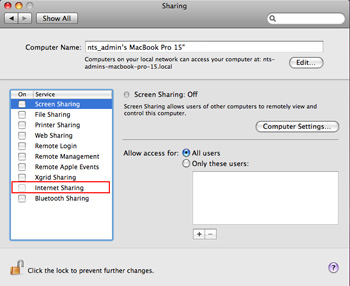
- Close System Preferences
