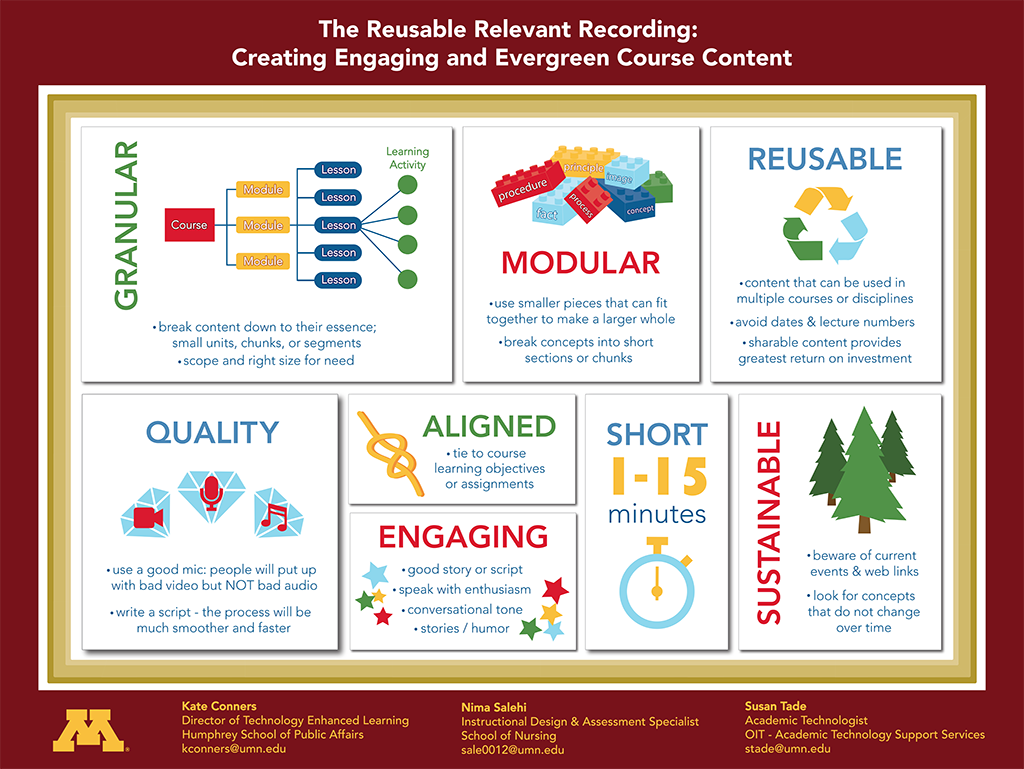Kaltura: Streamline your process for creating and sharing course videos
Challenge
Creating videos for courses is time intensive and the process of creating, publishing and sharing your media with students can be overwhelming.
Solution
Use the right tool
Kaltura is the University of Minnesota's media management system that integrates with Canvas, which allows instructors to easily upload and share video content wherever they can add text to the activity (i.e. Pages, Assignments, Discussions, and Announcements). Features that benefit instructors and students:
- Kaltura automatically optimizes for viewing on any device.
- Video/audio files uploaded to Kaltura are automatically captioned through automatic speech recognition (ASR), increasing media accessibility.
- Users can search captions within and across videos as a way to review content and learn more.
- Viewer analytics let you know who is watching videos and for how long.
- Unlimited storage and bandwidth.
Optimize your environment
Wired vs. Wireless
Plan ahead when uploading large files, and as often as possible, upload from a location where you can use a fast, reliable, wired internet connection.
- Wired (Ethernet) connections are better than wireless (WiFi or cellular) connections.
- WiFi connections are better than cellular (3G/4G/LTE) connections.
- If using WiFi, try to be as close to your router as possible for a stronger connection.
Avoid other activities that will steal bandwidth
Don't perform other bandwidth-intensive activities during video uploads. On your device—and as much as possible, on other computers and devices that share your internet connection—avoid:
- large uploads
- cloud backups (e.g. Carbonite, CrashPlan)
- cloud file synchronizations (e.g. OneDrive, Dropbox)
- other high-bandwidth activities
Streamline your process for creating and uploading video
Video files tend to be large and uploading them requires bandwidth and takes time. Consider these tips for streamlining your process.
- Zoom: Use Zoom to Chunk Video for your Canvas Course Site
- Kaltura: Tips for Reducing Upload Times in Kaltura Capture
- Zoom: Tips for Reducing File Size and Upload Times for Local Recordings
A better experience for your students
Your students will appreciate having access to short, focused videos. Research tells us that students don’t watch videos longer than 10 - 15 minutes. They lose interest and are not as engaged. Refer to these how-to guides for practical tips on how you can support students by organizing and sequencing video in the Canvas environment.
Other Resources
To learn more about Kaltura and other video resources review these guides:
- Kaltura: Troubleshoot Issues with Kaltura Capture
- Options for Recording Videos
- Kaltura: Use Kaltura Capture
- Kaltura Technology Page on it.umn.edu
- Kaltura Platform Change Log/Process
- Kaltura Stability and Metrics
If you have any other questions about Kaltura, please contact Technology Help.