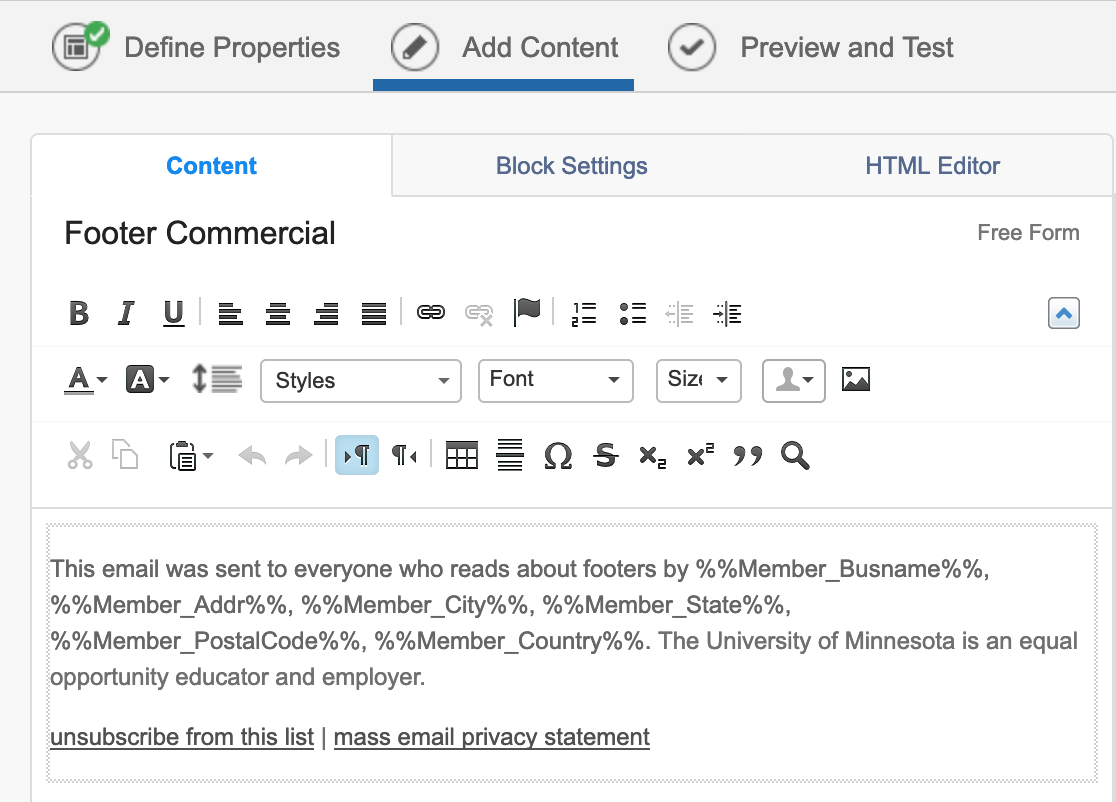To help you conform with legal and policy requirements and save you time, University Relations has created footers and shared them with you in Salesforce Marketing Cloud.
Footers are available for transactional, commercial, and DMS emails.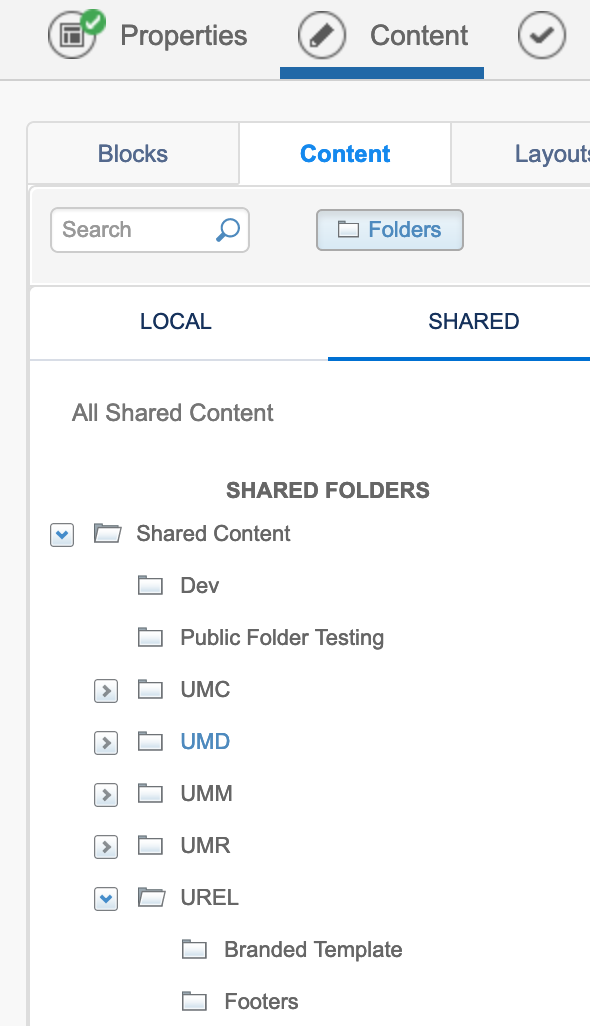
Use the appropriate footer for your email.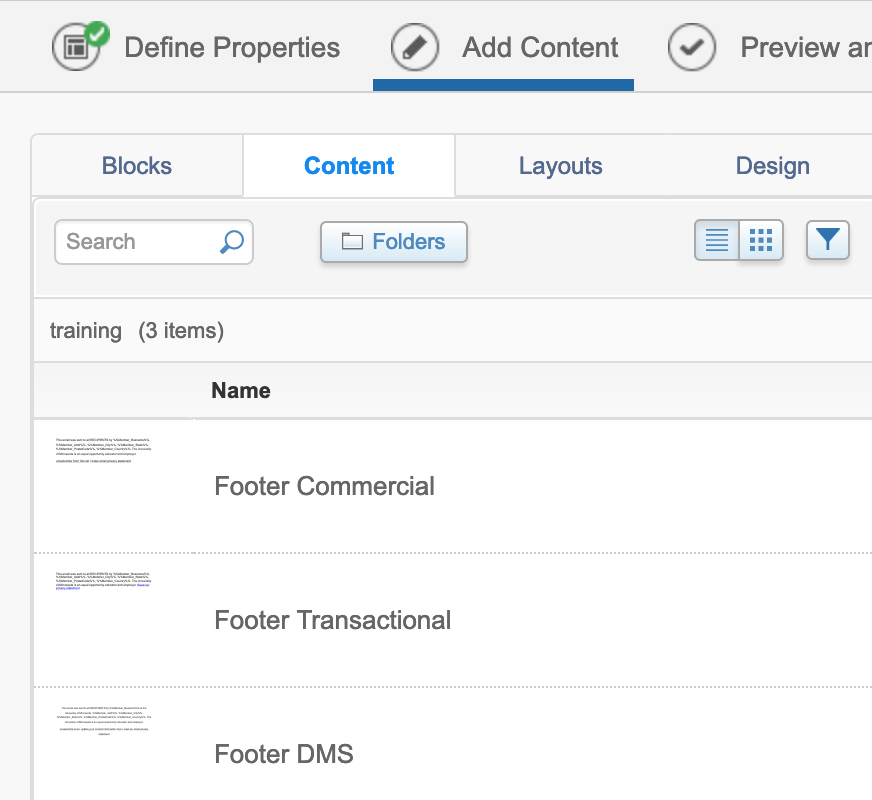
When you are using Footer DMS, in the unlikely event that you are sending a transactional email to a DMS Data Extension, remove the Unsubscribe link. When in doubt, leave in place (almost all DMS email is commercial).
Good Footer Content
Remember to change the placeholder word RECIPIENTS as appropriate for your email.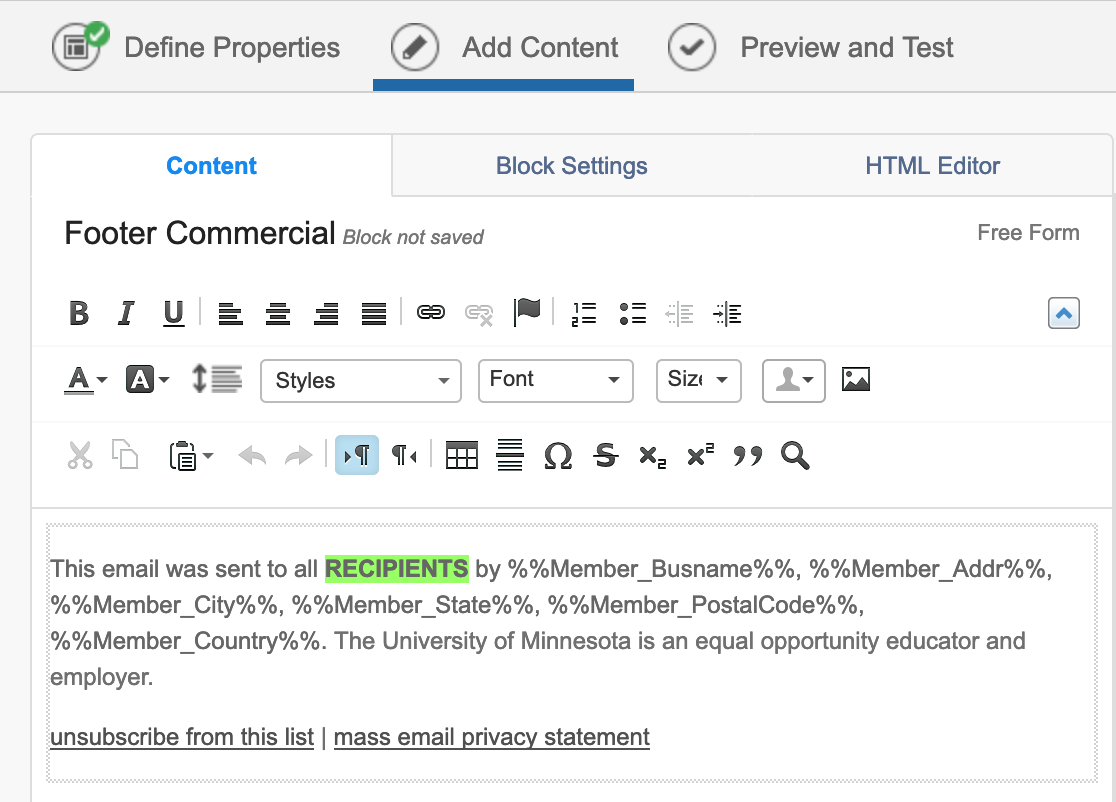
An explanation of why someone is receiving an email might prevent them from unsubscribing.
The explanation should state why they are receiving this email.
For example:
This email was sent to English department Alumni.
or
This email was sent to Donors and Alumni to the School of Journalism.