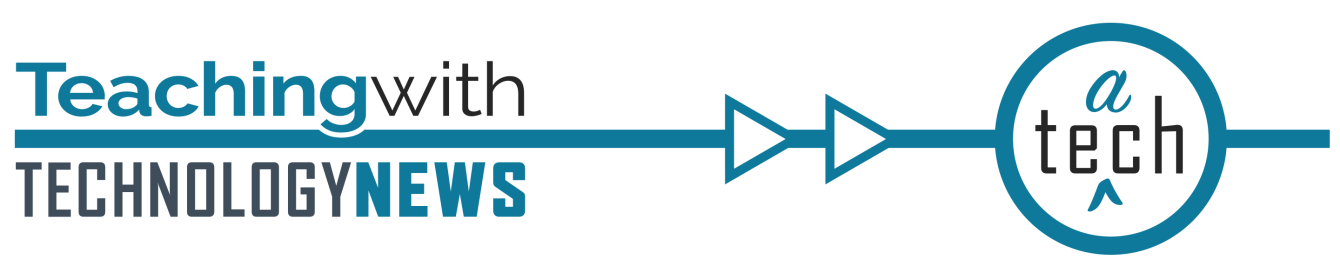
May 2024
Update: Migration timeline for tools integrated with Canvas
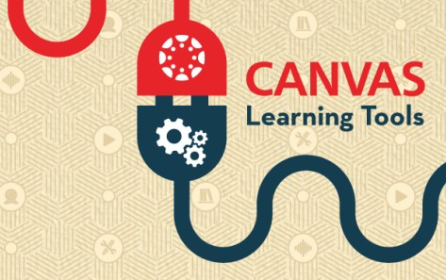
A number of changes are coming to tools integrated with Canvas. While the Office of Information Technology’s (OIT’s) Academic Technology (AT) team tries to minimize impacts on instructors and students, vendors sometimes make changes that are beyond the University's control. Visit the Upcoming Changes to Tools page for up-to-date information on when these integration upgrades are scheduled.
Canvas Updates
Updated Google integration available in Canvas
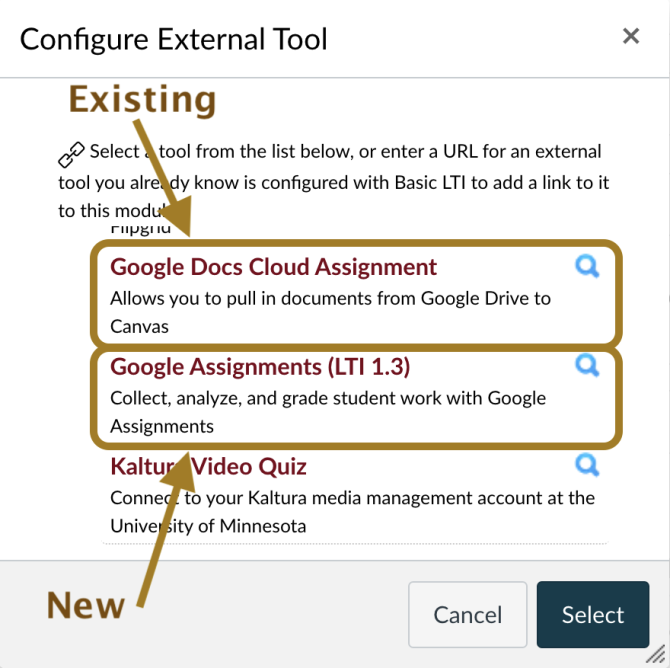
Google has a new integration with Canvas that improves security and includes an overall facelift that aligns with other Google products. It works like the existing integration: enabling you to share Google content in Pages and Modules as well as allowing students to work in Google to complete Assignments and Collaborations.
The new integration, labeled Google Assignments (LTI 1.3), is available for use in the External Tool picker menu. The existing integration (labeled Google Apps or Google Docs Cloud Assignment) will stick around through the end of the summer to support legacy content. However, in late May we will hide the current integration so you can only use the new integration when creating content for the fall. See Canvas: Google Assignments and Google Drive for steps to transition any existing Google Cloud Assignments before next semester.
Kaltura Updates
Plan ahead for the Kaltura v7 player upgrade

The University of Minnesota’s Kaltura player will go through a generational upgrade that is tentatively scheduled for August 1, 2024. At that time, much of the University’s Kaltura content will be upgraded to use the new player without issue. However, the upgrade will cause some Kaltura embeds to break. To find out if any of your media links will break in this upgrade, refer to steps for Finding Embeds That Need To Be Updated Before the Kaltura Player Upgrade. Use this information to build an inventory of your Kaltura media embeds that will need to be updated with this player upgrade.
Zoom Updates
Zoom 6.0 upgrade highlights

Zoom 6.0 brings some visual refreshments and enhanced features of their meetings platform. There are some new features to be aware of:
- Flexibility of tools under the More tab: You can now drag and drop tools on the bottom banner into and out of the More tab.
- Multi-speaker view: For large group meetings, you can pin speakers for enhanced visibility.
- Enhanced multi share: Share your screen or app simultaneously while using a Zoom Whiteboard. Multi share behaves similarly to tabs within most web browsers.
See the full description of Zoom 6.0 updates.
Use Kaltura Analytics to see how students use your media
Kaltura Analytics allows media owners and co-editors to better understand how people are watching media recordings (video and audio, Kaltura Video Quizzes, and links to YouTube in Kaltura) published using Kaltura in Canvas and Kaltura MediaSpace. The analytics can capture many details:
- Who has watched your media, from which geographic location, and what type of device they used.
- How long people have watched.
- Which of your media are most popular.
- Specific domains and often specific web pages where your media is published and has been viewed.
See View Analytics about Media Usage for information on how to set up your Kaltura media to capture these analytics and review what and how to use this tool.
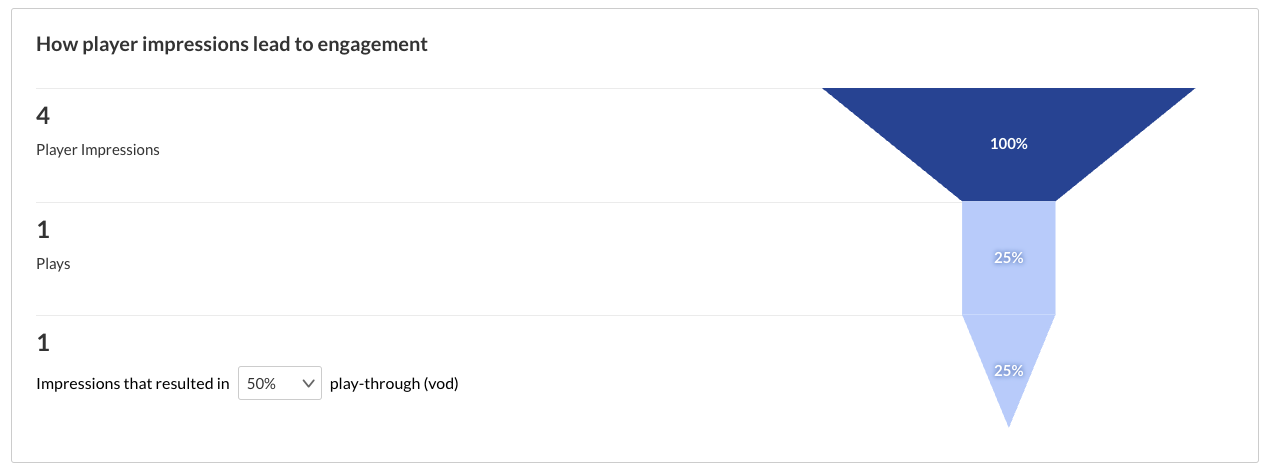
Increase student learning with flipped classrooms
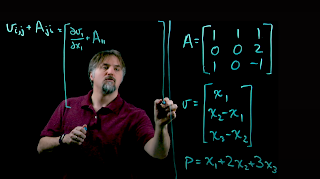
Academic Technology Support Services (ATSS) had the opportunity to talk with Victor Barocas about his experience “flipping” his classes. Professor Barocas, who teaches in the College of Science and Engineering, began by flipping a new class he was scheduled to teach in 2018. The results worked wonders. Today, he is working on flipping his third course because this method of teaching has elevated his students' learning and his own satisfaction as a teacher. Read about his experience in Extra Points, “Flipping your classroom: A Conversation with Victor Barocas.”
Join colleagues May 16 for Global Accessibility Awareness Day (GAAD)

The University of Minnesota is hosting a virtual accessibility event to engage in conversation, thinking, and learning about access and inclusion on Thursday, May 16, 2024. This year’s theme is “Built Without Barriers” to highlight ways we can write content, create websites, and build our organization to remove barriers for people with disabilities.The event is sponsored by UMN, University of Michigan, and University of Illinois and put together by a volunteer group of dedicated University employees. There is still time to register for GAAD 2024.
This year’s keynote presenter will be Ashley Shew, an Associate Professor in Science, Technology, and Society at Virginia Tech. Her current research is about disabled expertise and disability-led narratives about technologies in contrast to stories that perpetuate ableist stereotypes that are frequently highlighted in public discourse. GAAD will also feature several engaging sessions for people at all levels of accessibility awareness and skills. Check out the GAAD Event webpage for information on more sessions.
Join us for these learning opportunities to use technology effectively in your teaching:
Canvas Essentials
August 2024 (Asynchronous Micro Course)
This asynchronous micro course reviews the Canvas interface, tools, features, and guides you through general course design decisions and activities to get your site ready for the start of semester. It is available throughout the month of August for you or your TA to engage at your own pace with support from academic technology professionals.
Explore teaching uses of Zoom whiteboard
August 13, 2024; 11:00 a.m. to noon
Join ATSS consultants to explore the teaching uses of Zoom Whiteboard. This hands-on session will set up participants in groups to collaborate on various Zoom Whiteboard activities. Learn the accessibility tips and tricks to using this tool to engage students in Zoom classroom learning.
Canvas gradebook: Set up
August 15, 2024; 1:00-2:00 p.m.
Learn how to set up your Canvas Gradebook for the upcoming semester. During this session, ATSS consultants will demonstrate how to use assignments, discussions, and quizzes to set a course gradebook, how to grade using the Speedgrader and rubrics, and how to enable Canvas’ grade posting policy to hide and release grades.
Canvas Clinic
August 20; 12:00 p.m.–3:00 p.m.
August 29; 9:00 a.m.–12:00 p.m.
Get personalized help setting up your Canvas courses for the fall 2024 semester by registering for a 30-minute Canvas Clinic support session (online via Zoom) with staff from Information Technology (IT), Library Services, TeachingSupport@UMN, and academic technologists from system campuses as well as collegiate units.
Use FeedbackFruits Tools for Peer Learning: Basics
August 21, 2024; 1:00–2:00 p.m.
In this live exploratory session on FeedbackFruits, we will compare the peer learning tools options, walk through how to create a FeedbackFruits assignment in Canvas, and use the tools from the student and instructor perspectives.
Using learning analytics at the start of the semester
August 27, 2024; 10:30 a.m.-noon
It’s the start of the semester: Are your students ready to learn? The first four weeks are linked to student success in your class, as well as to student retention and graduation. Join ATSS in this workshop focused on connecting learning analytics to classroom practice. Register for this learning analytics session to create a strong learning path for your students at the beginning of the semester.
Integrating generative AI into your assignments
August 28, 2024; 9:30 a.m.-11:00 a.m.
Curious about how to apply generative AI (GenAI) in your upcoming courses? Join us for a short course with asynchronous activities and a synchronous event on August 28th. Participants will be introduced to the basics of GenAI through readings and presentations delivered asynchronously. Prework will be required to engage in synchronous activities. To access self-paced resources or register for the short course, see Extra Points, “Integrating generative AI into your assignments.”
Spotlight
The ins and outs of managing Kaltura recordings
Instructors often use media to engage students in course curriculum. For example, Canvas pages in the Spring 2023 term contained over 21,700 media recordings embedded through the Canvas Rich Content Editor’s Add Media Using Kaltura process. Media recordings housed in Kaltura are often shared across courses and used by multiple instructors across multiple academic terms. With the growing use of media, it is important to manage media ownership so the people that need access can use media recordings effectively over time.
One media management use case is when recordings are in a course with multiple instructors, or you want to share your recordings with other instructors to use across multiple courses. Each media recording uploaded to Kaltura via Canvas can only have one owner. The owner of each media recording has the ability to do several things:
- Edit and replace the footage
- Publish the recording
- Edit or add captions
- Delete the recording
- Add co-editors/co-publishers
- Transfer media ownership to someone else.
You can add collaborators to your recordings and still retain your overall ownership by adding a colleague as a co-editor and co-publisher, giving them the following abilities:
- Edit the recording
- Publish it in their Canvas courses
- See the analytics for students viewing the recordings in their course.
You can add the various collaborators either right away as you upload new recordings or add them to existing media recordings. Read Manage Video Permissions to learn more.
Another use case where media management needs to be carefully examined is when instructors retire or move to other positions outside of UMN. If remaining colleagues need continued use of those recordings, the recordings will still be available where they have been published. However, if the media’s owner no longer has an Internet ID, no one is in control of that media.
This use case causes issues with editing and maintaining the recording as needs change, adding collaborators who can publish in appropriate Canvas courses, and so forth. The best way to prepare for and prevent these situations is for the media owner to transfer ownership to someone else before they leave the University. Read the Changing Media Owner section within the Manage Video Permissions article for steps to change media ownership.
Additional Resources
- Request a teaching with technology consultation at [email protected]
- ATSS YouTube Channel
- Subscribe to the Teaching with Technology Newsletter
- Extra Points