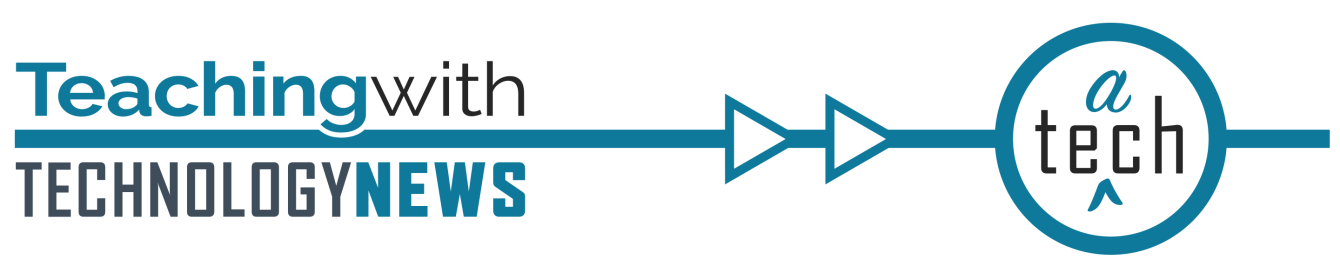
January 2024
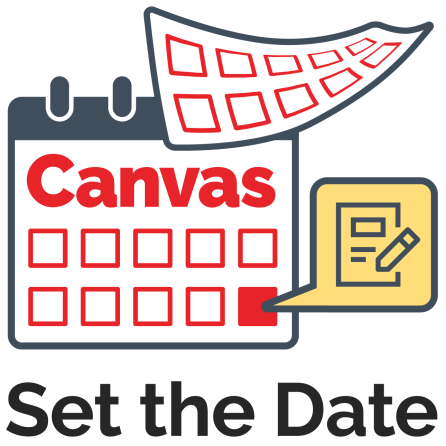
Update Canvas due dates in bulk
Students consistently state they rely on Canvas to alert them to when things are due. Help your students stay engaged and notify them when coursework is due by using the bulk due date update feature in Canvas. It allows you to quickly update all due dates for the new semester in your Canvas course site. If you previously assigned differentiated due dates for sections, students, or groups, you can bulk update these due dates within this area as well.
Zoom notice for Health Sciences users
Zoom training (15 minutes) is required for all new Health Sciences staff and students prior to the start of spring semester:
- Health Sciences staff or students new to the University of Minnesota must take Zoom: Understand HCC Requirements in order to attend classes or meetings on Zoom.
- Once they complete the training, staff and students should allow up to 30 minutes for their completion to be logged in our system.
- After 30 minutes, they should log in to Zoom which creates their UMN Zoom account.
- Staff or students who are transferring into the Health Sciences and already have a UMN Zoom account need to also take Zoom: Understand HCC Requirements training.
- Once they complete the training, staff and students should allow up to 30 minutes for their completion to be logged in our system.
- After 30 minutes, they should log in to Zoom and accept the transfer of their UMN Zoom account to the UMN Health Sciences Zoom instance.
FeedbackFruits Updates
Toolpicker redesign
FeedbackFruits has updated its Toolpicker to provide a better user experience, faster navigation, and a more intuitive layout. The updated Toolpicker homepage lists help articles and provides a tool search, templates, recent activities, and a new navigation sidebar that separates functionality by category. The new Toolpicker is available now. See the tool release notes for more details.
FeedbackFruits Full Tool Suite available through May 2024
The University currently licenses 4 tools from the FeedbackFruits suite: Group Member Evaluation, Peer Review, Skill Review, and Self-Assessment. Through May 2024, the University is piloting the full FeedbackFruits Tool Suite (11 additional tools). Instructors are invited to complete the pilot registration form to express interest and gain access to one or more of the additional tools.
LTI request deadline coming February 1, 2024
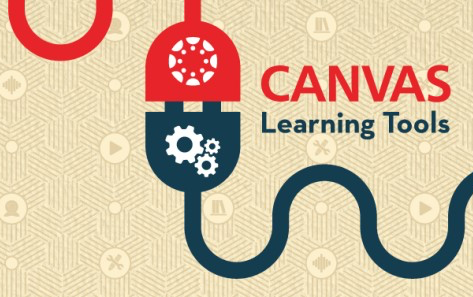
Faculty, instructors, and staff can request tool integrations (LTIs) for Canvas. Each tool must go through a formal evaluation, security vetting, and approval process before the tool can be integrated with Canvas. The Learning Tools for Canvas website includes details on the request process. February 1, 2024 is the next deadline to submit a request for a possible Fall 2024 integration.
Ensure course materials stored in Canvas Files are shared correctly
Do you use features in course Files to restrict access to files or folders? Read Tips for Storing Sensitive Files in Canvas to learn about making files available to students with a link or by setting an availability window.
Increase student engagement in class Zoom sessions with Zoom Whiteboards
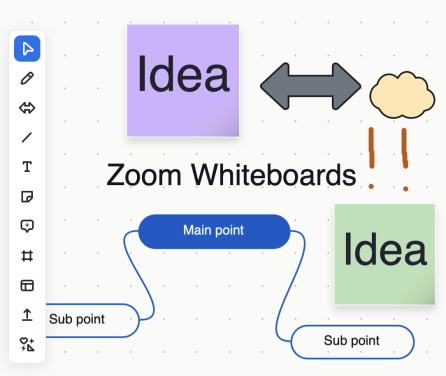
The University of Minnesota recently enabled the use of Zoom Whiteboard, a new tool for visual collaboration. This tool has the opportunity to greatly increase student engagement within Zoom class sessions both in large-group instruction and in small-group activities. Read Teaching and Collaborating with Zoom Whiteboards to discover what the key features include and important notes on using the tool in an inclusive and accessible way.
Explore generative AI tools
AI has become a new fact of life in our society. While this impact continues to reverberate in both negative and positive ways, instructional designers, academic technologists, and instructors at the University of Minnesota are exploring ways that AI can be used in teaching and learning. A couple of workshops hosted by Teaching Support on AI have been well attended. Read a summary from these workshops or view a recording of the most recent workshop to help you in your teaching, learning, and research.
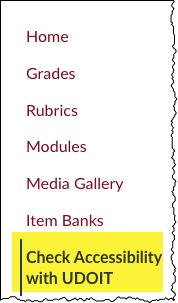
Give your spring semester course site an accessibility check-up by scanning it with UDOIT. The new ability to quickly fix identical issues within the U FIX IT tool, allows you to spend less time fixing errors that will positively impact your students’ experience.
UDOIT (pronounced "You do it") scans Canvas course content within a specific course site and creates a report that identifies possible accessibility issues. Additionally, the included U FIX IT tool guides instructors to repair issues found from UDOIT with an easy-to-use user interface.
This tool is listed in the course navigation area as "Check Accessibility with UDOIT." Students do not see this course navigation item in your course site. If it is not listed in the course navigation area, see Turning on UDOIT in Navigation Settings to get the tool to appear in the course navigation.
Enroll in these asynchronous learning opportunities to use technology effectively in your teaching:
Canvas Essentials Asynchronous Micro Course
Anytime (self-paced, online)
This asynchronous micro course reviews the Canvas interface, tools, and essential features to begin using Canvas for teaching. This training is also appropriate for TAs and other support staff to learn how to use Speedgrader and communicate with students on their ongoing progress.
Using Media in Course Design
Anytime (self-paced, online)
In Using Media in Course Design, participants will learn how instructors can increase student engagement and enhance learning experiences, how to create focused video content, and how to integrate video resources into learning activities.
Canvas: Integrate Media with Kaltura
Anytime (self-paced, online)
Video and audio is everywhere in our society today and can be a powerful tool for teaching and learning. But to use it effectively, it is important to create and manage media strategically and efficiently. This workshop explores the use of Kaltura, the cloud-based media management system available to all faculty and students to use in courses.
Check out more events across all TeachingSupport partners.
Spotlight
Student Perspectives on Generative AI
In November 2023, Academic Technology Support Services (ATSS) partnered with the Office of Information Technology’s Usability Services to hold student focus groups on generative AI.
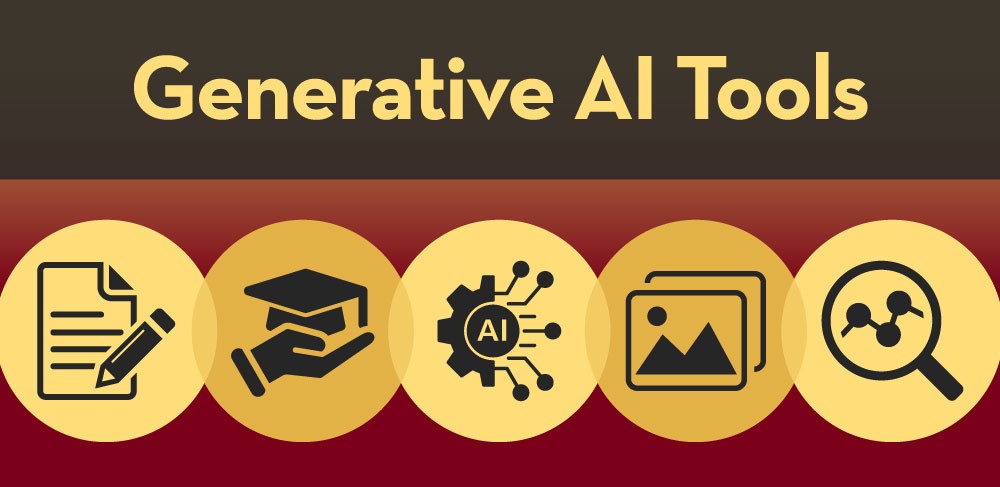
We talked with 15 graduate and undergraduate students across all system campuses at the University of Minnesota (UMN), asking questions to understand their level of awareness, their perceptions of appropriate and inappropriate uses of generative AI, and their thoughts about the role students should play in determining the future of generative AI at the University of Minnesota.
The key items that surfaced in the discussion included:
- Concerns that the use of generative AI may cause people to lose critical thinking and writing skills.
- Confusion about University policy regarding generative AI.
- Belief that policies around generative AI usage are best set at the major/department level, not University-wide.
- Mixed feelings as to whether generative AI is helpful or harmful.
- Conviction that students should be involved in how generative AI is applied in their courses.
Read the Extra Points blog post “UMN students' perspectives on Generative AI: Results from November 2023 focus groups” for more information on what students shared.
Additional Resources
- Request a teaching with technology consultation at [email protected]
- ATSS YouTube Channel
- Subscribe to the Teaching with Technology Newsletter
- Extra Points