Columns in a self-help guide are made up of Main Categories, Sub-categories and resource links. For more information on the structure of a self-help guide, see: Understand the Structure.
Note: These instructions assume that you have logged into your Drupal site and that you have permission to create content in your site.
Creating a Self-Help Guide Column
- Click Content in the Administrator Toolbar.
- Click +Add Content.
- Click Self-Help Guide Column.
- Enter the title for the page in the Title field.
- Note: The title is used for organizational purposes in Drupal. It won't display in the Self-Help Guide. A good title for a column includes the name of the associated Self-Help Guide and the column number (e.g. Microsoft Word Column 1).
- Enter the title for column in the Column Title field.
- Note: The Column Title field is used for the title that will show up in the Self-Help Guide.
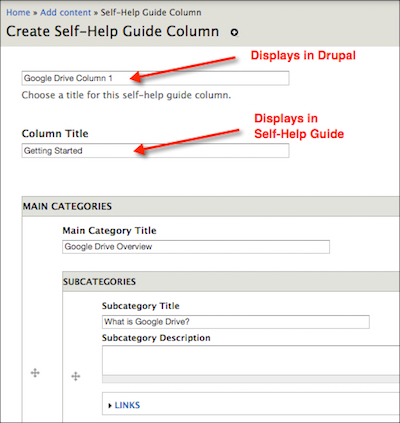
- Note: The Column Title field is used for the title that will show up in the Self-Help Guide.
- Add Main Categories, Subcategories, and links to resources as needed. See the following How-to articles for step-by-step instructions:
- Save or Publish the column.
- Note: The options you see for saving and/or publishing the column will depend on how your site is set up.
