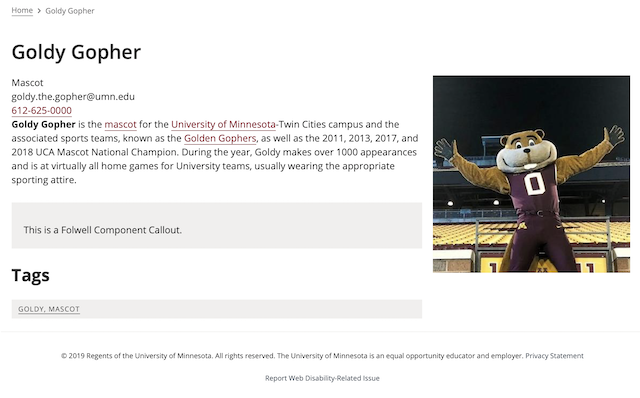This article applies to Drupal Lite.
A Biography is one of the default content types in Drupal Lite. The other content types are General Page and News/Blog.
The Biography content type is for displaying biographical information. There are fields for:
- First Name
- Last Name
- Position
- Portrait Image
- Email Address
- Telephone Number
- Biography
- Folwell Components. Learn more about Folwell Components.
- Tags. Learn more about using Tags.
- Biography Media
The First Name and Last Name will be the title of the page and the URL will have the format: sitename.umn.edu/firstname-lastname. The default layout is two columns. The layout can be changed using the layout builder, and additional content blocks can be added to the page.
The default layout looks like this:
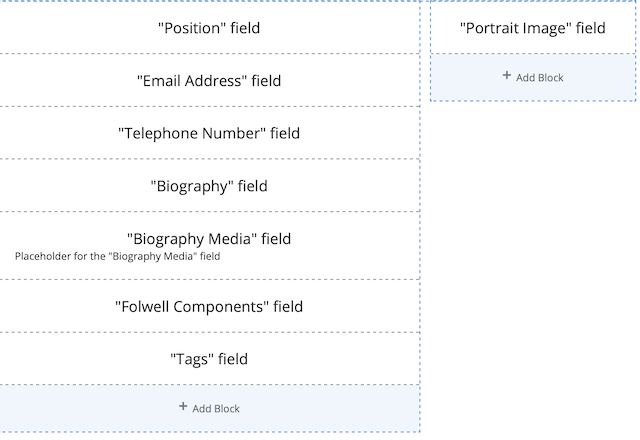
And the default view of a Biography is: