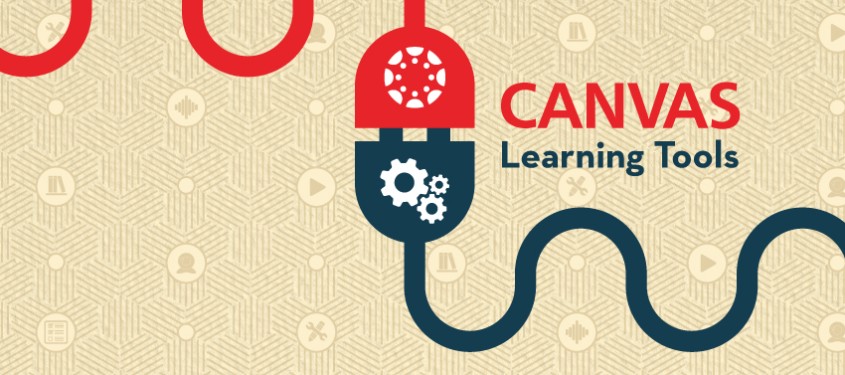
Proctorio
A tool used to monitor students during online exams
Overview
Proctorio is a flexible e-proctoring tool that can address the needs of faculty who have a pedagogical or accreditation need to administer secure online exams. It is a fully automated and scalable remote proctoring system that leverages machine learning and tracking facial movement to monitor students during online exams.
Due to the additional complexity that e-proctoring can add for instructors and students, it is strongly recommended that instructors review "Proctorio: Use Considerations" and consider alternative assessment and assignment options. See "Create Online Assessments."
Highlights
Proctorio enables an instructor to:
- Lock the web browser to deter students from accessing inappropriate resources during an exam. The instructor has the ability to force close all tabs, limit open windows, prevent screenshots/printing, and more.
- Record and review students’ progress through a problem as they process the material and come to a resolution. By allowing a whiteboard or multiple windows the instructor can see what steps a student takes to answer a question.
- Use the automated algorithm to review suspicious incidents in the recording. (Note that the automated flags are fairly “rough” - missing some suspicious behavior and flagging some non-suspicious behavior.)
Use Considerations
Important information to consider when choosing to use Proctorio:
Getting Started
- Canvas: Use Proctorio with Canvas Classic Quiz
Note: A best practice is to include a Proctorio test quiz in your course so students have the opportunity to practice using the technology before the actual exam. - Proctorio: Student Guide
Additional Information
Integration into Canvas
Get Help
Intended Audience
Cost
University-funded: No charge.