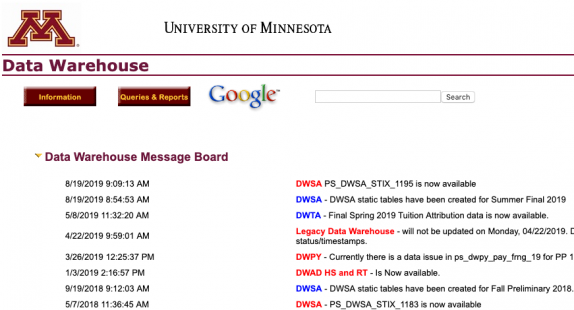
Web Query Tool Retirement
The Web Query Tool is no longer available, as of November 19, 2019.
The WQT retired November 19, 2019. The tool was retired because its equipment was near its end of life and a no-cost replacement tool (SQL Developer) is available now.
Please note: the legacy Data Warehouse will continue to be available. To learn more about data at the University of Minnesota visit the Enterprise Data Management & Reporting webpage.
Replacement Options
+
What is the recommended replacement for WQT?
Data Warehouse - SQL Developer (Cloud)
For most WQT users, the cloud version of SQL Developer is recommended. When you access SQL Developer through Apps2Go, you'll have the software's full functionality but,
- you won't need to configure the software; and
- you can avoid taking up space on your device's memory.
Learn how to Access and use AppsToGo to run SQL Developer.
UM Analytics (Consumer Access)
Some of the data that was once in the legacy data warehouse has been moved into UM Analytics and is available in the published dashboards. All employees have access to UM Analytics and can use the published dashboards. If you need data and it’s in one of the UM Analytics published dashboards, you can use this.
UM Analytics (Authoring Access)
If the data you need is in one of the Subject Areas (but not necessarily in a published dashboard), you can take the UM Analytics course and get access to authoring access.
Other SQL applications
For those with knowledge and skill in SQL development, you may use the SQL application of your choice.
Important Transition Dates
+
October 10, 2019 - town hall meeting
Thanks to all who attended! A recording of the November 5 town hall is available.
+
November 5, 2019 - town hall meeting: Recording available
Thanks to all who attended! Watch the event recording.
+
November 19, 2019 - WQT retires
The WQT has been retired.
Learn to use SQL Developer
+
Attend a hands-on working lab
Bring your own Web Query projects into a lab setting. Expert assistance will be available to help you set up AppsToGo SQL Developer and answer questions. You can bring your own laptop, or use one of the lab computers (Mac or Windows).
Enroll in one (or both) of the following working sessions.
- November 13, 1 - 4 p.m., Humphrey, Room 50A
- November 20, 9 a.m. - noon, Humphrey, Room 50A
+
Develop SQL skills
For those interested in further developing general SQL skills, there are several no-cost options available.
Frequently Asked Questions
+
Can I paste my saved queries in to SQL Developer?
For those who accessed data via the Web Query Tool using saved queries that were written for you, please note you can also do so in Oracle SQL Developer. Instructions follow.
- Locate your saved queries. (If you did not download your WQT queries, contact Technology Help.)
- Access SQL Developer through Apps2Go.
- Follow these how-to instructions.
+
How can I get additional access to the data warehouse?
Access SQL Developer
Access SQL Developer from the cloud. This will enable you to start using the tool immediately and won't take up space on your computer.