The IDERA Term Glossary lists enterprise data terms that have been defined through the Data Governance process. Visit the Glossary to see a list of all approved enterprise data terms. Most approved terms are...
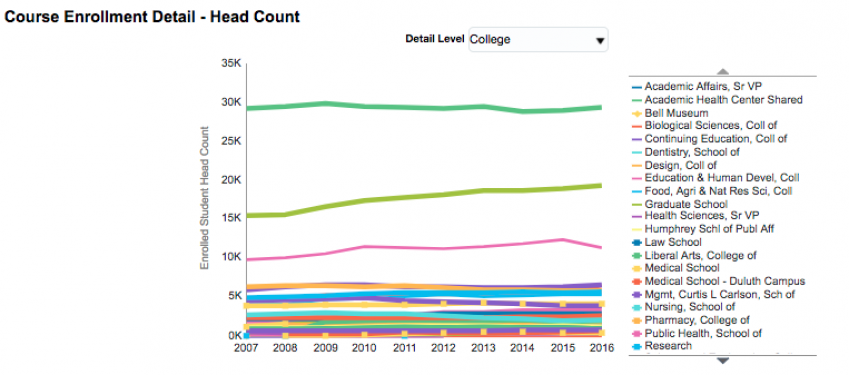
UM Analytics
Use, create, and share interactive analyses, dashboards, and visualizations using data in the Enterprise Data Warehouse (EDW).
Overview
UM Analytics is the University of Minnesota Business Intelligence and Data Analytics platform. Based on data in the Enterprise Data Warehouse (EDW), it provides a platform for central units at the University (Finance, Human Resources, Research, Student, and University Services) to pre-build and publish content that utilizes University approved data definitions. It also enables campuses, colleges, units, and individuals to author their own ad hoc analyses, dashboards and visualizations.
Highlights
- Access published dashboards/analyses from Central Units in the UM Analytics Catalog, which can also be accessed on a report-by-report basis in the MyU Portal, Reporting Center:
- University Finance
- Student, Academic Support Resources
- Office of Human Resources
- University Services (Space)
- Use a self-service data query builder to create your own data sets
- Author advanced dashboards and visualizations
- Share dashboards on behalf of a college/unit as a UM Analytics College Unit author
- Export dashboards and data in multiple formats
- The Enterprise Data Subject Area Map outlines targeted subject areas that will be included in the Enterprise Data Warehouse, and the development status and timeline of each subject area.
Getting Started
- Check your currently assigned UM Analytics access roles to see which published content you can consume and data you can use to author analyses and dashboards.
- Published dashboards and reports with public data are open to current University of Minnesota faculty and staff.
- Published dashboards and reports with private, restricted data can be requested on an Access Request Form for UM Analytics (see Additional Applications section).
- If you would like to author your own data queries and do not have at least one author access role, attend the online, self-paced course using the UM Analytics query and dashboard builder. Note: Each pillar may require additional data training before granting author access (e.g., private data training)
- For information on becoming a UM Analytics College/Unit Author in order to share college/unit-level dashboards contact [email protected].
Intended Audience
Students
Instructors
Researchers
Staff & Departments
Health Sciences Affiliates
IT Staff and Partners
Cost
University-funded: No charge.