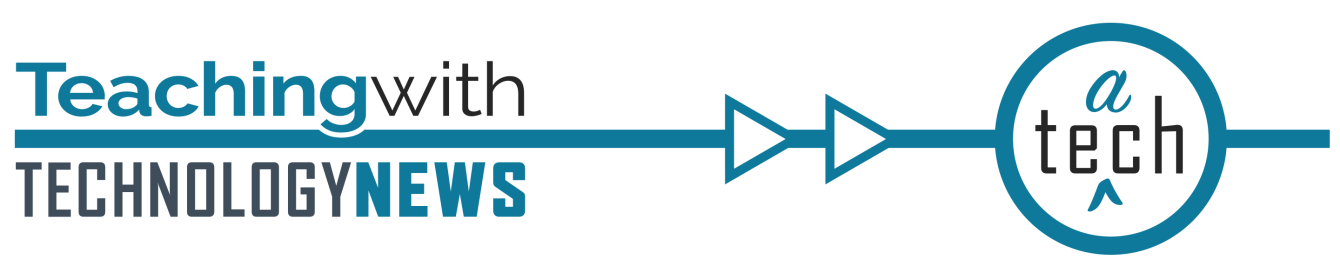
March 2024
VoiceThread update coming in May

VoiceThread will be updated on May 21, 2024. Along with changes to the VoiceThread user interface (UI) to improve its look and feel, the tool will move to version 1.3 of the LTI standard. Existing VoiceThreads will work in this newest version, but instructors using this tool in Canvas Course Sites may need to update their VoiceThread links after this upgrade. View the video from VoiceThread that highlights the user interface upgrades coming in May. More communications about this upgrade will be sent to instructors who use VoiceThread in Canvas.
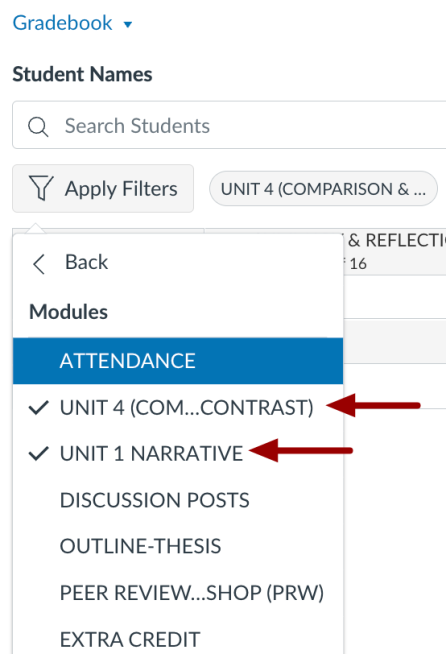
Canvas Updates
Filter the Canvas Gradebook by Modules
Check out the latest multi-select filters available in the Canvas Gradebook. You can now filter the Gradebook by Modules and other granular course applications.This update allows you to select more than one filter option within a filter type. The interface clearly indicates which filters are applied and lets you quickly select and deselect options. The image on the right shows the Attendance filter applied in blue, along with two module names checked, showing the level of detail that the Gradebook filters allow.
FeedbackFruits Updates
Two notable FeedbackFruits features released in February
Option to grade: “Ratings received from self-assessment”
- The FeedbackFruits configurable grading module now offers the option to grade “Ratings received from self-assessment.” When the self-assessment assignment step is enabled in a FeedbackFruits assignment, the ratings a student has given themselves per criterion can be included in the overall assignment grade.
Canvas-FeedbackFruits Group Synchronization
- FeedbackFruits can now monitor issues related to group synchronization between FeedbackFruits and Canvas. Instructors can identify and fix issues where students might end up in multiple groups unintentionally. If changing groups through Canvas causes students to be in more than one group, teachers will get a warning message allowing them to quickly fix the issue.
Kaltura Video Quiz (KVQ) good practices
With Kaltura Video Quizzes (KVQs), you can insert interactive questions for students to engage with while they watch your recording. When you use a KVQ in a Canvas Assignment, student scores from Multiple Choice and True/False questions are sent to the Canvas Gradebook. Here are a few good practices for you and your students to follow when incorporating KVQs in your teaching:
- Use KVQs for low-stakes assessments and to engage students in a lecture video or demonstration.
- Create KVQs based on recordings that are not longer than 10-15 minutes, especially if you enable “No seeking allowed” in the Experience settings.
- Instruct students to watch the KVQ at normal speed to have the smoothest interaction with the questions. If they encounter issues, they can select Help and Info in the lower right of the player for pointers.
See Create and Manage Video Quizzes to get started making your videos more interactive.
Share Zoom Whiteboard across the University
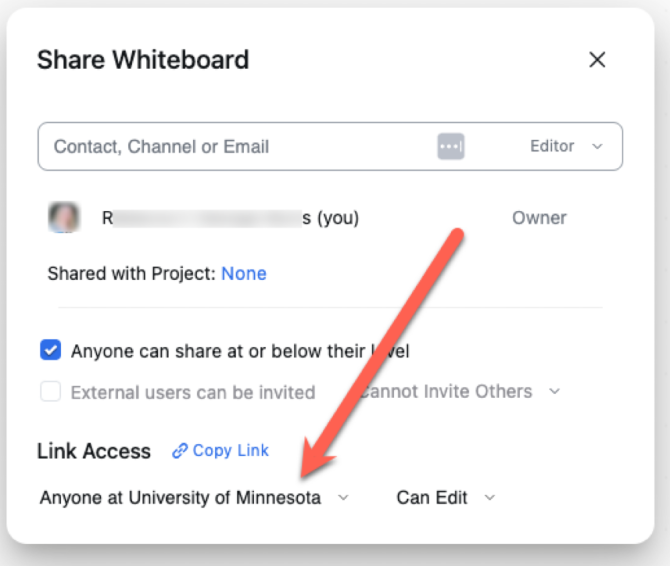
Some Zoom Whiteboard users in the Health Care Component (HCC) have noted issues sharing Whiteboards with users outside of the HCC and vice versa. To address this, use the Link Access, Copy Link feature in the Whiteboard’s share settings window:
- Select the Whiteboard option to share with “Anyone at the University of Minnesota.”
- Select Copy link above the sharing settings.
- Paste and send that link via email, Slack, or Zoom chat so that all users will be able to join the board.
Whiteboards are inherently a visual tool so they are an inequitable medium for people with low to no vision. As of this time, people who use screen readers are unable to contribute to Zoom Whiteboards on their own due to technical barriers with the tool. We will be providing information in next month’s newsletter on how to best use this tool for instruction with these limitations in mind.
Save the date for the 2024 Global Accessibility Awareness Day

Mark your calendars for the University of Minnesota’s Global Accessibility Awareness Day (GAAD) on May 16, 2024. This online event will get the accessibility community talking, thinking, and learning more about digital access and inclusion.
This year’s keynote presenter will be Ashley Shew, an Associate Professor in Science, Technology, and Society at Virginia Tech. Her current research is about disabled expertise and disability-led narratives about technologies (in contrast to the tropey stories we usually get). GAAD will also feature several engaging sessions for people at all levels of accessibility awareness and skills. Check out the GAAD Event webpage for more information about the keynote and tentative presentation tracks. Registration information will be available in April. If you have any questions, please email [email protected] to reach the planning committee.
Join us for these learning opportunities to use technology effectively in your teaching:
Canvas Gradebook: Prepare to submit final grades
April 30, 2024; 2:00-3:00 p.m.
Join consultants from Academic Technology Support Services and your peers for a hands-on workshop to prepare your Canvas Gradebook to submit final grades. Questions from participants and discussions will determine the focus of the session.
FeedbackFruits community exploration and evaluation
Available asynchronously online anytime February–May
The University is piloting the full FeedbackFruits tool suite through May 2024. Beginning in February 2024, ATSS will facilitate an asynchronous, semi-structured community exploration of 11 new tools. This community exploration will allow users to try out each tool from the student perspective and provide feedback on their experience. Instructors, staff, and students at all five UMN campuses are invited to participate. Sign up to participate in this learning community.
Recorded webinars from past sessions
Available anytime online
Check out the ATSS YouTube Channel for video recordings from past sessions you may have missed. One of our most watched sessions is the recent video, Explore Generative AI Tools (January 2024). There are also several 7-10 minute tutorials on using Canvas effectively, building an online learning community, and facilitating online discussions.
Check out more events across all TeachingSupport partners.
Spotlight
Emerging Technology Faculty Fellows identify projects for generative AI focus
In fall 2023 Teaching Support invited University of Minnesota (UMN) faculty and P&A instructors from all system campuses to submit applications for the 2024-2025 Faculty Fellowship Program (FFP). The goal of this 18-month program is to foster a multidisciplinary learning community that uses generative AI in teaching practice and to promote effective uses of this emerging technology.
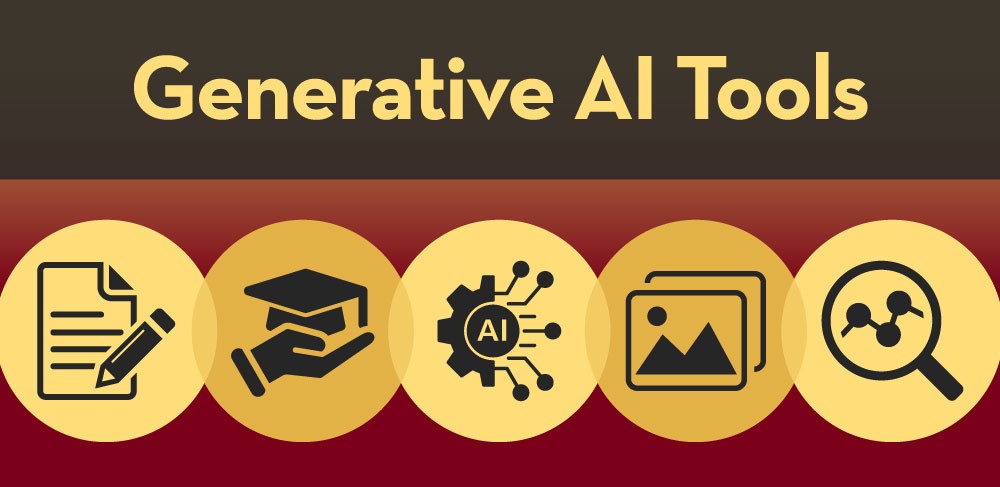
Teaching Support has named16 fellows with 14 projects from all UMN system campuses to be part of this collaborative fellowship program. Fellowship participants have identified an area of exploration and are iteratively refining their plans for implementation within their UMN courses. Fellows will be disseminating findings at the University in some form and are encouraged to contribute to scholarly publication and/or presentations beyond the University of Minnesota. All of these activities contribute to organizational awareness in order to bring effective practices back to the University community.
Read about the Faculty Fellows and their goals and stay tuned to Teaching with Technology Engagement and Learning Opportunities to find out about upcoming events when fellowship participants will share information on their findings to the broader community.
Additional Resources
- Request a teaching with technology consultation at [email protected]
- ATSS YouTube Channel
- Subscribe to the Teaching with Technology Newsletter
- Extra Points