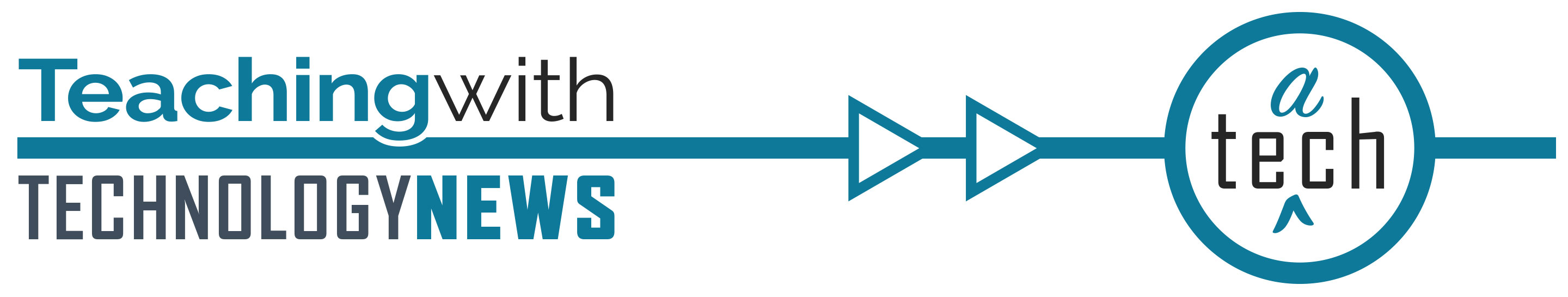
March 2021
Canvas February Release Notes

Instructure releases updates to Canvas each month. February’s highlights include:
- LaTeX equations can now be entered in any Canvas text field allowing users to use equations in more areas of Canvas and manage equations more efficiently
- In addition to the raw HTML editor, the Rich Content Editor (RCE) now has a “pretty HTML editor” providing color-marked tags to enhance the HTML editing experience for some users. Note: only the raw HTML editor is accessible for people who use screen readers.
See the complete list of Canvas updates released on February 20. The next Canvas release will be March 20, 2021.
Zoom Updates
There are two recent changes in Zoom:

- As of Feb. 11 UMN Zoom Display names are set to your Primary/Legal Name (PRI). If you have a Preferred Name (PRF), it will now default to that instead. Learn how Zoom Display Names will Update Automatically.
- Inviting a guest to your Zoom session? If you have your Zoom sessions set so students are required to use UMN authentication and you wish to invite a person outside the University system to the session, learn how to use the Zoom Meeting Guest feature.
Undelete
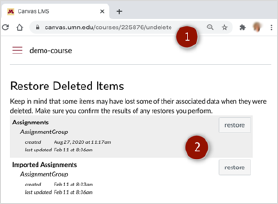
Ever regret deleting a quiz, page, or assignment in your course site? There's a trick to restore some deleted content. From the home page of your course, add /undelete to the end of the page URL. Use the steps outlined at Undelete and Restore Canvas Content
Note: This is an unsupported Canvas feature so support staff cannot troubleshoot it, it may not exist tomorrow, and it may not retain deleted content indefinitely. Also consider:
- Student submissions cannot be restored.
- Discussion topics can be restored, but not the posts associated with those topics.
- You cannot restore deleted content on a course after it has been reset.
Undelete is not a means to stash and retrieve content, but it's a handy tool to restore artifacts you deleted in error.
Make Kaltura Media Available
By default, Kaltura media in your Canvas course is not downloadable. However, some students may need to download media due to poor internet connections which make it challenging to stream media.
Media Galleries are a place where you can post all videos related to a specific Canvas course. Setting the Media Gallery to Allow Downloads provides a way for students with low bandwidth to download and view on their computer/mobile device. A few items to note:
- If students download media, Kaltura analytics will not be collected when students play back on their computer/mobile device.
- If you are concerned about intellectual property, you may want to remind your students that University Teaching and Learning: Student Responsibilities policy states that students may not distribute instructor-provided course materials without the express (written) consent of the instructor.
Teach Together Minnesota!
The Teach Together Minnesota! virtual conference will focus on culturally responsive online teaching and learning through the lens of discipline-specific breakout sessions. All higher education faculty and education supporters (Centers for Teaching & Learning staff, Directors, Instructional Designers, IT Support, Librarians) are invited to attend this day-long event on May 18, 2021.
Canvas Coffee Time

Reminder: Canvas Coffee Time is an informal gathering of instructors and academic technologists where you can share with colleagues your experiences teaching or designing a course in Canvas or ask questions. Join us at 9:30 a.m. on the second and fourth Wednesday of the month. Join us in our Zoom online meeting room at the assigned time.
Upcoming Academic Technology Support Services (ATSS) Offerings

Vendor Training
- Kaltura Academic Media & Pedagogy aka “KAMP” orientation
Second Thursday of every month, 1:00 PM CST - Voice Tread's New Assignment Features Workshop
Self-help guides offer step-by-step instructions and extra guidance to help you complete your tasks.
Spotlight
Online assessments may be used to support instructional goals, even if your primary course format isn’t fully online. You may opt for authentic assessments, such as case studies, or more traditional assessments, such as quizzes and exams. At times, your curricular needs may require the need for online proctoring. Due to the complexity of these tools, it is important to carefully consider the pros and cons. Below are new resources to assist in planning for end-of-semester assessments, and rethinking and reimagining assessment in your upcoming courses:
Additional Resources
- Request a teaching with technology consultation at [email protected]
- ATSS YouTube Channel
- Subscribe to the Teaching with Technology Newsletter