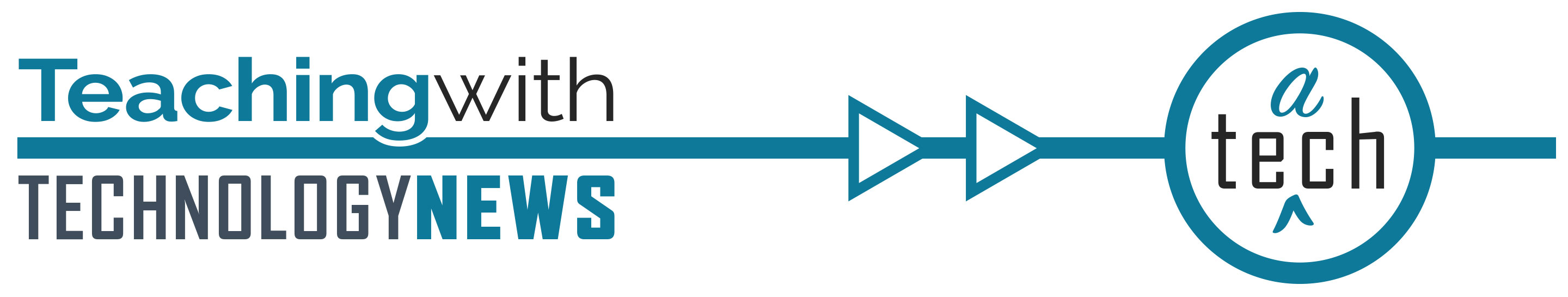
February 2023
In This Issue
Jump to:
Zoom Updates

Automated Captions Available in Zoom Breakout Rooms
After an instructor enables breakout rooms, students can now select Show Captions in the meeting controls toolbar to view closed captions. Zoom’s automated captions do not meet compliance standards for accommodation requests. Learn how to use captions in breakout rooms.
Advanced Zoom Polling
Instructors can now create and edit polls directly in the Zoom meeting room if they have the Zoom desktop client 5.13.0. Additionally, Zoom has made advanced polling question types available, including matching, ranked choice, short answer, and long answer options.
Kaltura Updates
Closed Captions Editor is now Resizeable!
The Closed Captions editor in Kaltura in Canvas and Kaltura MediaSpace now allows users to resize the video player.
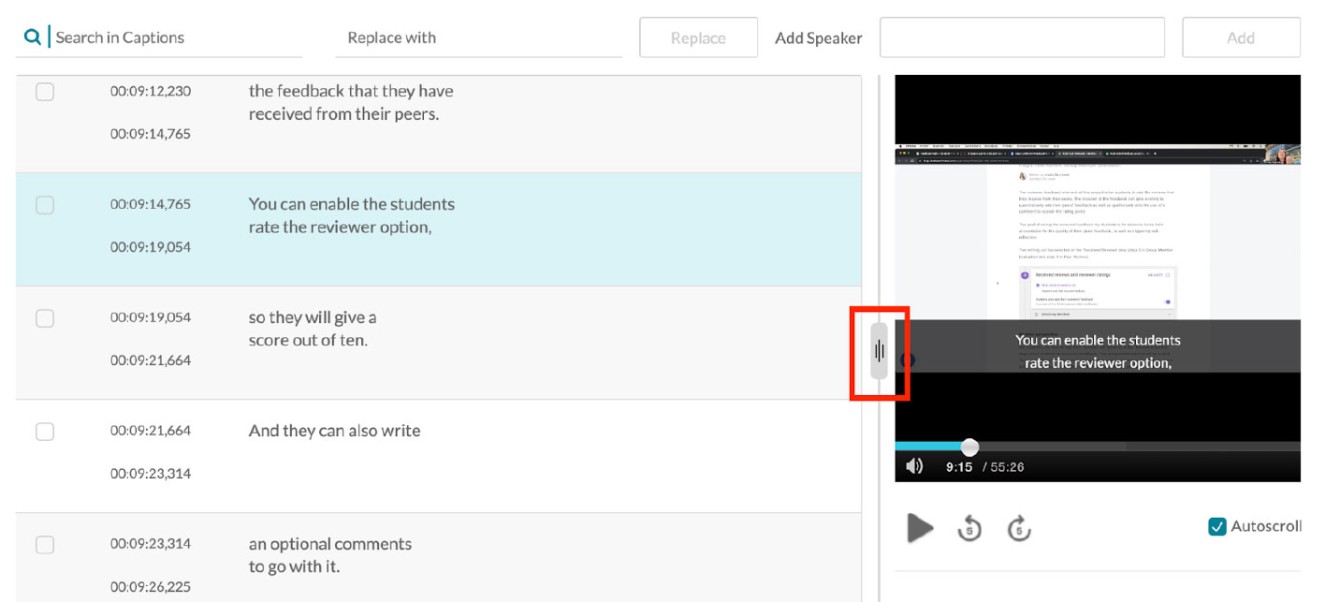
To learn more, read the Guidelines for Editing Auto-Generated Captions and remember to save any changes you have made, often! Further updates to the Kaltura caption process are coming soon.
VoiceThread Accounts Archived After Two Years of Inactivity
If a VoiceThread user has not accessed their account for two years, their content will be archived. Why is this important? Consider this scenario: a teaching assistant (TA) creates (and owns) a VoiceThread that the instructor wants to use on an ongoing basis. The TA doesn’t access their VoiceThread account for two years (maybe they graduated or left the University) and all their VoiceThread content was archived.If you are co-authoring content with TAs or colleagues, you should review the VoiceThread data retention policy and develop an appropriate collaboration plan. For shared content, VoiceThread enables content creators to allow others to edit their content. Learn how to share a VoiceThread with an individual.

Use Learning Analytics to Set a Clear Learning Path for Your Students
Do you know that you can use learning analytics to create a clear learning path for your students during the crucial first few weeks of your course? This Extra Points post offers strategies that connect learning analytics to classroom practice at the beginning of the semester and provides an instrument to implement those strategies.
Partnership for Affordable Learning Materials Grant Opportunity
The Libraries at the University of Minnesota Twin Cities and University of Minnesota Duluth are establishing an ongoing program to incentivize Affordable Learning course revisions through the adoption of OER and Libraries materials in place of traditional commercial textbooks. Learn more about the Call for Proposals open from January 31 - March 3, 2023.
Check that Kaltura Video Quiz Grades Passed to Canvas Gradebook
If you are using Kaltura Video Quizzes in Canvas assignments, it is good practice to validate that scores are successfully passed to the gradebook after the assignment’s grading period is complete. Learn more about validating score passback using the Gradebook Sync column.
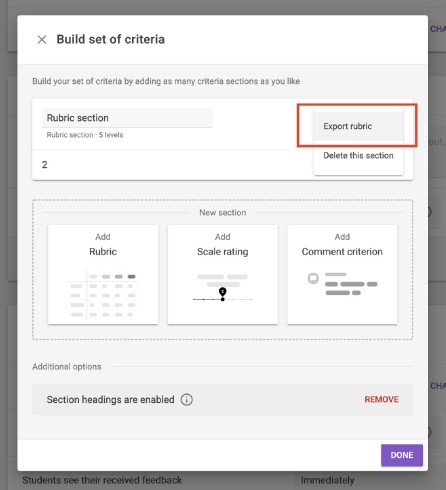
FeedbackFruits (FbFs) - Peer Review Tip
It is good practice to share assignment rubrics with students before they submit their assignments. However, instructors were finding that the rubric they created in FbFs did not automatically display to students.
To address this concern, when instructors are setting up the assignment criteria in FbF, they can export the rubric and attach it to the assignment instructions. Learn how to download a rubric within a FbFs assignment as an Excel file.
Use FeedbackFruits Tools for Collaborative Learning
FeedbackFruits, an external tool designed to support peer learning, was recently integrated in Canvas. ATSS is offering four hands-on sessions that will take a deeper dive into each of the four tools integrated in the UMN Canvas system. Sessions will cover the tool’s functionality and how to configure it in a Canvas course. Participants will be able to experience the tool from both the student and instructor perspectives.
- Feb. 14 from 1 to 2 p.m.: Group Member Evaluation
- Feb. 22 from 10 to 11 a.m.: Self-Assessment
- Feb. 28 from 1 to 2 p.m.: Skill Review
Register for one or all of the Use FeedbackFruits Tools for Collaborative Learning sessions.

FeedbackFruits: Open Lab
If you are experimenting with FeedbackFruits (FbFs) and want to learn more, or have an academic technology professional review what you have set up, join ATSS for a FeedbackFruits: Open Lab. These are drop-in sessions, no registration is necessary.
Self-Paced Online Teaching & Design Program
For instructors looking to improve their hybrid and online teaching skills, the Online Teaching & Design Program (OTDP) may be for you! OTDP consists of nine self-paced online professional development modules; you may choose to enroll in as many as you like. In the context of your own instructional goals, you will learn to choose appropriate online strategies and technology tools, and then apply them to your own courses.
-

- Once you have completed OTDP: Foundations for Success, you will be eligible to register for other modules in the program.
- If you choose to earn digital badges, you will complete a final project demonstrating the skills you learned in the modules. Completion of the digital badge projects requires you to have an online or blended course to work on and submit samples of your work.
Access recorded Teaching Support webinars on topics most relevant to your teaching needs at a time that is convenient for you. These sessions introduce strategies that you can incorporate into your courses this spring semester.
Self-Help Guides
These guides offer step-by-step instructions and extra guidance to help you complete your tasks.
Canvas: Communicate with Students
Canvas: Collaborate with Groups
Spotlight
“Why I’m not (too) scared of ChatGPT” continued
On Wednesday, February 1, over 200 members of the University of Minnesota community gathered to learn about and discuss ChatGPT.
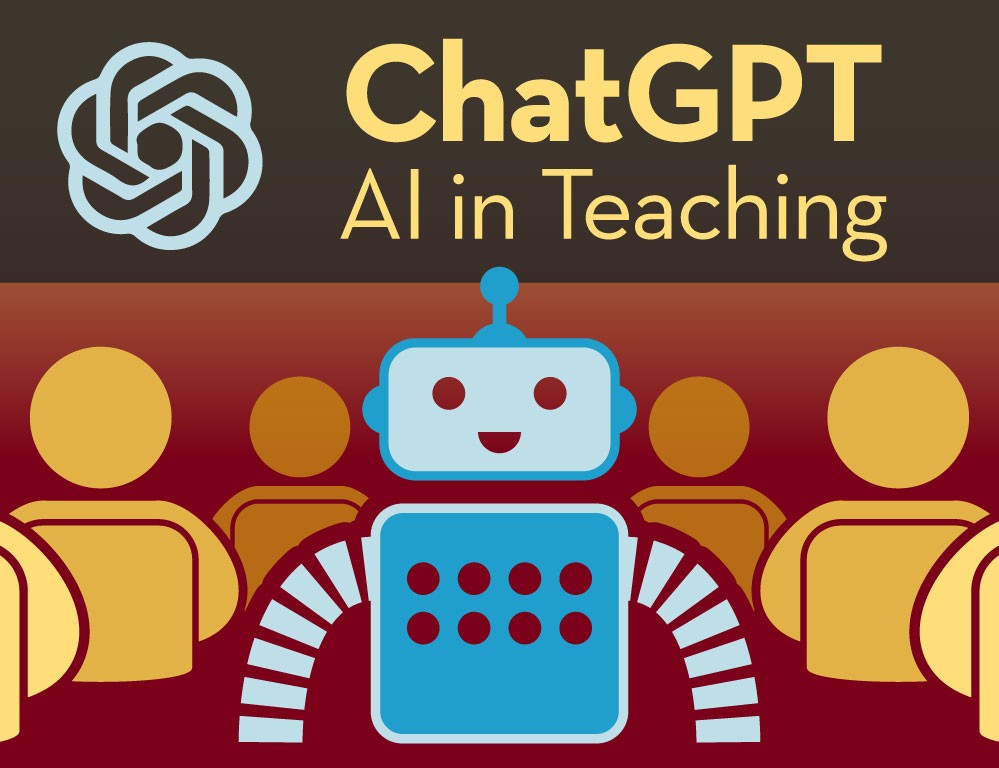
ChatGPT is “fed ASTONISHINGLY LARGE amounts of textual data to generate predictive text using a large number of parameters,” explains Dan Emery, Assistant Director, Writing Across the Curriculum (WAC). In response to a writing prompt, ChatGPT will examine all available textual data and stitch together a prediction of words a human might string together. Many in the academic community are concerned that students will use this technology to cheat or take shortcuts, rather than engage in the academic process of thinking critically and writing coherently. Similar fears were raised about Wikipedia, Google Translate, and the internet.
Attendees also discussed why students cheat and what can be done to prevent it in the context of classroom practice. Clare Forstie, Education Program Specialist, Center for Educational Innovation (CEI), presented findings from research including motivations for cheating that instructors may be able to influence:
- Assignments are high stakes and students have low confidence.
- Assignment instructions or how it's graded are unclear, and students are scared to ask questions.
- Students misunderstand academic integrity norms.
- Students don’t see the importance or relevance of how the assignment fits into their futures.
The presenters offered examples of how ChatGPT might be used productively in the classroom. Sara Schoen, Instructional Designer, Academic Technology Support Services, suggested starting with ChatGPT output, then challenging students to examine the text and apply their critical thinking skills to consider:
- Is the ChatGPT response biased?
- What are its strengths and weaknesses?
- Does the response contain human emotion?
In order to encourage frank conversation, the discussion was not recorded. For those still considering how to talk about and/or incorporate ChatGPT into your classes here are some useful resources:
- AI and ChatGPT in Teaching: Context and Strategies by Clare Forstie, CEI, UMN
- Discussing ChatGPT and Writing with Students by Dan Emery, WAC, UMN
- What to do about AI Test Generators: Next Steps for Educators by Anna Mills, College of Marin
Additional Resources
- Request a teaching with technology consultation at [email protected]
- ATSS YouTube Channel
- Subscribe to the Teaching with Technology Newsletter
- Extra Points