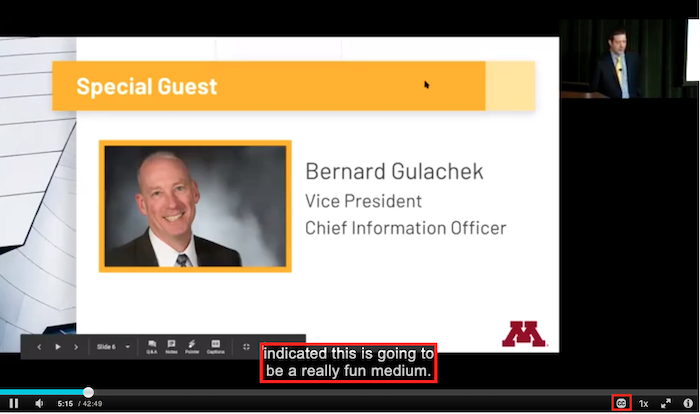Use this page to find topics related to managing closed captions on your videos using Kaltura in Canvas and MediaSpace. Captions are the text equivalent of what's being said, as well as other auditory information in a video. Closed captions are text that do not appear under a video by default, but can be turned on by the viewer.
When videos are uploaded to Kaltura in Canvas and MediaSpace, they are automatically closed captioned. This is done through the use of automatic speech recognition (ASR), which scans the audio track for spoken English.
ASR captions are considered drafts as they are up to 90% accurate and do not meet disability accommodation requirements. It is important to proofread auto-generated captions to ensure accessibility.
After you upload a video, the captioning process begins. When your captions are complete you receive a confirmation email.
Kaltura Resources
Getting Started
- Ensuring Accessible Video (Self-Help Guide)
- Use this self-help guide to learn how to increase video accessibility.
- Add Kaltura Course Tools to Canvas
- Instructors: Learn how to add the My Media and Media Galleries tools to Canvas.
- Add Videos to Media Galleries
- Learn how to add videos to Canvas course Media Galleries.
- Find and Edit Captions
- Learn how to find and edit your video's auto-generated captions in Canvas and MediaSpace.
Working with Kaltura in Canvas and MediaSpace
- Manage Video Permissions
- Learn about the different types of collaborators, how to add collaborators, how to find videos you are not the owner of, and how to give ownership of media to someone else.
- View and Search Video Contents in Media Galleries
- Learn how to view and search for specific content within media galleries.
- Moderate and Manage Media Galleries
- Learn how to manage Kaltura media gallery submissions in your Canvas course.
Captioning Services
- Professional Captioning
- Learn how to request professional captioning for your media.
- Upload Custom Captions
- Learn how to upload custom captions from your device.
- Automatic Captions for Languages Other Than English
- Learn how to request captions if your video is in a language other than English.
- Remove Automatic Captions
- Learn how to remove captions and associated files from your media.
- Use this page to remove automatic captions created before August 13, 2019 in order to add the updated captions.
- Auto-Generated Captions for Older Content
- Learn how to run the auto-generated captions process for content created before August 13, 2019.