
Collect Student Peer Feedback with Google Forms
The benefits of student group work are well documented:
- working together toward shared goals is motivating,
- the ability to work effectively with peers is an important skill and
- negotiating shared meaning contributes to learning.
One type of group work, peer feedback, is a hallmark of a learning community where students are encouraged to share and collaborate with one another.
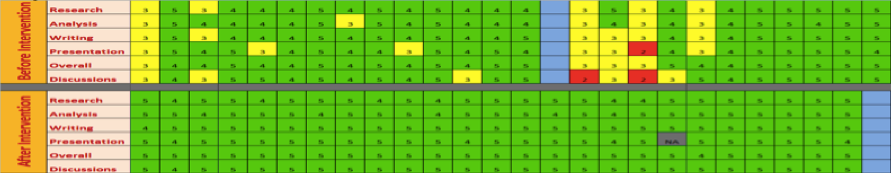
A portion of the spreadsheet used to collect students' peer feedback
Solution
Adwan and Kerr created a Google Form to collect student feedback about their peers' and their own contributions to group work. The form streamlines the process of gathering and sorting information and allows the instructors, at a glance, to determine which groups are working well and which groups or individuals would benefit from an "educational intervention."
Google Forms offered these advantages:
- Easy to create.
- Use and access can be limited by requiring a University of Minnesota login.
- Results are compiled in a Google Spreadsheet and provide a snapshot of how well the student groups are functioning.
Easier Information Entry
Students use the form to rate themselves and their peers on four tasks specific to the project, as well as on two more questions that address engagement and individual contributions more holistically. Students also have the option to comment on specific team members or the team in general.
The use of drop-down lists in the Google Form makes things easier for both students and instructors.
A student first identifies the assignment being evaluated, then chooses her/his group, and then selects the individual group member for whom to provide feedback. Instead of entering names on their own, students select from a list.
Easier Identification of Performance
While setting up the form this way is more time intensive for the instructor, the information that is automatically created in the Google Spreadsheet can be sorted.
Students then rate their peers on several items, on a scale from one to five. Numerical values are correlated with colors, making poor performance (red!) easily visible, even in a large class. Information is sorted according to groups, and by individuals within groups, with five rows of information per individual and twenty-five rows of information per group.
Students receive feedback on their performance in the form of a brief message that corresponds with their predominant color:
- Congratulations! Your scores were well above average. Keep up the good work!
- Your scores were above average for many of your group efforts! There's room for improvement in [specified behavior]. Keep up the good work!
- Unfortunately your scores were below average for [specify areas] of your group efforts. I want to be sure you are successful in this course. Please contact me so that we can schedule a time to discuss ways of improving your performance.
If it appears that a whole group is struggling--easily identified by the red or yellow cells that indicate poor performance--the instructors send a message to the group, offering assistance in resolving any issues.
Outcome
Professor Adwan was clear about the fact that Google Forms made robust peer review possible in this large class. Seventy-five students, fifteen groups of five and two assignments add up to 750 individual entries. “To put this on paper and try to make sense of it would take hours and hours, if not days.”
Intended Audiences
Do-It-Yourself Resources
Resources
University of Minnesota branded templates are available for several Google Workspace apps.
Get help designing and creating your online content.