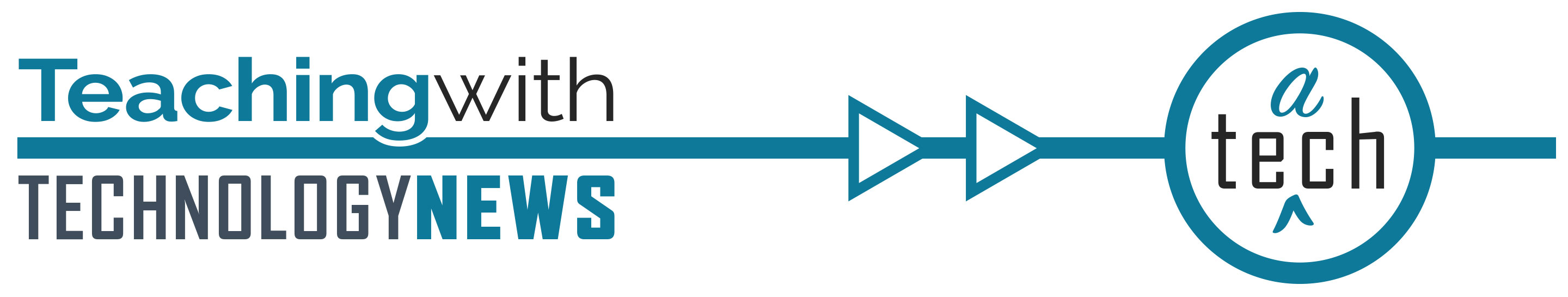
September 2022
Canvas Updates
Instructure releases updates to Canvas each month. Recent highlights include:
- Better support for New Quizzes in Blueprint courses. New Quizzes used in Blueprint courses will now update properly beyond the initial sync. Plus, questions that pull from Item Banks will populate in the child course.
- Easier Precision in Setting time on Calendar Events. The drop-down list of time values on a calendar event now shows increments of 5 minutes rather than 30 minutes.
Kaltura Updates
Kaltura in Canvas and MediaSpace has been updated to provide help text that is aligned with guides within the Canvas user interface. This new help text appears when you engage specific tasks, for example:
- Upload Media
- Record Webcam in Browser
- Connect to a Video in YouTube
- Record Using Kaltura Capture
- Add a New Kaltura Video Quiz
- View Analytics for your media
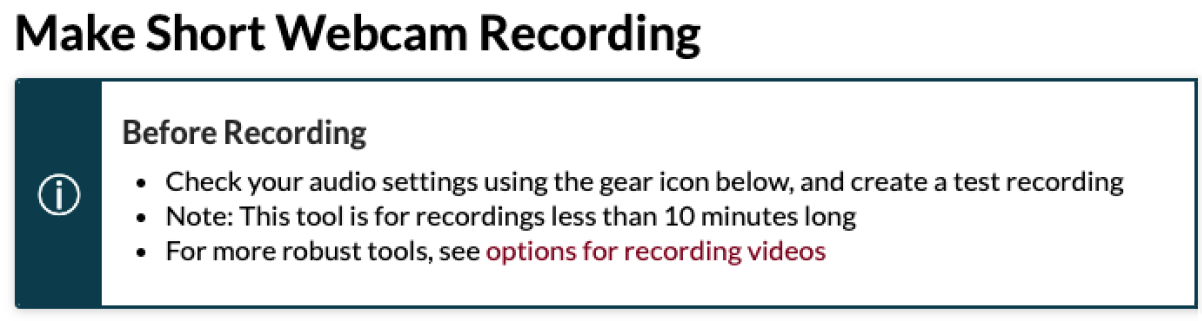
Zoom Update
Zoom hosts are now able to communicate with participants in breakout rooms from the main session. This includes sharing their screen or broadcasting their mic audio to all open rooms.
Boost Student Attendance and Participation in Office Hours
Do you have difficulties getting students to attend office hours? Would you like to increase attendance and enhance participation? Learn how to Boost Student Attendance and Participation in Office Hours.
Organizational Guides for the New Semester
The beginning of the semester is a good time to get organized. Use the following guides to:
Canvas Coffee Time

Join us for Canvas Coffee Time, an informal gathering for instructors to ask questions of academic technology staff and share experiences with peers. We meet at 9:00 a.m. on the second Tuesday of each month in our Zoom Online Meeting Room.
Self-Paced Online Teaching & Design Program
The Online Teaching & Design program consists of 9 self-paced online modules; you may choose to enroll in as many modules as you like. In the context of your own instructional goals, you will learn to choose appropriate online strategies and technology tools and then apply them to your own courses.

- Register for the prerequisite course OTDP: Foundations for Success to begin your journey.
- Once you have completed OTDP: Foundations for Success, you will be eligible to register for other modules in the program.
- If you choose to earn digital badges, you will complete a final project demonstrating the skills you learned in the modules. Completion of the digital badge projects requires you to have an online or blended course to work on and submit samples of your work.
Spotlight
New peer learning tool integrated in Canvas
Feedback Fruits, a suite of academic technology tools designed to support peer learning, was recently integrated in Canvas. The purchase of Feedback Fruits is a result of a UMN DiaLOG initiated investigation related to identifying existing gaps in the University’s academic technology (AT) ecosystem.

The four Feedback Fruits tools available include:
- Peer Review allows students to actively provide feedback on the submitted work of peers or themselves based on predefined rubrics or criteria.
- Group Member Evaluation allows students to assess both their own and their peers’ contribution on group assignments.
- Skill Review facilitates teacher feedback on activities such as presentations, oral exams, or interviews.
- Self-Assessment allows students to review themselves based on predefined criteria.
As Feedback Fruits is soft-launched in Fall 2022, the University community will have opportunities to learn more about how to use the new tools to facilitate peer learning. Pedagogical and technical use cases, training opportunities, and additional resources will be available. In Spring 2023, Feedback Fruits will be fully implemented and ready to use to support peer learning activities. Learn more about Feedback Fruits.
Additional Resources
- Request a teaching with technology consultation at [email protected]
- ATSS YouTube Channel
- Subscribe to the Teaching with Technology Newsletter
- Extra Points