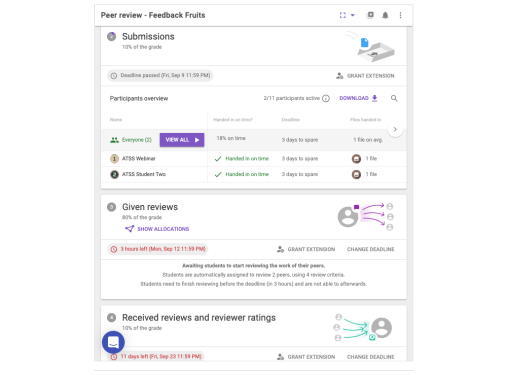FeedbackFruits offers a suite of academic technology tools that support a variety of peer learning activities. The University is currently licensing four FeedbackFruits tools, integrated into Canvas, that support...
Featured Resources
How-Tos
To use FeedbackFruits in Canvas, instructors can link to the tool either as a graded assignment or as an ungraded module item.
- Learn how to add an assignment using an external app.
- Learn...