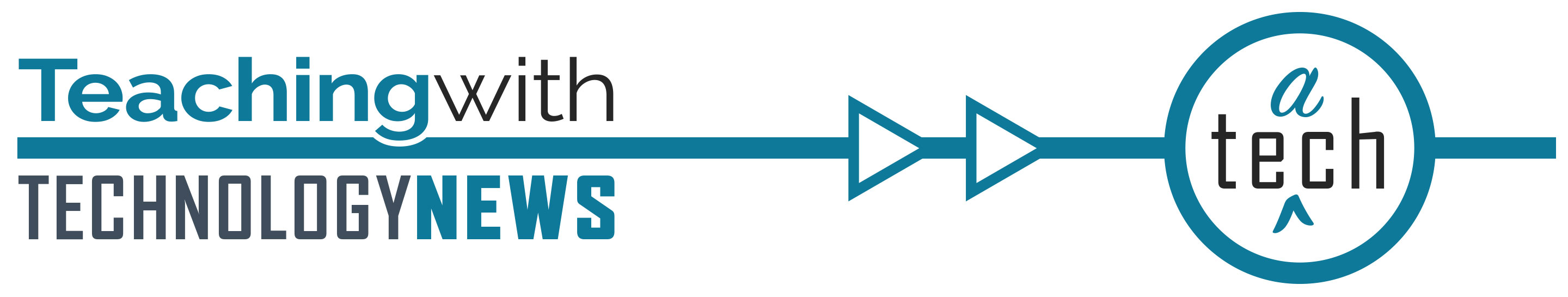
May 2022
In This Issue
Jump to:
RFP: Peer learning tool
To ensure that technology tools are meeting the needs of the University, the Office of Information Technology (OIT) periodically evaluates them using the Request for Proposals (RFP) process. Currently, an RFP is in process for a peer learning tool that will be integrated with Canvas. Learn more on the RFP: Peer Learning Tool webpage (University sign in required for access).
Canvas updates
Instructure, the parent company of Canvas, releases updates each month. April highlights include:
- Instructors can now set a default due time for assignments. In course Settings, select a default time when new assignments will be due. Setting the default will not change the due time on existing assignments, and you can still pick a due time different from the default when configuring an assignment.
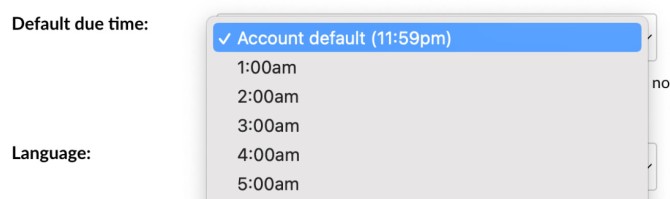
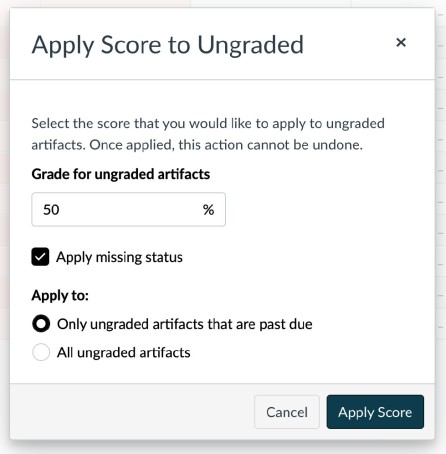
- Instructors can now apply scores to ungraded submissions in bulk. The option is available in Assignment Group and Total column menus in the Gradebook. This bulk update cannot be undone and should be used with caution.
See the complete list of Canvas updates released on April 16, 2022. The next Canvas release will be May 22, 2022.
Zoom update
The current Zoom Chrome OS app will be phased out as of June 1, 2022. If you use Zoom on Chromebooks and the Zoom for ChromeOS you will be prompted to use Zoom for Chrome PWA via your web browser.
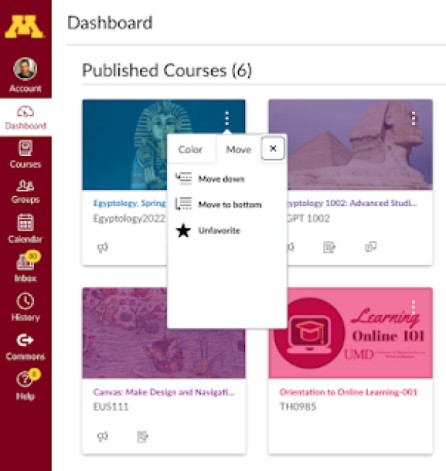
Organize your Canvas Dashboard
As an instructor, you have access to Canvas courses long before the term starts and years after the term ends. If you do nothing, your Canvas Dashboard will fill up with past, present and future courses. Learn how to Organize your Canvas Dashboard to make it easy to find your current courses.
Kaltura analytics and grading
Kaltura allows you to view media usage analytics for videos published in your Canvas course site. While this information can provide insight, Kaltura analytics should not be used as the sole measurement for an attendance or participation grade due to variables that may impact the reporting of the data.
Global Accessibility Awareness Day

The Cultivate Inclusion campaign invites you to engage in conversation, thinking, and learning about access and inclusion for people with disabilities during Global Accessibility Awareness Day (GAAD) on May 19.
Consider registering for sessions related to accessible teaching and learning:
- Accessible Course and Syllabus Design
- Accessible STEM
Visit the GAAD event site to hear from Executive Vice President and Provost Rachel Croson and other prominent University leaders about the importance of accessibility and register to join one or more online sessions on May 19.
Digital Learning Lab

The Digital Learning Lab series presents experiential, hands-on learning sessions. Two summer offerings are now open for enrollment:
- June 16 11:00 a.m. to Noon: Explore Canvas Rubrics as a way to set up customized assessment criteria for grading and feedback.
- Aug 9 1:00 to 2:00 p.m.: Explore how Canvas Groups, a small version of a course, can be used as a collaborative tool where students can work together on group projects and assignments.
Enroll in one or more of the Digital Learning Labs.
August faculty development offerings open for enrollment

Academic Technology Support Services (ATSS) invites instructors to attend one or more sessions of the Teaching with Technology Retreat. These half-day online workshops are informed by the Guidelines for Online Teaching and Design, as well as insights learned from faculty and student focus groups. These hands-on sessions offer instructors time and support as they ready their course sites for Fall 2022. See retreat topics and enroll in one or more sessions.
Spotlight
The end of the semester is a great time to reflect on what was challenging and what went well in your course. It is important to gather student feedback and document your thoughts now while it is fresh in your mind.
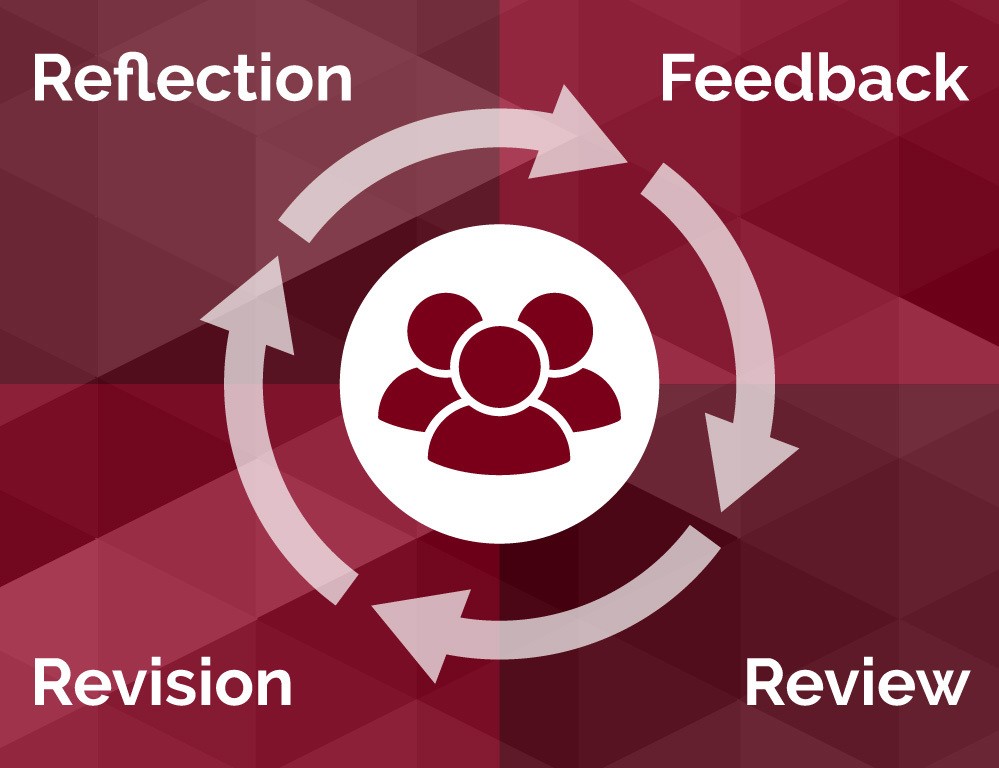
Read Look back to move forward posted on Extra Points for strategies on how to:
- gather student feedback,
- review your Canvas course site, and
- write to your future self.
Implementing these strategies will help you prepare for an improved future iteration of your course.
Additional Resources
- Request a teaching with technology consultation at [email protected]
- ATSS YouTube Channel
- Subscribe to the Teaching with Technology Newsletter
- Extra Points