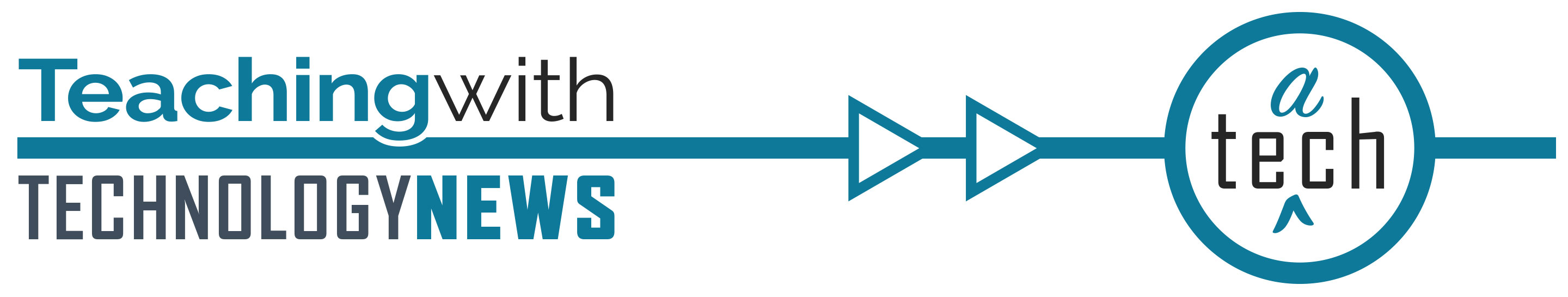
March 2022
In This Issue
Jump to:
Upcoming Student Rating of Teaching - View Vendor Demonstrations
To ensure that the technology tools OIT offers are serving the University well, OIT periodically evaluates them using the Request for Proposals (RFP) process. Currently, the Student Rating of Teaching tool is engaged in this process. An important part of the RFP process is to see demonstrations of the tools. UMN faculty, students, and staff are welcome to view these demos. To request an invitation, complete the Student Rating of Teaching - Vendor Demo form. Learn more on the RFP: Student Rating of Teaching webpage (University sign in required.)
Canvas Updates
In February Canvas deployed a change to the interface to improve accessibility.
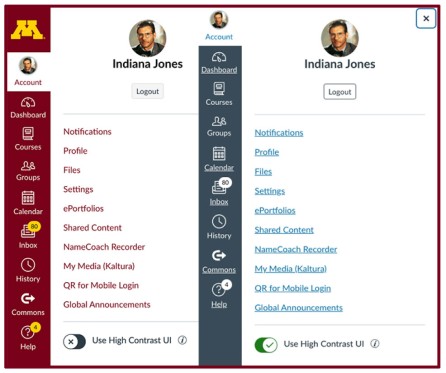
Course calendars are individually indicated by a specific color and assigned by default unless manually changed by the user. When Use High Contrast is enabled in User Settings, all colors in the Calendar display darker with updated contrast. Users may change their preferred Calendar colors at any time. For more information about the impact of contrast on accessibility, visit Accessible U: Contrast.
Please note: If users change their settings to Use High Contrast UI the University of Minnesota color scheme and block M will no longer display. But you can know you are still in the University of Minnesota Canvas instance by looking at the URL: canvas.umn.edu
Zoom
Recent Zoom updates include:
-

- Language Interpretation Relay - This allows the host to designate up to 20 participants as interpreters on the web portal or during a Zoom session and allows for interpretation via another interpreter’s audio output. Learn more about Using Language Interpretation in your meeting or webinar.
Ungrading
Ungrading can be described as “any pedagogical practice that moves a student’s focus away from grades and toward learning and growth.” How can “ungrading” inform teaching that relies on traditional forms of assessment and grading for competency? We had a conversation with some instructors who have actively explored “ungrading” as a teaching strategy. Read more about Ungrading.
Mobile-friendly course design
Half of University of Minnesota students use the Canvas Student App to access their courses from mobile devices. In order to gain a better understanding of how course design affects the mobile learning experience read more about Mobile-friendly course design on Extra Points.
Additional pronoun options available in Canvas
Canvas now has “she/they” and “he/they” personal pronoun options available from the built-in drop-down menus in Canvas. Check out how to Add Your Personal Pronouns to Your Canvas Profile and see all the options available. Personal pronouns are used when referring to someone or ourselves (I, you, she, they, he, ze). Someone's personal pronouns may be different from what others initially assume.
Digital Sparks: Spring 2022

Join ATSS consultants for lightning-fast Digital Sparks. These high-energy, fast-paced presentations focus on raising awareness of academic technology tools that might be new to you. We have 5 minutes to show you a tool and explain its teaching and learning possibilities. We will consider both university supported tools and non-supported tools and consider the benefits and limitations of each. In short, 5-minute presentations we will showcase new and existing academic technologies - hold on to your seat! Register for Digital Sparks Mar 22, 1 p.m.
Digital Learning Lab

The Digital Learning Lab series presents experiential, hands-on sessions offered on a monthly basis. In March ATSS will take a deep dive into using Canvas Rubrics as a way to set up custom or Outcome-based assessment criteria for grading and feedback.
Enroll in the Canvas Rubrics Digital Learning Lab, Mar 31, 1 p.m.
UMN Self-help guides
These guides offer step-by-step instructions and extra guidance to help you complete your tasks.
Other Resources
Spotlight
OIT’s Academic Technology Services (ATS) team is excited to bring you Extra Points: Level up your digital teaching. This new blog will be a platform for the ATS team to share insights, practices, and ideas in academic technology at the University of Minnesota and the broader arena of higher education. Extra Points will complement this newsletter with more in-depth coverage delivered on a flexible publishing cadence. Check out Extra Points which launched February 15, 2022. New posts will be added at least twice a month. Subscribe to Extra Points.
Additional Resources
- Request a teaching with technology consultation at [email protected]
- ATSS YouTube Channel
- Subscribe to the Teaching with Technology Newsletter
- Extra Points