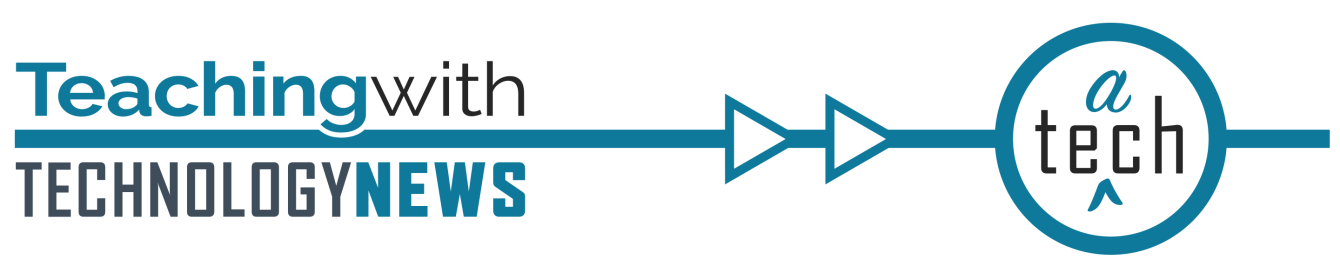
June 2024
Introducing Course Works: A University of Minnesota course materials program
Course Works is the University of Minnesota’s new comprehensive course materials program offered to all undergraduate degree-seeking students. This program will allow students to access their required course materials by the first day of class for a flat rate of $279 each semester during the 2024-2025 academic year. Students may also select materials on a course-by-course basis or opt out of the program entirely.
For faculty and instructors, the adoption process will remain unchanged. Students are showing a growing preference for digital materials, and this program mirrors that change. If you require print materials for pedagogical reasons, you must indicate that on your adoption.
For more information, instructor FAQs, and contact information, please visit courseworks.umn.edu.

Flip no longer available after July 1

Flip (formerly Flipgrid) is moving to Microsoft Teams for Education. Starting July 1, Flip will no longer be available in mobile app stores or in partner apps like Canvas. The Flip.com website will go into view-only mode. While you will no longer be able to create new groups, topics or videos after this date, you will still have access to download your Flip videos through September 30. Read Extra Points, Flip: Alternative Tools for ideas on how to restructure your current Flip activities. Reach out to your local Academic Technology contact (or email [email protected]) for further questions.
Kaltura v7 player available; upgrade occurs August 1, 2024

As announced in our May 2024 edition, the Kaltura player is going through a generational upgrade on August 1, 2024. In advance of that, the v7 player is now available for opt-in within Kaltura in Canvas and MediaSpace. Further, when copying an embed code from Kaltura MediaSpace, the v7 player is now used by default. Refer to Kaltura v7 Player Opt-In Process at the University of Minnesota for more information. To provide feedback, select the Help and Info button in a v7 player.
FeedbackFruits Updates
Media accessibility improvements in submissions area

When students submit a file in Peer Review or Self-Assessment of Work, they will also be able to add an accessible alternative attachment to their submission. Options for accessible alternative attachments include:
- Subtitles auto-generated by FeedbackFruits (with the possibility to download and edit them) or their own subtitles file
- Audio description recorded via FeedbackFruits or their own audio file
- Text description for images generated by students
For more information about this new feature, read the FeedbackFruits release notes.
Turn off the color overlay on your Canvas Dashboard
By default, Canvas puts a color overlay over all course images and course tiles on the Dashboard. Each user can customize the color overlay for each tile, helping to identify course sites at a glance.
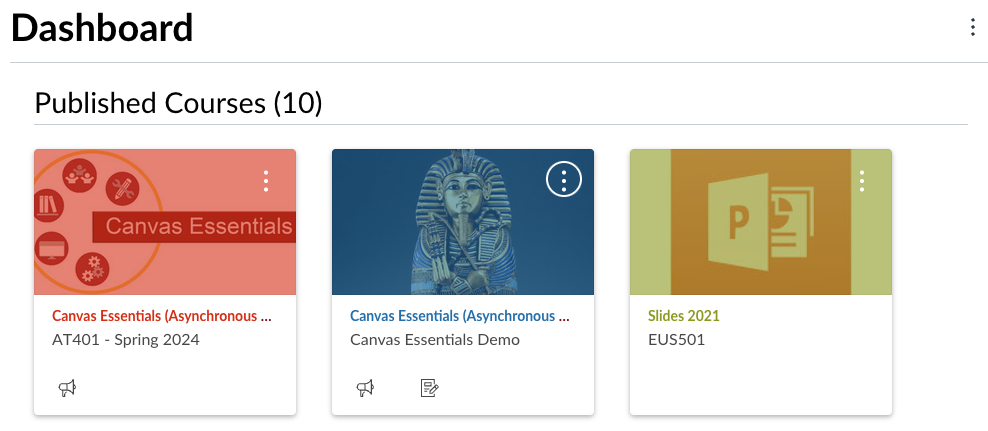
Some users find the color overlay distracting, for instance, when the instructor has a course dashboard image displayed for the course tile. Users can turn off the color overlay:
- Select the 3 dot menu inline with the Dashboard title.
- Select Color Overlay from the dropdown menu.
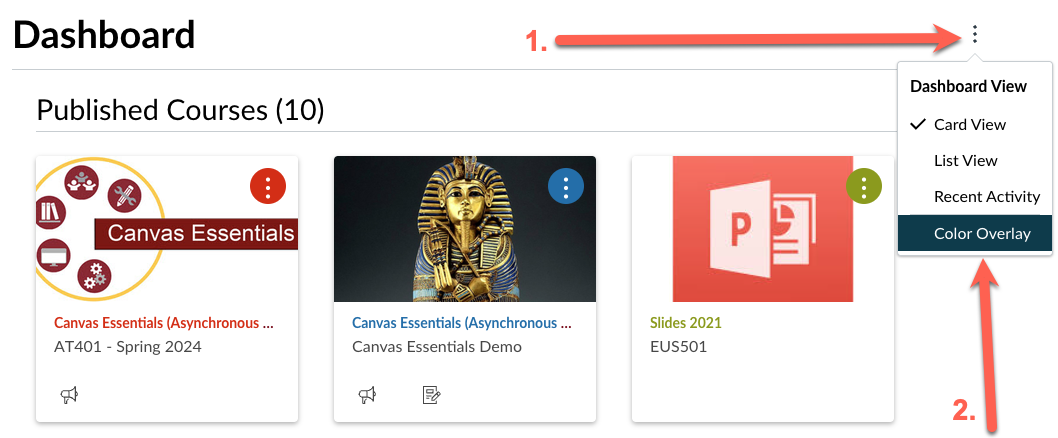
The color overlay will disappear, but the color chosen for each course tile will be used for the course title and course 3 dot menu. Read How do I Use the Dashboard as an Instructor? for more ways you can manage and customize your own Dashboard.
Exploring Bongo, an AI-enhanced video assessment tool
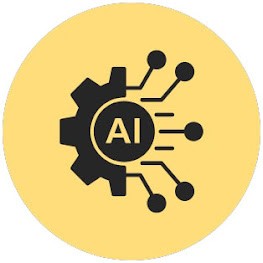
Academic Technology Support Services (ATSS) staff members recently evaluated the generative AI tool Bongo to see how useful it was in creating learning materials for courses. Bongo is a video-assignment platform that offers an AI Coach with features for instructors and students. It allows students to practice and receive feedback on video assignments. Read Extra Points: Exploring Bongo: An AI-Enhanced Video Assessment Tool for the full evaluation of this AI tool.
GAAD 2024 event videos available for viewing

Over 800 people attended the UMN’s third annual Global Accessibility Awareness Day on May 16, 2024. Registrations represented a large number of higher education institutions as well as other organizations. Ashley Shew presented this year’s keynote, “Fortifying Against Techno Ableism.” Captioned recordings for the event are now available on the GAAD website or by visiting the GAAD 2024 playlist.
Join us for these learning opportunities to use technology effectively in your teaching:
August teaching enrichment series
August 12–30
The Center for Educational Innovation (CEI) and partners invite the entire teaching community across the University of Minnesota System to participate in sessions focused on strategies that you can implement in your courses immediately. All sessions are delivered online via Zoom or as asynchronous online courses unless noted. See the session descriptions and registration information.
Canvas essentials
August 2024 (Asynchronous Micro Course)
Register for this asynchronous micro course that reviews the Canvas interface, tools, features, and guides you through general course design decisions and activities to get your site ready for the start of semester. It is available throughout the month of August for you or your TA to engage at your own pace with support from academic technology professionals.
Explore teaching uses of Zoom Whiteboard
August 13, 2024; 11:00 a.m. to noon
Join ATSS consultants to explore the teaching uses of Zoom Whiteboard. This hands-on session will set up participants in groups to collaborate on various Zoom Whiteboard activities. Learn the accessibility tips and tricks to using this tool to engage students in Zoom classroom learning.
Canvas Gradebook: Set up
August 15, 2024; 1:00-2:00 p.m.
Learn how to set up your Canvas Gradebook for the upcoming semester. During this session, ATSS consultants will demonstrate how to use assignments, discussions, and quizzes to set a course gradebook, how to grade using the Speedgrader and rubrics, and how to enable Canvas’ grade posting policy to hide and release grades.
Canvas clinic
August 20; 12:00 p.m.–3:00 p.m.
August 29; 9:00 a.m.–12:00 p.m.
Get personalized help setting up your Canvas courses for the fall 2024 semester by registering for a 30-minute Canvas Clinic support session (online via Zoom) with staff from Information Technology (IT), Library Services, TeachingSupport@UMN, and academic technologists from system campuses as well as collegiate units.
Use FeedbackFruits tools for peer learning: Basics
August 21, 2024; 1:00–2:00 p.m.
In this live exploratory session on FeedbackFruits, we will compare the peer learning tools options, walk through how to create a FeedbackFruits assignment in Canvas, and use the tools from the student and instructor perspectives.
Using learning analytics at the start of the semester
August 27, 2024; 10:30 a.m.-noon
It’s the start of the semester: Are your students ready to learn? The first four weeks are linked to student success in your class, as well as to student retention and graduation. Join ATSS in this workshop focused on connecting learning analytics to classroom practice. Register for this learning analytics session to create a strong learning path for your students at the beginning of the semester.
Integrating generative AI into your assignments
August 28, 2024; 9:30 a.m.-11:00 a.m.
Curious about how to apply generative AI (GenAI) in your upcoming courses? Register for a short course with asynchronous activities and a synchronous event on August 28th. Participants will be introduced to the basics of GenAI through readings and presentations delivered asynchronously. Prework will be required to engage in synchronous activities. For access to self-paced resources covered in this short course, see Extra Points, “Integrating generative AI into your assignments.”
Check out more events across all TeachingSupport partners.
Spotlight
Canvas Discussion and Announcement Redesign Available in Canvas
Canvas redesigned its Discussion and Announcement tools with updates to the interface. To access them, head to the Feature Options tab in the course Settings menu, find the Discussion/Announcement Redesign feature preview item, and select the State button to enable it.
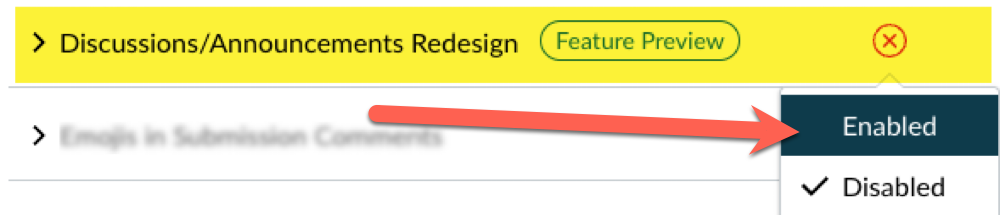
On July 20th, the new enhancements will be on by default for all courses. Any previously made Discussions and Announcements will still work in the redesign, so you do not need to do anything to access the updated interface after July 20. Here are a few new features that ATSS would like to highlight:
Mentions feature (@…)
The new Mentions feature appears when a user types the @ symbol in the Rich Content Editor of a discussion post. A drop-down menu with all students in the class appears for the user to select the name of the person they want to mention or “tag” in the post. The saved post will have the mentioned user’s name highlighted within the discussion as an additional visual cue that the person was specifically mentioned in the post.
- Important to note: The user must have the notification option turned on for Discussions - New Mention to be notified of the mention.
Anonymous discussion options
The Discussion Redesign comes with the ability to create anonymous discussions. There are 3 new settings that instructors can choose from, including: turning off this feature (which is the default setting), selecting partial anonymity (where students can choose to reveal their name and profile picture or interact anonymously in the discussion), and creating a completely anonymous discussion (where student names and profile pictures will be hidden).
- Important to note: A discussion that is set for either partial or total anonymity cannot be graded or set as a group discussion.
Reply reporting feature for students
The Discussions Redesign automatically allows students to report a discussion post as offensive or inappropriate. Once a student reports a post, the Settings menu option shows it has been reported. The student cannot report the reply again, but other students can still report the reply. To be notified of reported replies, instructors should adjust their Discussions Reported Reply notifications. Email notifications will include a direct link to the reply that has been reported.
- Important to note: Reporting a reply does not hide the reply; all replies are still visible to all users. However, teachers can choose to edit or delete the reported reply. Once a reply is reported, it always displays as Reported and cannot be cleared by teachers.
You can read about all new features in this redesign and see a complete list of Discussions Redesign how-to articles.
Additional Resources
- Request a teaching with technology consultation at [email protected]
- ATSS YouTube Channel
- Subscribe to the Teaching with Technology Newsletter
- Extra Points