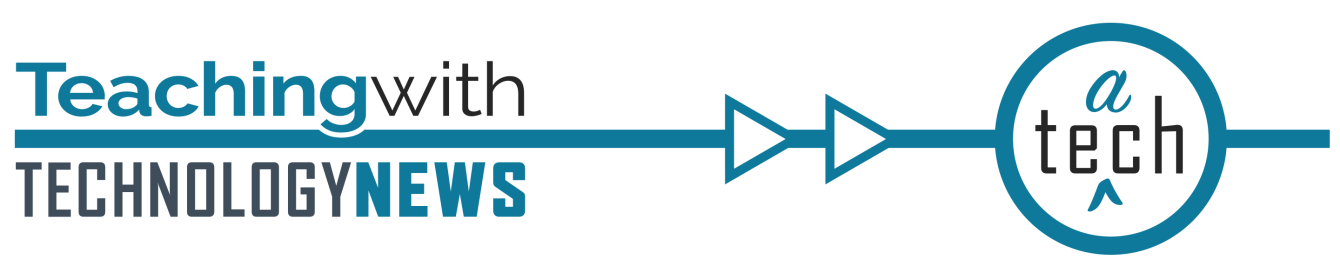
April 2024
Canvas Updates
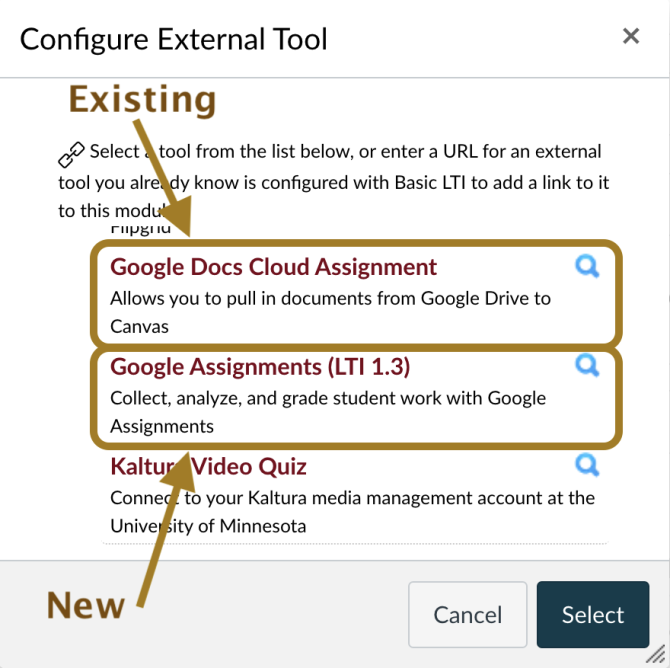
New Google integration coming to Canvas this month
Google created a new integration with Canvas. It works like the existing integration -- enabling you to share Google content in Pages and Modules as well as allowing students to work in Google to complete Assignments and Collaborations. Under the hood are improvements in security, but you will notice new options in grading and an overall facelift that aligns with other Google products.
The transition to the new integration will be gradual. The new integration, labeled Google Assignments (LTI 1.3), will be available the week of April 15th. The existing integration (labeled Google Apps or Google Docs Cloud Assignment) will stick around through the end of the summer to support legacy content. In late May we will hide the current integration so you can only use the new integration when creating content for the fall.
Updated Turnitin integration coming May 21
The Turnitin (TII) integration will be updated to the most recent version on Tuesday, May 21, 2024. Turnitin's engineers have designed the new integration to automatically convert existing integrated assignments to the new standard. Clicking the existing link in Canvas will open the activity in TII’s upgraded integration.
This migration does change a few things that instructors should note:
- TII assignment submissions will no longer be displayed in Canvas's Speedgrader. Instructors will need to grade and provide feedback on submissions in TII.
- Instructors will no longer be able to use Canvas assignment rubrics or be able to provide feedback on submissions in SpeedGrader with TII assignments.
- Although a TII submission indicator will still be displayed in the Canvas gradebook, the report score icon will no longer be displayed.
See the following resources for more details on these changes:
- What changes to existing workflows do I need to be aware of? section in TII's migration FAQ.
- The Grading and feedback section of TII's instructor guide.
- The Viewing your grade and feedback section of TII's student guide.
Additional migration timeline updates for tools integrated with Canvas
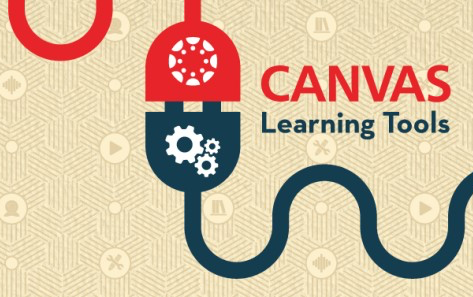
A number of changes are coming to tools integrated with Canvas. While the Office of Information Technology’s (OIT’s) Academic Technology (AT) team tries to minimize impacts on instructors and students, vendors sometimes make changes that are beyond the University's control. Visit the Upcoming Changes to Tools page for up-to-date information on when these integration upgrades are scheduled.
FeedbackFruits Updates
New features coming to the review/feedback workflow
Updates to the review workflow in FeedbackFruits Peer Review and Group Member Evaluation tools will streamline the feedback process. This refined interface improves usability while maintaining familiarity. Preview examples of the new review workflow in the FeedbackFruits March release notes. Dates to remember:
- April 19 - June 14
- All newly created Peer Review and Group Member Evaluation assignments will incorporate the new review workflow.
- When using the Copy from an existing feature, assignments will retain the old review flow during this period.
- June 14 onwards: All Peer Review and Group Member Evaluation assignments, whether newly created or copied from existing ones, will adopt the new review workflow. It will no longer be possible to revert to the old review workflow after this date.
Join the UMN FeedbackFruits User Group to stay informed.
Zoom Updates
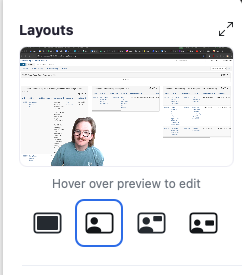
Zoom ScreenSharing has introduced new layout improvements that will allow you to further customize your screen sharing experience in meetings. Choose from new layout options:
- Split screen
- Picture-in-picture
- Full screen share
Access these options by selecting Screen Share, and then selecting the Layouts and Options menu in the lower right-hand corner.
A review of NOLEJ, a generative AI tool geared toward teaching and learning

Academic Technology Support Services (ATSS) staff members are in the process of exploring generative AI tools to support our work. We recently took a deeper look at the NOLEJ platform to investigate how it might be used with materials from instructional development sessions facilitated by our team. Read more thoughts on the usefulness of this tool in Extra Points, “Navigating the AI Frontier: A Review of NOLEJ through Instructional Design Perspectives.”
Inclusive and accessible practices with Zoom Whiteboard

Whiteboards are inherently a visual tool, so they are an inequitable medium for people with low to no vision. At this time, people who use screen readers are unable to effectively contribute to Zoom Whiteboards due to technical barriers with the tool.
As additional layers such as sticky notes, images, and text comments are added to a Whiteboard, it is challenging for screen readers to present the focus indicators for the increasing number of layers. A focus indicator “...allows a keyboard user to see exactly where they are at any given moment. Without it, they wouldn’t know where they are on a page and they wouldn’t be able to navigate the page and operate its controls. The focus indicator is to keyboard users what the mouse cursor is to mouse users” (Soueidan, 2023).
In light of these accessibility roadblocks, instructors can use Zoom Whiteboards and still prioritize accessibility and inclusion. Read Extra Points, “Teaching and Collaborating with Zoom Whiteboard” to find suggested practices for accessibility and inclusion when teaching with Zoom Whiteboards.
Join us for these learning opportunities to use technology effectively in your teaching:
Canvas Gradebook: Prepare to submit final grades
April 30, 2024; 2:00-3:00 p.m.
Join consultants from Academic Technology Support Services and your peers for a hands-on workshop to prepare your Canvas Gradebook to submit final grades. Questions from participants and discussions will determine the focus of the session.
Integrating generative AI into your assignments
May 8, 2024; 12:00 p.m.-1:30 p.m.
Curious about how to apply generative AI (GenAI) in your upcoming courses? Join us for a week-long short course with asynchronous activities and a synchronous event on May 8. Participants will be introduced to the basics of GenAI through readings and presentations delivered asynchronously. Prework will be required to engage in synchronous activities on May 8th. To access self-paced resources or register for the short course, see Extra Points, “Integrating generative AI into your assignments.”
Global Accessibility Awareness Day (GAAD)
May 16, 2024; 9:45 a.m.-3 p.m.
The University of Minnesota is hosting a virtual accessibility event to engage in conversation, thinking, and learning about access and inclusion. This year’s theme is “Built Without Barriers” to highlight ways we can write content, create websites, and build our organization to remove barriers for people with disabilities. Register today for GAAD 2024 to get access to the day’s events. The event is sponsored by UMN, University of Michigan, and University of Illinois and organized by a volunteer group of dedicated University employees.
Spotlight
Your feedback needed for the Learning Technology Gaps Survey
ATSS (Academic Technology Support Services) periodically gathers input from the UMN community to help identify any instructional technology needs (gaps that exist between instructional needs and available learning technologies). These feedback cycles help develop and maintain the UMN ecosystem of technologies that support teaching and learning.
This short survey asks you to rank five instructional needs based on their importance to your or your department/college's learning goals. The identified instructional needs are based on recent learning technology requests and user surveys.
- Attendance tracking: Track online and/or in-person participation attendance.
- Interactive content: Incorporate interactive elements (e.g., quizzes, simulations, and gamified activities) to enhance online and/or in-person engagement with course content.
- Real-time messaging: Allow users to message in real-time to help facilitate communication, discussion, and collaboration among learners and instructors.
- Anonymous surveys: Provide an anonymous survey option. (Canvas New Quizzes will not have this functionality and Canvas Classic Quizzes will eventually be discontinued.)
- Social annotation: Support social learning experiences by allowing users to individually and/or collaboratively annotate documents and/or other media.
You will also have an opportunity to share any other instructional need not previously listed. Please complete this 5-7 minute survey by May 15th.
Your feedback will help us understand your learning technology needs better and uncover possible instructional technology needs so we can work to find a solution for instructors to use. Thank you in advance for participating in this survey!
Additional Resources
- Request a teaching with technology consultation at [email protected]
- ATSS YouTube Channel
- Subscribe to the Teaching with Technology Newsletter
- Extra Points