In Training Hub, a course consists of:
- Course Name
- Course Number
- Administered By
- Short Description
- Long Description
- Prerequisites
- Course Status
- Course Sections
Course Numbers
The Course Number must be unique across all active courses in the Training Hub.
The Course Number cannot be edited after a course has been created. Refer to the Decide Course Naming Schema article for more information about Course Numbers.
Course Sections
A course will have one or more sections associated with it. Refer to the Create/Edit Course Sections article for information about sections.
Catalog Display
In the Training Catalog, the Course Name, Short Description, and Administered By will display. The Learn More button links to the full course description. The full course description displays the Course Name, Short Description, Administered By, Long Description, Course Sections (but only the sections that have Display in Course Catalog enabled).
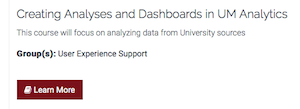
Course Status
There are three statuses for a course:
- Draft
- Active
- Retired
Courses can be toggled between any of the statuses. Only the active status allows learners to view the course page.
