The federal CAN-SPAM Act outlines rules and requirements for email (especially commercial email), and financial penalties for violators.
When you send an email in Salesforce Marketing Cloud, you must choose whether it is Transactional or Commercial.
The CAN-SPAM act also refers to transactional email as relationship email.
What is a commercial email?
University Relations' commercial email statement describes all email as commercial unless it is among one of the following:
- Messages sent as official communications (e.g., legally required training or notifications, Timely Warnings from UMPD, class cancellations, building closure).
- Messages sent to confirm a transaction (e.g., Here is your receipt, Thanks for signing up, Your account has been created).
- Messages sent as an update to a transaction (e.g., The event you registered for has been relocated).
- Messages sent as an event confirmation to notify attendees of parking, venue info, etc.
- Non-marketing messages sent to a list created for a class, members of a student organization, or residents of a residence hall.
- Non-marketing messages sent to any combination of students, faculty, or staff members within their own college, department, or unit.
- Messages where your only recipients are listservs or Google groups. The unsubscribes will be handled by the delivering system.
What does CAN-SPAM require for commercial email?
- Don't use false or misleading header information
- Don't use deceptive subject lines
- Tell recipients where you're located
- Tell recipients how to opt-out and honor opt-outs promptly
- Monitor what others are doing on your behalf
- Clearly identify when a message is an advertisement
CAN-SPAM and University of Minnesota Branding Requirements
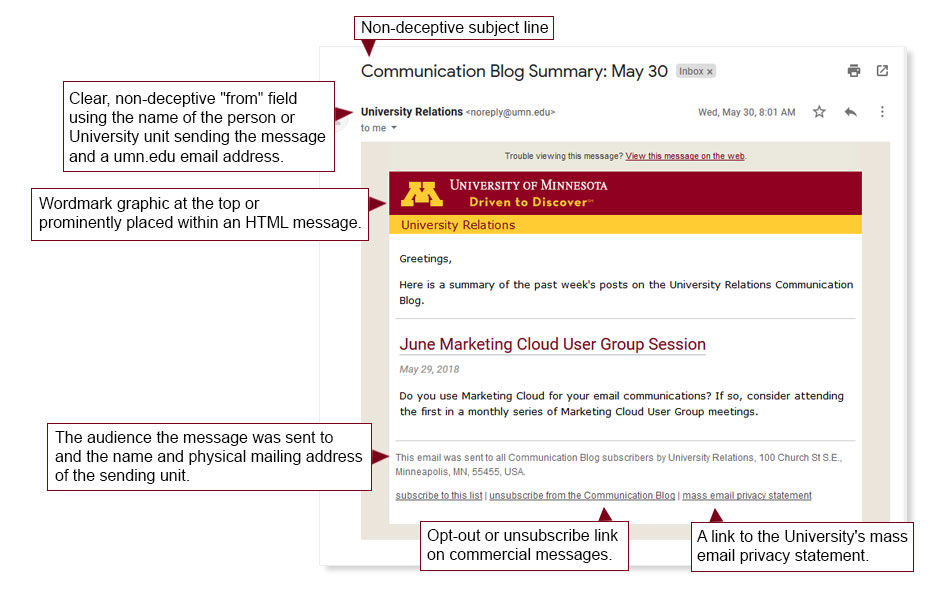
Requirements for Opt-Out (Unsubscribe) Requests
- Your message must have a valid opt-out link for at least 30 days
- You must honor the opt-out request within 10 days of request
- Opt-out management alternatives
- Sending to Salesforce Marketing Cloud Data Extensions
- Use a University Relations footer (Footer Commercial) which links to Salesforce Marketing Cloud's Subscription Center for opt-out (unsubscribe) requests.
- Salesforce Marketing Cloud maintains opt-in/out data.
- Use a Publications List with your Data Extension for more precise control over unsubscribes.
- Sending to Data Extensions sourced from Donor Management System (DMS)
- Use a University Relations footer (Footer DMS) which links to DMS for unsubscribe requests
- DMS maintains opt-in/out for lists sourced from DMS.
- A new DMS Data Extension must be requested/built for each send so data is up-to-date and in accord with unsubscribe requests.
- Sending to Salesforce Marketing Cloud Data Extensions
Additional Information
- CAN-SPAM Act Compliance Guide @Federal Trade Commission
- University of Minnesota Mass Email Requirements
