To log in to your Drupal Lite site, use either:
- [yoursitename].umn.edu/saml_login
- [yoursitename].umn.edu/login
(where "yoursitename" is the name of your site)
Enter your University of Minnesota Internet ID and password.
You will then be returned to your site and you will see your Drupal account page.
Click the Manage button on the left side to expand the administration toolbar.

Based on your role in the site, you will have different menu options.
If you are a Content Contributor, here is your default menu:
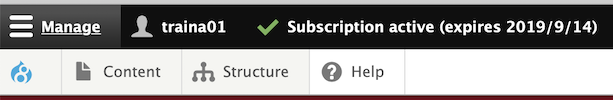
If you are a Site Owner, here is your default menu:
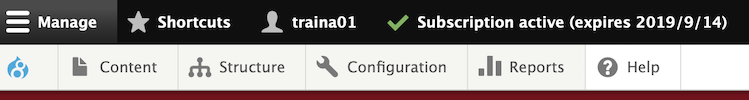
To learn more about the different roles, please refer to the Drupal Lite: Roles article
If you are unable to log in to the site, or you have the incorrect access, please contact the site administrator. If you do not know who the site administrator is, please contact Technology Help.
Note: By default, only the original requestor will be able to log in to the site. If you need to provide access to other people, please see the article Add People to Your Site.
