Courses and sections work together in Canvas.
The Course is where students:
- Access course content
- Interact with the instructor
- Interact with other students
Sections are groups of students that have been organized for administrative purposes. All sections of a course share the same content. However, Sections allow the instructor to:
- Manage different instructional timelines
- Vary assignment due dates by Section
- View/Manage grades by Section
- Assign TAs or Facilitators to specific Sections for grading
The following diagram illustrates a hierarchy for a course that has three sections, each with two students.
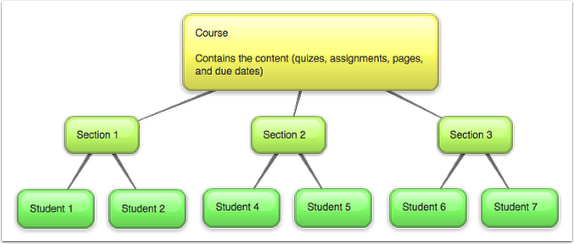
Sections can be managed as if they were their own class within a course site or they can be managed to allow interaction with other sections for a larger course experience.
You can use sections to create groups. If you do, you can have group members interact only within the section or have group members interact across sections.
