There are multiple ways to access your University Google Calendar.
Access Google Calendar through a Direct Link
- Navigate to calendar.umn.edu.
- Enter your University Internet ID and Internet Password at the resulting login screen.
Access Google Calendar through Gmail
- Navigate to mail.umn.edu.
- Enter your University Internet ID and Internet Password at the resulting login screen.
- Click the Apps Launcher icon in the top right corner of the email window.
- Click the Calendar icon.
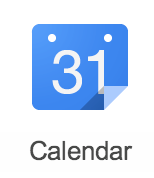
Additional Information
For more information about using Google Calendar please see Google's Calendar Help
Academic calendars for Duluth and Twin Cities campuses are available in Google Calendar.
- University of Minnesota Duluth Academic Calendar in Google Calendar
- University of Minnesota Twin Cities Academic Calendar in Google Calendar
Apart from Google Calendar, academic calendars for all five University of Minnesota campuses (Crookston, Duluth, Morris, Rochester, Twin Cities) are linked from the Faculty Senate web site.
For further assistance, contact the Technology Help Desk.
