You should always be collaborating with only the people who need access to files and folders, and with the least amount of access possible in order for people to carry out necessary actions with that file or folder. This means periodically you may need to modify a collaborator's access level to ensure they only have the permissions they need.
Edit Collaborator Permissions
- Navigate to the folder or subfolder you want to change a collaborator's access level to from within Box
- Click on the user's current access level on the right side of the screen and choose the appropriate access level you'd like to change the user to
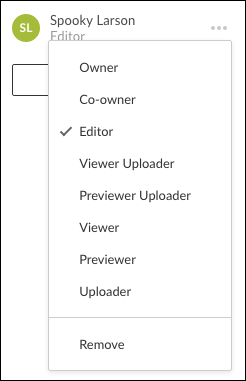
- You will get a confirmation of the change on the screen
If you're leaving the University you may want to ensure that you're making at least one of the Collaborators an Owner or Co-owner.
