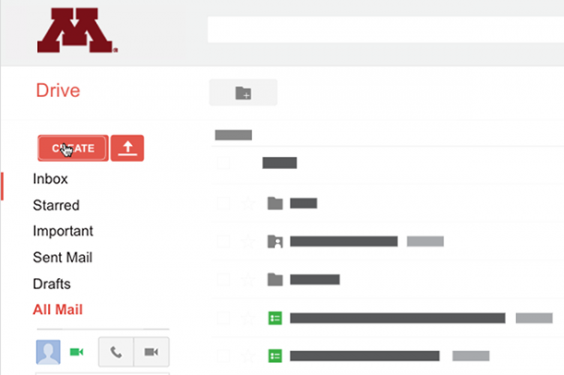Featured Resources
Comparisons
There are a couple of options for working with offline files with Google Drive and Google shared drives.
Resources
Google Support document with instructions on recovering a Google Drive document
Good Practices
Ensure important department documents in Google Drive do not get accidentally deleted or go missing, especially when someone leaves the University or moves to another department.ChallengeHow do I ensure important...
Ensure important department documents in Google Drive do not get accidentally deleted or go missing, especially when someone leaves the University or moves to another department.