
Participate in Information Security Awareness & Training
Learn more about how to make your online experience safer and also help secure the University.
Challenge
We live in a world of ever-changing cybersecurity threats. What can you do to protect yourself and others?
Solutions
Protecting University data is everyone’s responsibility.
University Information Security offers a number of opportunities to help inform and empower yourself about data and privacy good practices when you use a computer or mobile device. When you adopt a combination of the safe computing techniques described in the linked pages below, you create multiple layers of protection. The more of these techniques you use, the more you help secure yourself and the University.
Take Awareness Training
Securing the Human: Information Security Awareness Training is a collection of online training videos delivered in Training Hub that is assigned to all new staff and faculty and others who must take this course to meet information security compliance at the University. Others may also be assigned this course. It covers the basics of safe computing and data protection. Units may also request this course.
Check out these additional resources:
- Information Security Awareness Topics (more information on topics covered in training)
- LastPass Password Management Guides and Resources (a password manager to securely store your account login information). Lastpass is not approved for use in health care component areas. Use password managers like KeePass, or 1Password and store the password database on a UMN managed device.
Practice Safe Computing
See our Practice Safe Computing page.
Read and Share Safe Computing Articles
Check out
Share and Post Handouts
Remind yourself and others about safe computing best practices by sharing and posting the handouts.
- Choose Strong Passwords (PDF)
- Fundamentals of Information Security (PDF)
- Fundamentals of Information Security for Research (PDF)
- Laptop Physical Security (PDF)
- Recognize and Report Email Scams and Protect Yourself Against Identity Theft (PDF)
- Secure Your Mobile Device (PDF)
Attend or Schedule Events
Members of the University Information Security team are available to attend campus events hosted by University units (orientations, information fairs, meetings, lunch-and-learns) to have a face-to-face discussion on safe computing practices and securing your and University data and to answer questions that you have related to information security.
Check out the various events around campus:
Email University Information Security at mailto:[email protected] to talk about inviting us to one of your events.
Participate in Security-People
Security-People is an informal community of practice for IT Partners that meet to discuss Information and systems security topics of interest to the University of Minnesota staff members.
- Attend Security-People meetings on the second Thursday of every even-numbered month (Feb, Apr, Jun, Aug, Oct, Dec), see the Upcoming IT Events calendar for location and time.
- Join the Security-People mailing/discussion list.
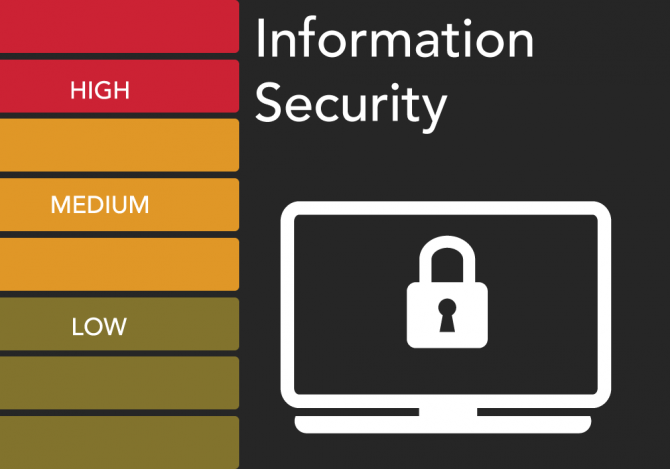
Information Security Questions
If you have questions about who is responsible for your data, its security level, and applying information security standards, email [email protected].
Do-It-Yourself Resources
Resources
SANS provides awareness materials to help secure the human.
- Newsletter: OUCH! Securing the Human (published monthly in various language translations).
- Video: Security Awareness...
SANS provides awareness materials to help secure the human.
- Newsletter: OUCH! Securing the Human (published monthly in various language translations).
- Video: Security Awareness (new topic each month)
- Tip of the Day
- Poster: Protecting Healthcare Data
- Poster: You Are A Target