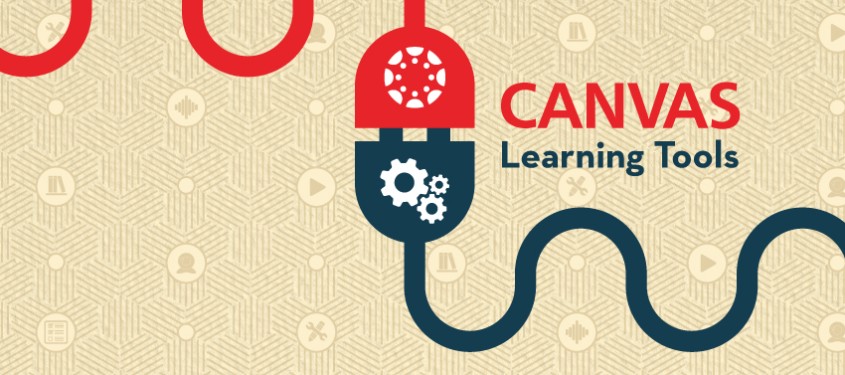
Learning Tools for Canvas
Extend the core functionality and features of Canvas
Overview
Learning tools, sometimes called LTIs or external tools can be connected to Canvas to extend the core functionality and features of the system. Examples include tools such as VoiceThread, Turnitin, and textbook publisher or courseware materials. Canvas integration means different features for each tool, but typically one main benefit is that students can login with their UMN account. Often, Canvas integration also means assignments students complete through the external tool are automatically connected to the Canvas Gradebook. If you don't know if a tool is right for you or need help teaching with it, consult your Canvas contact.
LTI Request Process
Faculty, instructors, and staff can request tool integrations for Canvas; however, each tool must go through a formal evaluation, vetting, and approval process (detailed below) before the tool can be made available in Canvas. This process requires input from several University units and can take several months from request to implementation. As of 2022, all Canvas integrations will need to meet the standards for LTI 1.3. If you want to see which tools have been requested and/or integrated into Canvas, check out the Find Canvas Learning Tools webpage.
LTI Request Process Steps and Timetable
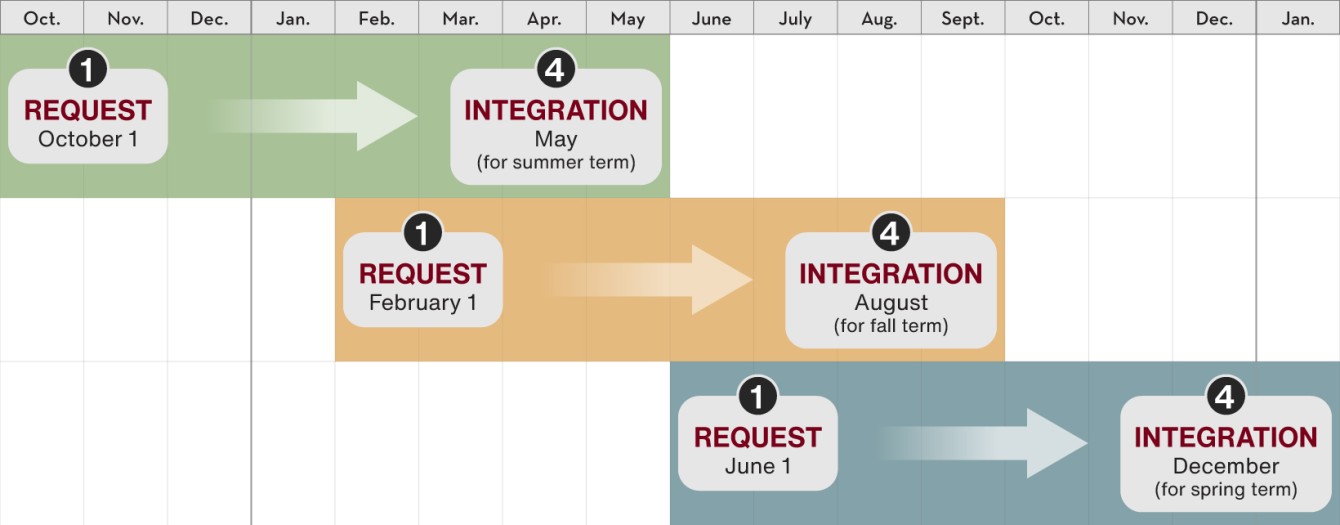
You can submit a request for a new tool to be added to Canvas at any time. There are three request and vetting cycles within an academic year. Each cycle includes phases for requesting, prioritization, vetting, and implementation. Technical difficulties, security concerns, or communication delays from the vendor can all affect the timetable specified below.
Submitting the Initial LTI Request Form is the first step in the LTI Request Process (preview form questions). Additional process steps and timetable are detailed below.
| Steps | Fall Request Dates (potential summer implementation) | Spring Request Dates (potential fall implementation) | Summer Request Dates (potential spring implementation) |
|---|---|---|---|
| 1) Request. Submit an Initial LTI Request Form. | October 1 | February 1 | June 1 |
| 2) Background. Consult with an academic technologist to complete and submit a Background Information Form. | October 15 | February 15 | June 15 |
| 3) Prioritization*. You will be notified around this date if your tool is being prioritized for security vetting and testing. | December 15 | March 15 | July 15 |
| 4) Integration. If your tool is approved for integration, then it will be available in Canvas. | May | August | December |
*DiaLOG governance group determines which tools will move on to technical and security vetting. Technical and Security vetting typically takes 2-6 months. Vetting is led by the OIT Academic Technology Tools (ATT) unit in partnership with Academic Support Resources (ASR), Office of General Counsel (OGC), University Information Security (UIS), and Health Information Privacy and Compliance Office (HIPCO) (as needed). This phase of the process requires consistent communication between the requester, ATT unit, and the vendor of the tool to be completed in a timely manner.
Getting Started
Complete an Initial LTI Request Form to:
- Request a new tool to be integrated with Canvas
- Request access to a tool that is already integrated with Canvas, but not currently available to you
- Test or pilot a tool that is not currently available to you