In Training Hub, courses and sections each have lifecycles. At the top of the Edit Course page and the Edit Section page, a status box displays key information.
For courses, it shows the Course Status and whether it is displayed in Training Hub Catalog. For example:
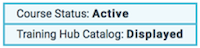
For Sections, it shows the Section Status, whether it is displayed in Training Hub Catalog, and whether Self-Enrollment is allowed. For example:
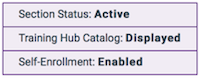
Course Statuses
There are three statuses for Courses:
- Draft
- This is the default status for new courses.
- A draft course will not be displayed in Training Hub Catalog.
- Learners cannot view the course page.
- Instructors can view the course page.
- Learners cannot be enrolled in a section if the course is Draft.
- Active
- This status is for "live" courses.
- Learners can view the course page using the Deep Link URL.
- Learners can browse to the course page in Training Hub Catalog, if it is enabled on the Edit Course page.
- Retired
- Learners cannot view the course page.
- Instructors can view the course page.
- Training Admins cannot enroll learners.
- A retired course can be made Active.
Section Statuses
There are four statuses for Sections:
- Draft
- This is the default status for new sections.
- A draft course will not be displayed in Training Hub Catalog.
- Learners cannot be enrolled.
- Active
- This status is for "live" sections.
- Learners can be enrolled in the section.
- Retired
- A retired section cannot be made active.
- Cancelled
- A cancelled section cannot be made active.
- When a section is cancelled, any Enrolled or In Progress learners will receive the Section Cancelled Notification.
